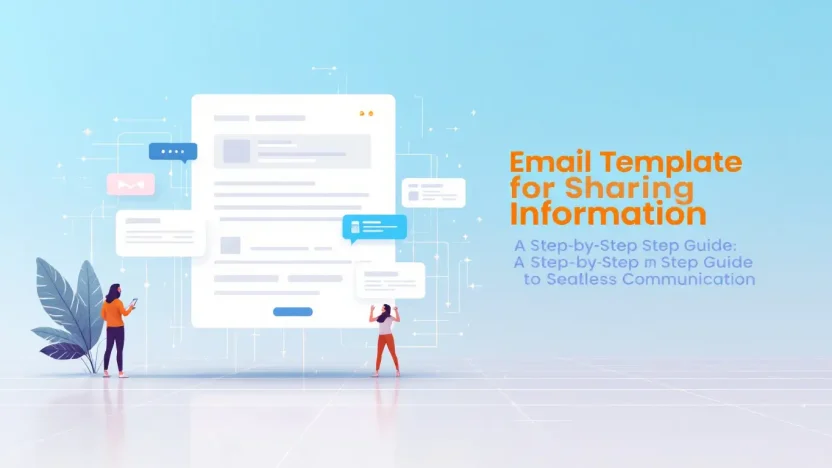In the bustling digital age, the right email template for sharing information can transform your communication from muddled to magnificent. Whether you’re conveying intricate project updates or broadcasting company-wide announcements, mastering the art of a well-structured email is crucial. Why struggle with drafting emails, when you can streamline your process with a foolproof template?
This guide dives deep into crafting your ultimate email blueprint, ensuring your messages are not only clear and engaging but also professional and productive.
Get ready to revolutionize your email strategy as we break down each step in detail.
Table of Contents
- Understanding the Importance of Email Templates
- Key Elements of an Effective Email Template
- Crafting Your Email Template: A Step-by-Step Approach
- Customizing the Template for Different Scenarios
- Common Mistakes to Avoid in Email Templates
- FAQs
- Conclusion: Enhancing Communication with the Right Template
Understanding the Importance of Email Templates
Have you ever paused to consider why email templates matter in our daily communications? When crafted carefully, email templates for sharing information can transform your communication strategy, enhancing clarity and consistency across the board.
- Consistency Across Communication: A good email communications template ensures that your messaging remains consistent, conveying professionalism and attention to detail.
- Time-Saving: Using templates like a ready-made email template cuts down time on drafting each message from scratch, allowing you to focus on other critical tasks.
- Improved Information Sharing: An information sharing email sample ensures the recipient receives a clear and structured message, minimizing misunderstandings.
By incorporating these templates into your strategy, you’ll boost efficiency and communication effectiveness. Check out our guide on news email templates to further refine your skills in crafting engaging emails.
Key Elements of an Effective Email Template
Crafting the perfect email template for sharing information isn’t just about good writing—it’s about strategy. To communicate effectively, your email template should be clear, concise, and compelling. Let’s dive into the key elements that make an email template shine, ensuring your message doesn’t just land in the inbox but stands out.
Subject Line and Preheader Text
The subject line should grab attention immediately. Keep it under 50 characters for mobile visibility. Pair it with a preheader text that adds value and entices the recipient to open the email. For instance, “Unlock New Opportunities with This Key Information.”
Clear Introduction
Imagine receiving an email that starts with a wall of text—what do you do? You skim or skip it! Start with a brief introduction that explains what the email is about. Use a friendly tone like “Here’s the important information we’ve promised you.”
Body Content Structure
The main content must be organized for skimmability. Use short paragraphs, bullet points, or numbered lists. According to Indeed, this helps readers quickly grasp essential points. Make the call to action (CTA) clear. Include links—like our News Email Template Guide—naturally within the text.
Professional Signature
Don’t forget your signature. It’s your digital handshake. Craft a professional signature that includes your name, position, and contact information. Tools like Canva offer templates to make a striking impression.
Using a structured email template for sharing information elevates your communication game.
Bonus Tips
Finally, personalize where you can. Automate greetings with names, and for a real human touch, sign off with a unique footer note. Need more inspiration? Check out Blaze Today’s templates for sending documents.
Crafting Your Email Template: A Step-by-Step Approach
In today’s fast-paced digital world, using an email template for sharing information is essential for maintaining clarity and professionalism in your communications. Crafting such a template isn’t just about filling in the blanks; it’s about creating an engaging yet efficient message that hits the mark every time. Let’s dive into a step-by-step approach on crafting your perfect email template.
Step 1: Know Your Purpose
Begin by understanding why you’re sending the email. Is it to update your team on a project, share industry news, or perhaps communicate a new company policy? This clarity will guide every element of your email template for sharing information.
Step 2: Craft Your Subject Line
Your subject line should be concise and informative. It must encapsulate the email’s purpose to ensure it grabs attention. Consider a subject line like, “Latest Updates on [Project Name]: Key Insights”. This approach sets clear expectations.
Step 3: Embrace Structure
Organize your content into distinct sections using headers and bullet points. Start with a brief introduction, followed by the main information or updates, and wrap up with a call to action if needed. For a visual template, platforms like Canva offer great options.
Step 4: Tone and Language
Ensure your tone matches the context of your email. For formal communication, maintain professionalism with clear and direct language. For team updates, a friendly tone can be more engaging.
Step 5: Proofread and Test
Before sending your information sharing email, proofread for errors and clunky phrasing. A poorly crafted email can undermine your credibility. Also, consider sending a test email to see how the formatting holds up across different devices and platforms.
| Step | Description |
|---|---|
| Purpose | Identify the reason for your email. |
| Subject Line | Create an attention-grabbing and relevant title. |
| Structure | Use headers and organized content layout. |
| Tone | Align language with your audience and purpose. |
| Proofread | Edit thoroughly to ensure clarity and correctness. |
By following these steps, your email communications template will effectively convey your message with clarity and professionalism. Remember, a well-crafted email is not only about information transfer but also about reinforcing trust and engagement with your audience. For more insights, explore our comprehensive guide on crafting a captivative news email template.
Consistent and clear communication is the foundation of successful collaboration in any organization.
Creating a robust email template for sharing information himself is not just a technical task; it’s an art form that, when done right, enhances not only your communication skills but also the relationships you build through them.
Customizing the Template for Different Scenarios
Creating an email template for sharing information that resonates can be a game-changer for your communication strategy. But, how do you adapt this template to fit various contexts? Let’s explore the key steps in customizing your email communications template for different scenarios.
- Identify the Goal: Determine the purpose of your information sharing email. Are you introducing a new policy, sending updates, or sharing a report? Clarity on your objective allows for targeted customization.
- Understand Your Audience: Tailor your email to suit the preferences of your recipients. Consider their level of knowledge and interest in the topic, ensuring the email template for sharing information resonates.
- Modify Tone and Language: Some scenarios demand a formal tone, while others might benefit from a casual approach. Adjust your language and tone to match the context and audience.
- Focus on Key Points: Highlight the most critical information prominently. Use bullet points for essential details to enhance readability and retention.
- Incorporate Relevant Links: Add links to further resources, like sample emails, or related templates that provide deeper insights.
Adapting your email template ensures seamless communication across all scenarios, boosting engagement and effectiveness.
Examples of Customization
For instance, when sending a policy update, use a formal tone and concise language. On the other hand, a project update might benefit from a more conversational style. Explore internal email templates that showcase varied approaches.
By strategically customizing your email template for sharing information, you can ensure that your message is not only delivered but also well-received and understood.
Common Mistakes to Avoid in Email Templates
Creating a compelling email template for sharing information can be challenging if not approached correctly. Here are common pitfalls to steer clear of:
- Overlooking Personalization: Avoid generic tones by personalizing your email communications template to connect with recipients.
- Lengthy Content: Stay concise. A long-winded information sharing email sample risks losing your reader’s interest.
- Lack of Call-to-Action (CTA): Make sure your email has a clear CTA guiding the recipient to the next action.
Key benefit of using a concise email template: increases engagement and delivers the message effectively.
Utilizing tools like Canva can simplify creating compelling templates.
FAQs
What is the best structure for an email template for sharing information?
The best structure often includes a clear subject line, a warm greeting, an informative body, and a concise closing. Use bullet points or short paragraphs for clarity. For more inspiration, see this information sharing email sample.
How do I make my email template more engaging?
Engage readers by personalizing content, using a conversational tone, and incorporating visuals. For expert tips, explore our News Email Template Guide.
How can I enhance the readability of my email?
Enhance readability by using simple language, short sentences, and ample white space. Highlight key points using bold or italics. You might find sample emails helpful in getting started.
Why is it important to have a template for email communications?
Templates save time, ensure consistency, and enhance professionalism. They act as a roadmap for your messages. Discover additional email communications templates for more ideas.
Can I use email templates for personal emails?
Yes, tailoring templates to personal use can streamline communication while maintaining a genuine tone. Consider adjusting language and content specifics to suit personal interactions.
Conclusion: Enhancing Communication with the Right Template
Choosing an effective email template for sharing information is crucial for seamless interactions. With thoughtfully structured information sharing email samples, your communication becomes clearer and more engaging. An email communications template can transform mundane tasks into streamlined processes, making your messages more impactful. Continue exploring strategies with our News Email Template: The Ultimate Guide to Captivating Your Audience for further insights.