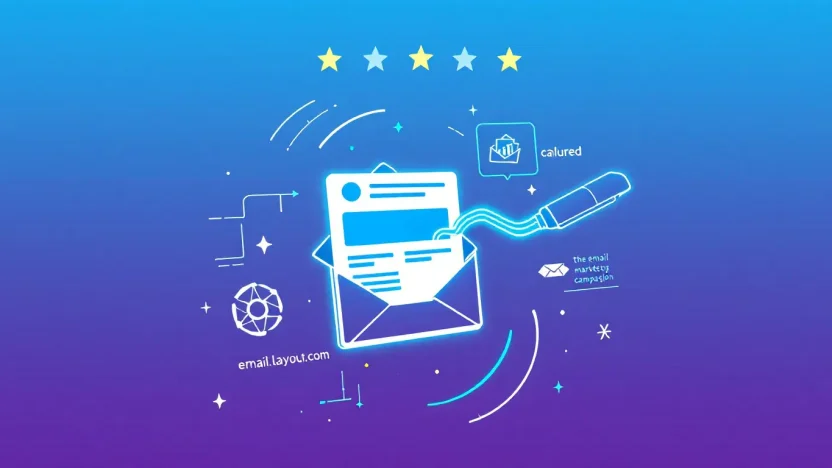Ever wondered why some email campaigns grab your attention while others fade into the void? The secret lies in the perfect email marketing layout. This guide will take you from the basics to mastering compelling designs that not only captivate but also convert.
Understanding how to structure your emails could be the decisive factor in your campaign’s success. Let’s dive in and transform your email strategy into a powerhouse of engagement.
Table of Contents
- The Essentials of Email Marketing Layout
- Designing for Engagement
- Optimizing for Mobile Devices
- Best Practices for Visual Appeal
- Using A/B Testing to Refine Your Layout
- FAQs
- Conclusion: Boost Your Campaign Success
The Essentials of Email Marketing Layout
Imagine opening an email that makes you stop and say, “Wow, that caught my eye!” The secret behind this reaction often lies in the email marketing layout. Crafting the perfect campaign begins with understanding how to design your email with purpose and flair.
- Understand Your Goal: Is it a product launch, a newsletter, or a promotional offer? Identifying your goal helps tailor the layout effectively.
- Prioritize Visual Hierarchy: Use headings, bold fonts, and colors to guide readers’ eyes through your content. Check out HubSpot’s guide on email design for advanced techniques.
- Consider Mobile Optimization: With the majority of users opening emails on mobile devices, optimizing the layout for smaller screens is imperative. Ensure readability across devices by checking out templates on Canva.
- Engage with Compelling Visuals: Incorporate images, icons, or GIFs to enhance design appeal, making sure they align with the overall email theme.
- Utilize Effective Call-To-Actions (CTAs): Your CTA should be clear, inviting, and strategically placed to encourage clicks. Consider using buttons that stand out against the background.
Choosing the Best Email Marketing Templates
The layout is crucial, but picking the right template can save you time and elevate your design. Analyze your audience and select from the best email marketing templates that align with your brand and message. Remember, simplicity often wins over cluttered designs.
Key benefit of using a strong email marketing layout: Boosts engagement and conversion rates significantly.
By following these essentials, you’ll create an email marketing layout that not only looks great but also works effectively. For more insights on optimizing your emails, explore our ultimate guide to email marketing best practices.
Designing for Engagement
Ever wonder how to captivate your audience in the crowded inbox space? It all comes down to nailing your email marketing layout. Let’s dive into crafting a design that’s not just visually stunning but strategically effective.
- Choose a Clear Structure: Organize your email into sections that flow logically. Start with a compelling header, an engaging body, and a clear call to action (CTA). This layout keeps readers focused and more likely to respond.
- Highlight Priority Elements: Use bold fonts or colors to emphasize important information. Consider using tools like Canva to simplify your design process with pre-built best email marketing templates.
- Optimize for Mobile: With over half of emails opened on mobile devices, a responsive design is crucial. Test your email blast design on multiple devices to ensure consistency. Check out these design tips for more ideas.
Remember, an effective email marketing layout gently guides your reader through the content, prompting engagement with a subtle nudge. Consider reviewing our Best Practices for Email Marketing for more in-depth tips.
Attention to design not only captures interest but also improves engagement rates.
Looking for inspiration? Discover standout examples in this list from HubSpot.
Optimizing for Mobile Devices
Did you know that over 50% of emails are opened on mobile devices? This fact alone underscores the importance of tailoring your email marketing layout to offer a seamless mobile experience. Let’s explore how you can ensure your email design not only looks great but also functions impeccably on smartphones and tablets.
-
Use Responsive Design
Responsive design automatically adjusts the layout to fit the screen size. This ensures your email blast design remains appealing and user-friendly, regardless of the device used. Responsive templates, like those available on Canva, can be a lifesaver, offering flexibility and creativity in one package.
-
Test on Different Devices
Before hitting send, test your email across various devices and email clients. This simple step can uncover potential issues with how text wraps or images display. A quick preview ensures your message looks professional whether your recipient uses an iPhone or an Android. Check out this list of examples for more inspiration on successful designs.
-
Prioritize Scannability
A well-structured email is easy to read on a small screen. Use concise text, short paragraphs, and bullet points to make information digestible. A clean, simple layout enhances readability and directs focus to your call-to-action. Incorporate tips from our best practices guide to boost engagement.
By optimizing for mobile, you not only cater to a broader audience but also significantly enhance the effectiveness of your email marketing layout. With mobile optimization, you’re one step closer to crafting the perfect campaign. Remember, the design journey doesn’t stop here; continuous testing and adaptation are key to staying ahead.
Best Practices for Visual Appeal
Creating a visually appealing email marketing layout is crucial for capturing your audience’s attention. But how can you ensure your design stands out? Let’s dive into practical steps to boost the allure of your email blast design and skyrocket engagement.
- Use a Clean and Organized Layout: Keep your email marketing layout tidy. Simplicity promotes clarity and allows your message to shine.
- Incorporate High-Quality Images: Visuals play a vital role in engaging your readers. Choose images that support your content and relate to your brand. You can explore resources like Canva for inspiration and ready-made templates.
- Consistent Brand Colors: Align your colors with your brand palette to enhance recognition and trust. Consistency in color helps forge a connection with your audience.
- Readable Fonts: Select fonts that are easy to read on all devices. Avoid overly decorative fonts that may distract. For more tips, check out this HubSpot guide on email design.
Key benefit of using email marketing layout is ensuring visual accessibility and appeal effectively captures recipient interest.
Use of Email Templates
Opting for the best email marketing templates can save time while ensuring professional finesse. Quality templates simplify the process, keeping the focus on your message.
- Enhance Visual Consistency: Templates help maintain a uniform structure across campaigns.
- Reduce Design Time: Spend more time crafting compelling content rather than starting each campaign from scratch.
Using A/B Testing to Refine Your Layout
A/B testing is a game-changer in email marketing. It helps you refine your email marketing layout by testing variations and observing performance. But how can you start? You’ve already crafted your email blast design, and now it’s time to optimize with A/B testing!
- Select a Variable to Test: Choose a single element like headers, images, or call-to-action buttons. This isolated focus pinpoints what truly impacts performance.
- Develop Variations: Create two versions of your email. Control version A maintains your original, while version B integrates new elements like alternative email marketing layout designs.
- Segment Your Audience: Split your subscriber base into two random groups. A clear division ensures reliable results, comparable to a scientific experiment.
- Measure Performance: Analyze metrics such as open rates, click-through rates, and conversions. These insights pinpoint the superior layout variation, worth its weight in gold!
- Iterate for Improvement: If one design triumphs, refine further. Utilize best email marketing templates to enhance effectiveness.
Did you know?
Key benefit of using A/B testing in email marketing layout: increases engagement by delivering what users love.
To delve deeper, explore other successful email marketing examples. Let data drive your design decisions, paving the path to your campaign success.
FAQs
What is the best time to send an email campaign?
Timing is critical for maximizing open rates. Generally, emails perform best mid-week, particularly on Tuesday through Thursday, between 10 a.m. and 2 p.m. However, always test and analyze your audience’s behavior to determine the optimal time for your campaigns. For more tips, check out HubSpot’s guide on email marketing examples.
How do you design an effective email marketing layout?
An effective email marketing layout prioritizes readability and engagement. Begin with a clean, responsive design that features a prominent call-to-action (CTA). Use tools like Canva to explore templates, ensuring your email blast design is both appealing and functional.
Why should I use the best email marketing templates?
Using high-quality templates saves time and improves professionalism. These templates offer pre-designed layouts that align with brand guidelines, ensuring consistency across campaigns and enhancing the user experience. Explore our guide on best practices for email marketing for more details.
Does email design affect performance?
Absolutely! A well-crafted email marketing layout boosts engagement rates. Ensure your design is responsive and opt for a color palette that matches your brand. View examples from HubSpot’s email design collection to spark inspiration.
How can I optimize my emails for mobile devices?
With over half of emails opened on mobile devices, optimization is essential. Utilize responsive design techniques, ensure clear call-to-actions, and keep text concise. Test emails across various devices to guarantee a seamless user experience.
Conclusion: Boost Your Campaign Success
Wrapping up your journey in crafting the ideal email marketing layout, it’s crucial to remember that a well-designed template isn’t just about aesthetics. It plays a pivotal role in engaging recipients and steering them toward your call-to-action. By mastering this, you ensure your message resonates effectively.
Need a refresher? Dive into our comprehensive guide on Best Practices for Email Marketing to refine your strategies further. Also, explore some of the best email marketing templates available for inspiration.
Remember: A well-structured email aligns with audience expectations and goals.
- Ensure your email blast design aligns with brand identity and messaging.
- Incorporate audience feedback for fine-tuning your layouts.
For more insights, check out exemplary campaigns at HubSpot’s list and design tips on email design.
By leveraging these tools and tactics effectively, you are well on your way to enhancing your engagement rates and achieving impressive campaign results!