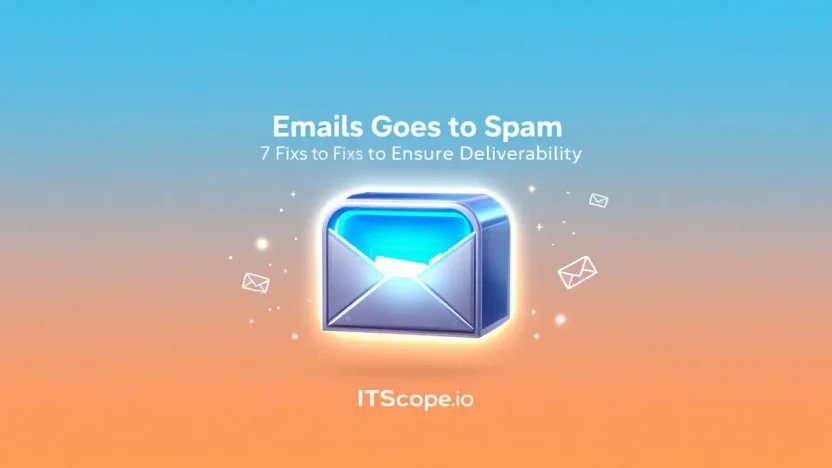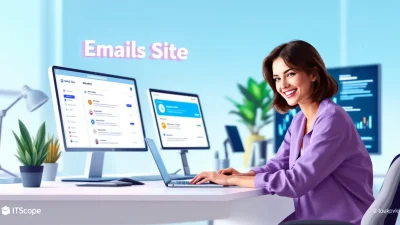Ever sent an important email, only to find it languishing in the spam folder, unseen and unloved? You’re not alone. Understanding why emails go to spam is crucial for anyone relying on email communications, whether for professional updates, marketing campaigns, or personal messages. When emails vanish into spam abyss, it not only frustrates you but also risks damaging your reputation.
Fear not, as this guide dives into the heart of the issue, spotlighting 7 effective fixes to ensure your emails reach their rightful inbox. Whether you’re a seasoned IT professional or a digital marketer eager to optimize outreach, these steps will transform your email strategy and enhance deliverability. Read on to discover how you can keep your emails out of spam and establish a reliable communication channel.
Let’s unwrap these strategies and ensure your emails land exactly where they’re intended. Ready? Let’s dive into the solutions that will revitalize your email game!
Table of Contents
- Understanding Spam Filters’ Sensitivity
- Crafting Emails with Authentic Content
- Building a Trusted Sender Reputation
- Implementing Email Authentication Standards
- Optimizing Email List Maintenance
- Avoiding Common Spam Trigger Words
- Monitoring and Adjusting Campaigns Regularly
- FAQs
- Conclusion
Understanding Spam Filters’ Sensitivity
Welcome to the tricky yet vital world of spam filters. If you’ve ever pondered why emails go to spam even when you’re playing by the rules, you’re not alone. In this section, we’ll uncover the sensitive nature of these digital gatekeepers and how they can affect your email deliverability.
Spam filters operate like the door security of a high-tech gala, checking every email for potential red flags before allowing entry to the recipient’s inbox. They scrutinize content, check headers, and evaluate your sending reputation. But here’s the kicker: their criteria can be both strict and puzzling.
- Keyword Sensitivity: Words like “free” or “urgent” can trigger spam filters. How to stop emails from going to spam? Revise your vocabulary. Use tools to analyze content before sending.
- Reputation Matters: Your sender reputation is paramount. Consistent, quality emails build trust. Are company emails going to spam? It might be time to audit your practices. Explore our guide for more insights.
- Check Configurations: Ensure DKIM, SPF, and DMARC are properly set up. Misconfigurations can label even legitimate emails as spam.
Curious about specific cases? Platforms like Outlook and Reddit offer insights from their community experiences: Outlook Queries, HubSpot Discussions, and Reddit Threads reveal common pitfalls.
Key takeaway: Tailor your emails with precision and understand spam filters’ nuances to boost deliverability.
Need more actionable steps to improve your email campaign success? Check out our Email Marketing Best Practices.
Crafting Emails with Authentic Content
Have you ever wondered why your emails go to spam? It’s a common challenge that can be frustrating. The secret to avoiding spam filters lies in authenticity. Let’s explore how crafting genuine messages can enhance your deliverability.
- Personalization is Key: Personalized emails resonate more with recipients. They show the sender’s attention to detail, enhancing relevance and lowering the chance of emails going to spam.
- Consistent Tone and Language: Consistency builds trust. When your language aligns with your brand voice, recipients feel a genuine bond, reducing spam complaints.
- Use Honest Subject Lines: Clickbait might entice, but it often backfires. Honest subject lines ensure your emails don’t go to the spam folder while maintaining subscriber trust.
Avoid Triggering Spam Filters
Spam filters are sensitive to certain phrases and anomalies. Learn how to configure your settings on platforms like HubSpot to keep company emails from being flagged.
Key benefit: Crafting authentic content prevents company emails from going to spam.
Visit our Ultimate Guide to Email Marketing for more strategies on how to stop emails from going to spam.
Building a Trusted Sender Reputation
Are you frustrated by seeing your emails disappear into spam folders? It’s a common issue, but building a trusted sender reputation can help. Here’s how to stop emails from going to spam and boost your deliverability.
- Authenticate Your Emails: Use SPF, DKIM, and DMARC protocols to verify your emails’ authenticity, reducing the chance of landing in spam. Read more on these protocols here.
- Monitor Your Sending History: Consistent patterns in sending frequency and volume help build trust. Sudden spikes can trigger spam filters.
- Maintain Clean Email Lists: Regularly update your lists to remove inactive or invalid contacts. This reduces bounce rates and spam complaints.
- Encourage Engagement: Craft compelling subject lines and content that invite interaction. Engaged recipients indicate to ISPs that your emails are welcomed.
- Follow Email Marketing Best Practices: Align with industry standards by using well-crafted content and avoiding spam trigger words. Explore detailed strategies here.
Incorporating these steps into your strategy will nurture a robust sender reputation. For more insights and real-world experiences, check out discussions on HubSpot and community forums such as Reddit.
Key benefit of building a trusted sender reputation is ensuring emails reach your audience’s inbox instead of spam.
Implementing Email Authentication Standards
Email authentication standards are crucial for ensuring your emails goes to spam no more. By setting up these protocols, you’re telling email service providers, “Hey, I’m legit! Don’t mark me as spam.” Let’s dive into how you can implement these standards effectively.
- Set Up SPF (Sender Policy Framework): SPF is like a bouncer for your email. It verifies if the sender is allowed to send email for your domain. Ensure your server is listed to avoid having company emails going to spam. Learn more about setting up SPF to safeguard your emails.
- Implement DKIM (DomainKeys Identified Mail): DKIM encrypts your email with a unique signature, earning trust from mail servers. If you’re thinking how to stop emails from going to spam, authenticating messages with DKIM is a key move.
- Utilize DMARC (Domain-based Message Authentication, Reporting & Conformance): DMARC tells servers what to do with suspicious emails. It reinforces SPF and DKIM policies, further ensuring your emails land in the inbox. Find guidance on DMARC here.
Properly setting up SPF, DKIM, and DMARC can transform your email campaigns by boosting trust and delivering results. For a more comprehensive guide, check out our article on Best Practices for Email Marketing: The Ultimate Guide to Success.
Resources for Further Reading
To tackle detailed cases where emails goes to spam, visit Microsoft’s community support or get insights from this HubSpot forum. Feeling community-driven? Check out thoughts on Reddit as well.
Key benefit of using email authentication standards? Increased deliverability and brand trust.
Optimizing Email List Maintenance
When it comes to preventing your emails goes to spam, maintaining a clean email list is crucial. This not only boosts deliverability but also enhances your engagement rates. So, how do you ensure your company emails aren’t marked as spam? Here are some steps you can take:
- Regularly Clean Your List: Remove invalid and inactive addresses. Use tools that automatically detect bounce rates and prune contacts accordingly. This leads to a healthier list and fewer bounces, reducing the likelihood of your emails being flagged as spam.
- Get Permission Before Sending: Always ensure subscribers have opted in to receive your emails. This helps in keeping engagement high and spam complaints low.
- Segment Your Audience: By segmenting your email list, you can send more targeted, relevant content to each group, boosting engagement and reducing spam complaints. Learn more about best practices for email marketing.
Interested in more detailed troubleshooting? Check out these external forums: Outlook Community, HubSpot Community, and Reddit Discussions.
Keep your email list tidy to reduce the chances of your emails goes to spam.
Avoiding Common Spam Trigger Words
Did you know that certain words can send your emails straight to spam folders faster than you can say ‘oops’? It’s true! Using trigger words like “free,” “buy now,” or “limited time offer” could cause emails goes to spam regularly. Fixing this is easier than you think.
- Review your current email templates to identify potential trigger words.
- Replace these with alternatives that convey the message without sounding “salesy.” For example, instead of “free,” try “complimentary” or “on the house.”
- Keep your language natural and friendly, as if you’re speaking to a friend, to reduce the risk of company emails going to spam.
Following this simple strategy can significantly improve your message’s reach and effectiveness.
Using alternatives to spam trigger words is key to improving deliverability.
For a comprehensive understanding of email best practices, take a look at our Best Practices for Email Marketing: The Ultimate Guide to Success. Concerned about email deliverability issues? Find solutions in this Microsoft help forum, this HubSpot community thread, or join discussions on Reddit.
Monitoring and Adjusting Campaigns Regularly
Wondering why your emails goes to spam? Regular monitoring of your email campaigns is essential for improving deliverability. Let’s dive into the actionable steps needed to keep your emails out of the spam folder.
- Track Your Metrics: Keep an eye on open rates, click-through rates, and bounce rates. If you notice inconsistencies, it might indicate that emails goes to spam more often than they should.
- Run A/B Tests: Attempt different subject lines and content approaches to see which ones resonate better with your audience, thus reducing the chance of company emails going to spam.
- Adapt to Feedback: Listen to responses from your subscribers and adjust content accordingly. This practice increases engagement and prevents emails from going to spam.
Regularly reviewing your strategies and seeing what works ensures that your campaigns stay fresh and effective. For more strategies, consider checking out Best Practices for Email Marketing: The Ultimate Guide to Success.
Key benefit of regularly adjusting campaigns: Improved deliverability reduces the risk of emails goes to spam.
For more insights, you can explore discussions on how to stop emails from going to spam at Microsoft Answers, HubSpot Community, or join talks on Reddit.
FAQs
What causes emails to go to spam?
There are multiple reasons why emails go to spam. These can include the use of triggering words, lack of a reputable sender address, or improper authentication settings. It’s crucial to understand these factors to improve deliverability.
How can I stop emails from going to spam?
If you’re wondering how to stop emails from going to spam, consider verifying domain authenticity, avoiding misleading subject lines, and regularly updating your contact lists. Ensure that your emails are relevant to the recipients.
Why are company emails going to spam?
Company emails going to spam may be caused by issues with your email server settings or content that’s seen as promotional. Evaluate your email practices and consult resources like Outlook forums for specific platform advice.
Can internal links help with email deliverability?
Yes, providing informative links to resources like our guide on Best Practices for Email Marketing: The Ultimate Guide to Success can enhance your email’s value, reducing spam likelihood by proving authenticity and relevance.
Is engagement important in preventing spam?
Absolutely. High engagement signals that recipients value your content, which helps in creating a positive sender reputation. Encourage interaction through personalized content and appealing call-to-actions.
Don’t forget to also explore forums like HubSpot and discussions on Reddit for community insights on tackling these challenges.
Conclusion
Ensuring that emails goes to spam becomes a thing of the past requires a determined effort filled with strategic fixes. By addressing the Best Practices for Email Marketing, you can significantly enhance your email deliverability and ensure that vital messages reach your audience without detours into the spam folder. Reflect on the steps mentioned throughout this guide and take actionable steps to fortify your email delivery process.
- Understand Email Filters: Recognize the criteria used by major services like Outlook to determine how to stop emails from going to spam.
- Authenticate and Monitor: Always verify your emails with SPF, DKIM, and DMARC records to prevent company emails going to spam. Regularly monitor your email stats and feedback loops.
- Engage Regularly: Encourage meaningful interactions with your emails. Engaged recipients are less likely to mark your emails as spam.
Ultimately, safeguarding your email deliverability isn’t just about technology; it’s about cultivating trust and consistency with your audience. Whether troubleshooting specific issues or employing comprehensive strategies from discussions like those on HubSpot or exploring community insights from platforms such as Reddit, staying informed remains key.
Remember, maintaining top email deliverability opens the door to endless possibilities for effective communication and engagement.