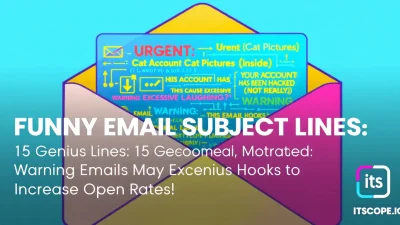Crafting the perfect email goes beyond stringing together catchy phrases and vibrant visuals. Dive into the realm of email template best practices and unlock the secrets to designing emails that not only captivate your audience but also drive them to action.
Whether you’re a seasoned marketer or just stepping into the digital arena, understanding these intricacies is crucial. This comprehensive guide will arm you with strategies that elevate your email game, ensuring your messages not only reach the inbox but resonate deeply with your readers.
Ready to transform your email marketing? Let’s jump straight into the essentials!
Table of Contents
- Introduction to Email Template Design
- The Importance of Mobile Optimization
- Crafting Compelling Subject Lines
- Design Elements: Aesthetic Yet Functional
- Personalization Techniques for Higher Engagement
- Ensuring Accessibility in Email Templates
- FAQs
- Conclusion
Introduction to Email Template Design
Have you ever wondered why some emails grab your attention while others fall flat? It’s not magic—it’s all about following email template best practices. By adhering to effective principles, you can transform your emails into powerful tools for engagement.
Email design plays a crucial role in ensuring your message is both attractive and functional. But which of the following incorporates best practices in email design? Let’s explore some fundamental guidelines to begin mastering the art of email template creation.
- Understand Your Audience: Before diving into design, consider who will be reading your email. Tailor your content to fit their preferences and pain points. This makes your email more relatable and engaging, boosting open rates.
- Choose the Right Layout: A clean and structured layout keeps your message clear. Ensure that your design complements your content, allowing readers to follow along effortlessly. Think about incorporating a balance of text and visuals to maintain engagement.
- Mobile Optimization: With most users checking emails on mobile devices, responsive design is no longer optional. Make sure your email template looks great on every screen size.Learn how to achieve responsive email designs here.
For more tips on crafting impactful emails, head over to our comprehensive guide on email marketing design best practices. Dive deeper into creating the perfect mix of aesthetics and function to captivate your audience with precision.
Remember, email template best practices are the backbone of successful communication.
The Importance of Mobile Optimization
In our digital age, ensuring your emails are optimized for mobile devices is no longer optional. **Mobile optimization** is a crucial component of email template best practices, allowing your message to resonate effectively with an on-the-go audience. But how do you ensure your emails are ready for mobile?
- Use Responsive Design: Ensure your template adjusts smoothly to different screen sizes. Responsive design is a cornerstone of email marketing design best practices and ensures your audience can easily engage with your content regardless of their device.
- Simplify Your Content: Keep your messages clear and concise. On smaller screens, dense blocks of text can be overwhelming, so focus on delivering your key message with brevity.
- Prioritize Visual Elements: Large images can slow down load times, so compress images for quicker loading. Use visuals sparingly and make sure they’re impactful!
- Ensure Clickable Links and Buttons: A thumb-tap should be trouble-free! Make sure your CTAs stand out and are easy to tap with a finger.
Mobile users accounted for more than 60% of email opens last year.
Optimizing for mobile significantly increases engagement and conversion rates.
Mobile Optimization Tools
Tools like Mailmodo’s guide can help tailor your approach further and streamline the process. For more insights, explore community resources on Reddit’s email marketing discussions or learn design tips from Adobe. By implementing these email template best practices, you enhance user experience and boost your email marketing success.
Crafting Compelling Subject Lines
If you’ve ever tossed around the idea—how can one tiny sentence carry so much weight? That’s because crafting compelling subject lines is an art form that can make or break your email marketing success. Let’s dive into the email template best practices for subject lines and look at how you can elevate engagement with just a few tweaks.
- Keep It Short: Craft subject lines that are concise but powerful. Aim for less than 60 characters to ensure visibility on mobile devices, where 46% of emails are opened first.
- Add Personalization: Using the recipient’s name or location adds a personal touch. For example, “Hey [Name], Check Out These Weekend Deals!”
- Create Urgency: Phrases like “limited time” or “don’t miss out” can spur immediate action.
- Test Variations: Conduct A/B testing to see which of your lines generate higher open rates. Different audiences may react differently.
Which of the following incorporates best practices in email design? Experiment, learn, and repeat! Always test, tweak, and track what works best for your specific audience. Check out more resources on Reddit for discussion and sharing insights.
Remember, your subject line is the gateway to your message—make it count!
For further inspiration on email marketing design best practices, explore more guides.
Design Elements: Aesthetic Yet Functional
Creating an engaging email goes beyond just beautiful graphics—it requires a careful balance of design and function. Mastering email template best practices means crafting emails that are not only visually appealing but also effective in communication and conversion.
Visual Hierarchy
A well-structured layout is crucial. Implementing a clear visual hierarchy guides the reader’s eye through the email, highlighting key messages and calls to action. Think of it as telling a story—lead your readers from introduction to climax effortlessly.
- Header and Branding: Always start with a recognizable header. It’s not merely about appearance; branding elements such as logos and brand colors establish trust.
- Images and Videos: Use high-quality images judiciously. Visuals should support the message, not overwhelm it. Consider including short, relevant videos to boost engagement.
Responsive Layout
In the age of smartphones, designing emails that are mobile-friendly is a must. A responsive layout ensures that your message reaches your audience effectively, regardless of device. Test your emails across various platforms to ensure consistency.
- Simple Navigation: Limiting the number of clicks needed to reach essential information can increase conversion rates.
Incorporating email marketing design best practices enhances your campaigns’ effectiveness.
For further insights, explore our ultimate guide on email marketing.
Want more resources? Check out Reddit’s email design resources or learn design tips from Adobe Creative Cloud.
Personalization Techniques for Higher Engagement
Imagine opening an email that seems crafted just for you. That’s the magic of personalized emails, a crucial element in email template best practices. When done right, personalization elevates engagement and interaction. But how can you seamlessly integrate these techniques?
- Utilize Dynamic Content: Tailor your messages based on user data like location, preferences, and past behavior. Platforms that support dynamic content make this easy, improving connections and click-through rates.
- Segment Your List: Divide your email list into smaller, more targeted segments. By creating distinct groups, you can send more relevant content, answering the question of which of the following incorporates best practices in email design.
- Use Personalized Subject Lines: Catch the reader’s eye with custom subject lines. These lines can include the recipient’s name or tailored offers that align with email marketing design best practices.
Embracing these personalization strategies aligns perfectly with email template best practices, helping create meaningful interactions. To delve deeper into design tips, check this resource or explore Adobe’s guide for comprehensive insights.
Personalization transforms emails from ordinary to engaging, driving higher open and click rates.
Ensuring Accessibility in Email Templates
Wondering how to make your email newsletters inclusive and reach a broader audience? By focusing on email template best practices, you ensure everyone, regardless of ability, can engage with your content. But how exactly can you ensure accessibility?
- Use Semantic HTML: Utilizing proper HTML tags helps screen readers interpret your content correctly. Always use headings and lists appropriately. Learn more about HTML for effective email design.
- Choose Readable Fonts: Opt for clean, legible fonts, and ensure contrasting colors between text and background. This enhances readability for everyone.
- Include Alt Text: Descriptive alt text on images ensures that those using screen readers understand your visuals. Avoid vague descriptions like “image1”.
These steps cater to email marketing design best practices, ensuring inclusivity. For more tips, check out our guide on email marketing best practices.
FAQs
Which of the following incorporates best practices in email design?
An email design that incorporates best practices effectively includes elements like mobile responsiveness, visually appealing layouts, concise copy, clear CTA buttons, and personalized content. To dive deeper, explore Best Practices for Email Marketing: The Ultimate Guide to Success for comprehensive insights.
What are the key elements of email template best practices?
The essential elements of email template best practices include consistency in branding, readability, responsive design, and dynamic content personalization. Review more about these elements in forums like Reddit, where experts share valuable tips and resources.
How can I improve my email marketing design?
To elevate your email marketing design, focus on simplicity, maintain a cohesive color palette, use quality images, and ensure fast-loading templates. Utilizing guides such as Mailmodo can fast-track your learning about design enhancement.
Why is mobile responsive design important in emails?
Mobile responsive design is crucial because a significant number of users check emails on their mobile devices. Optimizing for mobile ensures your email looks great on any device, increasing engagement and effectiveness. Learn more about the impact of mobile optimization through Adobe’s guide on email design.
What are some common mistakes in email template design?
Common mistakes include cluttered layouts, too much text, non-responsive designs, and neglecting personalization. Avoid these pitfalls to optimize your engagement and achieve successful email marketing outcomes.
Conclusion
Incorporating email template best practices into your design strategy is crucial for creating engaging and impactful emails. Understanding email marketing design best practices can transform your communication approach, ensuring your messages capture your audience’s attention and drive interaction.
Key Takeaways from the guide on Best Practices for Email Marketing:
- Consistent Branding: Ensure your emails reflect your brand identity for easy recognition.
- Mobile Optimization: Design templates that look great on devices of all sizes, keeping usability a top priority.
- Clear Call-to-Action: Encourage readers to take the next step with prominent and persuasive CTAs.
Reflect on community-driven resources and organizations like Adobe for maintaining the standards of which of the following incorporates best practices in email design.
Email template best practices serve as a foundation for effective email campaigns, blending creativity with strategic intent.
As you continue crafting your email strategy, remember that standing out means going beyond the ordinary, incorporating elements that resonate personally with your audience and ensuring a seamless experience across all platforms.