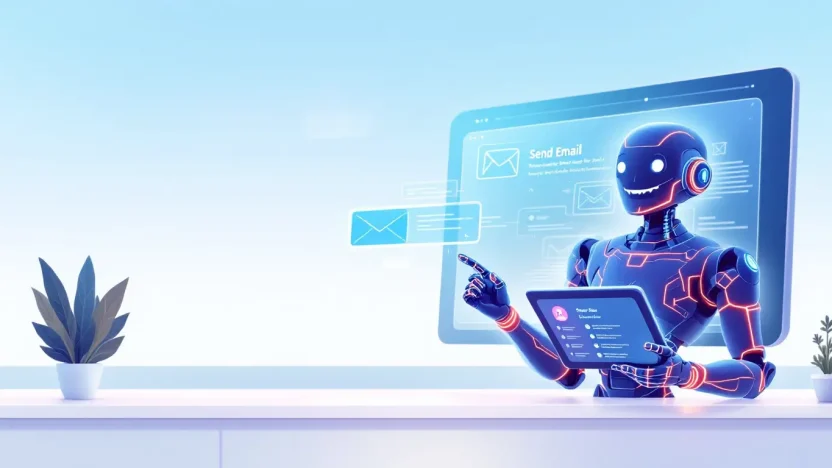In today’s fast-paced digital world, mastering the basics of communication can set you miles ahead. Learning how to send an email effectively isn’t just a skill; it’s an art form. Whether you’re a tech enthusiast, a budding digital marketer, or an IT professional, being adept at this fundamental task can dramatically enhance your professional communication.
This step-by-step guide is designed with precision and flair to transform your email-sending process into a seamless experience. From crafting the perfect subject line to understanding the nuances of email etiquette, we’ve got you covered. Ready to dive into the intricacies of electronic correspondence? Let’s get started!
Table of Contents
- Why Mastering Email is Essential
- Getting Started with Email Platforms
- Composing Your Email
- Crafting Impactful Subject Lines
- Understanding Email Etiquette
- Attachments and Formatting Tips
- FAQs
- Conclusion: Enhancing Your Communication Skills
Why Mastering Email is Essential
Email is an indispensable tool in today’s digital landscape, crucial not only for communication but for marketing, networking, and much more. Let’s explore why mastering the art of send email is essential for anyone in the tech-savvy world.
Effective Communication
Understanding how to send email efficiently can dramatically enhance communication. It allows you to convey messages succinctly and professionally. Emails are an essential aspect of professional communication and can be optimized for better response rates.
Professionalism and Credibility
Sending a well-crafted email builds credibility and shows professionalism. It demonstrates attention to detail and commitment to quality, making recipients more likely to view your messages favorably. For tips on crafting professional emails successfully, refer to Best Practices for Email Marketing: The Ultimate Guide to Success.
Reach and Impact
Emails can reach a vast audience instantly, providing an unparalleled opportunity for impact. Consider that you can reach multiple stakeholders simultaneously without needing a physical presence. For advanced sending techniques, check out this guide on sending emails via APIs.
Mastering email enables powerful, efficient communication, reflecting your professionalism and broadening your reach.
For further strategies on leveraging email effectively, visit Microsoft’s official guide on email creation or explore tips specific to Google Groups on Google’s Workspace Q&A.
Getting Started with Email Platforms
Ready to send email campaigns that captivate your audience? Choosing the right platform is your first step! Let’s uncover how to get started effortlessly.
Choose Your Platform
- Understand Your Needs: Before you send email campaigns, decide on features you need: automation, integration, or analytics?
- Explore Popular Options: Consider platforms like Google Groups for simple email collaboration, or Constant Contact for robust marketing features.
- Trial and Error: Most platforms offer free trials. Use them to explore how they fit your email marketing strategy.
Set Up Your Account
Once you’ve picked your platform, setting up is a breeze!
- Create an Account: Sign up using your credentials.
- Configure Settings: Personalize your sender details to build trust.
- Connect Contacts: Import your email list easily from your CRM or spreadsheet.
Start Sending Emails
After setup, it’s time to draft your first email. Customize a template, add captivating content, and click ‘send.’ Remember, the key to success is continuous learning and adjustment.
For more tips, check out our Best Practices for Email Marketing.
Engage your audience by refining each send email tactic. Your efforts will surely pay off with higher engagement rates!
Composing Your Email
Crafting the perfect email can be the difference between engaging your audience and losing their attention. Let’s break down the steps to compose a compelling email that stands out in your recipient’s inbox.
- Start with a Catchy Subject Line: Your subject line sets the tone. Make it enticing yet clear. Avoid spammy words like ‘free’ or ‘urgent.’
- Use a Friendly Greeting: Address your recipient by name if possible. Personalization makes the email feel important.
- Get to the Point: In the opening sentence, state the purpose of your email. Tip: Keep it concise and engaging to hold interest.
- For an in-depth guide on Best Practices for Email Marketing, check out our article.
- For technical help, visit this resource from Microsoft.
- Structure Your Content Wisely: Use short paragraphs, bullet points, or numbered lists to increase readability. Remember to address the highlights.
- When using third-party services, refer to this Community Guide.
- Include a Clear Call-to-Action: What do you want the reader to do? Be specific and provide direct links or instructions.
- Sign Off Appropriately: Wrap up your email with a professional closing like ‘Best regards’ followed by your name and contact information. For individual contacts, see this guide.
Key benefit of using ‘send email’ effectively is improved engagement and communication.
Email Composition Debugging Tips
Before you hit ‘send email,’ review for errors and clarity. Use tools like spell checkers for grammar perfection. This saves you from embarrassing mistakes and ensures your message is professional and clear.
Crafting Impactful Subject Lines
The first impression counts, and your subject line is that crucial first handshake in the world of email. Crafting a compelling subject line can significantly influence the success of your email marketing campaigns. But how do you ensure that your readers click ‘open’? Let’s delve into the art of crafting subject lines that make people want to read your email.
Know Your Audience
Understanding who you’re emailing is key. Tailor your language and tone to suit the recipients. For tips on how to find and understand your audience, check out this Google Workspace guide.
- Be Clear and Concise: Aim for a subject line under 50 characters. Let the reader know exactly why they should open your email.
- Create Urgency: Phrases like “Limited Time Offer” or “Don’t Miss Out” can drive immediate action.
- Personalization: Use the recipient’s name or a personal detail to forge a connection. For developers, this API support guide is an excellent resource for integrating personalization features.
- A/B Testing: Try different subject lines and compare their performance. Experimentation is key to finding what works best.
Creating a compelling subject line involves creativity mixed with the science of analytics. For more in-depth strategies, explore our comprehensive guide on how to send an email effectively. Remember, a powerful subject line can be the difference between an engaged customer and missed opportunity.
Understanding Email Etiquette
Crafting a well-mannered email could mean the difference between a job offer and the recycle bin. So, how do you master the mannerisms of sending an email? Ensuring proper email etiquette is crucial when you want to send email effectively and professionally. This guide will walk you through the essentials.
Respect and Professionalism
- Address Appropriately: Always start with a proper salutation, like “Dear [Name]” or “Hi [Name],” to set the tone right.
- Keep It Concise: Time is precious for everyone. Keep your message clear and to the point while maintaining professionalism.
- Use a Professional Signature: End with a signature that includes your name, position, and contact info. This adds credibility and enables follow-ups.
Avoid Miscommunications
The key to truly successful email delivery is avoiding grave misunderstandings when you send e mail. Here are some tips:
- Mind Your Tone: Always remember, emails lack vocal cues. Use polite language and exclamation marks sparingly.
- Proofread: Erroneous messages could harm reputations. Always proofread before you send emai.
For a deeper dive into email strategies, check our Best Practices for Email Marketing: The Ultimate Guide to Success. Also, consider exploring external resources, like Google Workspace Q&A or get guidance from Constant Contact.
Key benefit of using proper email etiquette is ensuring your message is received and respected.
Master the art of email, leverage these tips, and avoid common pitfalls. Now, are you ready to send that email?
Attachments and Formatting Tips
When you’re about to send email, ensuring proper attachment handling and formatting is crucial for professionalism and clarity. Let’s dive into some essential tips.
- Limit Attachment Size: Always check the size of your attachments. Most email clients have a size limit, typically around 25 MB. Compress files if needed or use a cloud storage link for larger files. Find more on managing email content effectively here.
- Use Appropriate File Formats: Stick to universally accepted formats like PDF, JPEG, or DOCX for ease of access. Avoid obscure file types that the recipient might not be able to open.
- Format with Clarity: Use clear, professional typography. Opt for standard fonts like Arial or Times New Roman and maintain uniform font size. Avoid excessive bolding or italics. For more formatting insights check this guide.
Proper attachment management not only ensures your emails are received well but also showcases your attention to detail. Remember, every component, from attachments to formatting, reflects on you and your brand. For deeper insights into email mastery, explore our guide on Best Practices for Email Marketing.
FAQs
What is the easiest way to send email?
The easiest way to send email is by using a reliable email service provider like Gmail, Outlook, or Yahoo. These platforms offer user-friendly interfaces for both personal and business emails.
How can I send email to multiple recipients?
To send email to multiple recipients, you can use the ‘CC’ or ‘BCC’ fields in your email client. This allows you to include additional people while keeping some addresses confidential if needed. Learn more about Best Practices for Email Marketing.
Can I send e mail without an internet connection?
No, you need an internet connection to send e mail. However, some apps allow you to compose emails offline that will be sent when you reconnect to the internet.
How to send email from a different address?
You can configure ‘send mail as’ settings in your email account to send an email from a different address. Check out this external guide for more details.
What should I do if email is not sending?
If an email is not sending, check your internet connection, email client settings, and ensure there is no block or filter preventing outgoing mail. You can also refer to this Microsoft guide for troubleshooting steps.
For more detailed workflow on sending to specific contacts, view this resource.
Conclusion: Enhancing Your Communication Skills
Mastering how to send email isn’t just about hitting the send button—it’s about crafting messages that stick. By leveraging the strategies outlined in this guide, you’ll transform the ordinary task of sending emails into a powerful communication tool. Whether you’re aiming to engage clients or simply keep in touch, remember that every email sent is a chance to connect meaningfully.
As you continue to refine your send email techniques, consider exploring more resources. Our comprehensive guide on Best Practices for Email Marketing: The Ultimate Guide to Success could be your next stop for deeper insights.
Also, explore practical tips for different platforms:
With every email sent, you further refine and enhance your communication prowess.
Each email is a reflection of your professionalism and personal brand. So keep honing your skills and keep your messaging impactful and engaging.