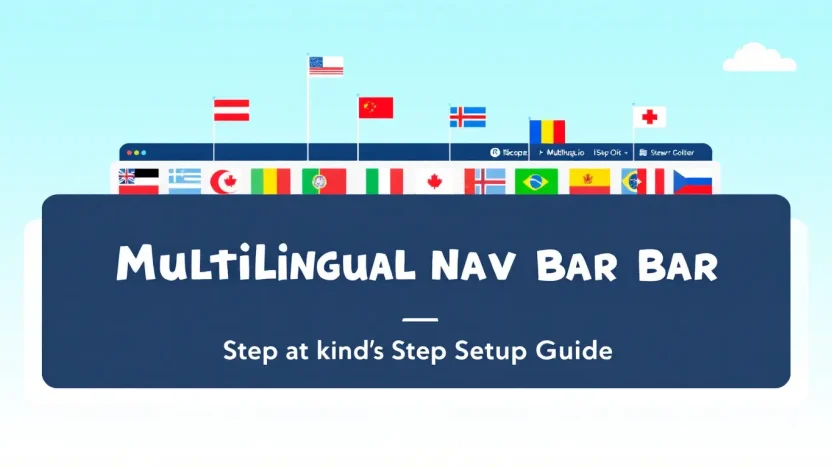Ever found yourself lost in translation while setting up your WordPress site? Fear not! In this comprehensive guide, we’re diving deep into the world of multilingual nav bars in WordPress. As global connectivity becomes the norm, creating a seamless multilingual experience can make or break your online presence. Whether you’re catering to a diverse audience or aiming to expand your reach, mastering this aspect is crucial. So, get ready to revamp your WordPress site with multilingual capabilities that boost engagement and enhance user experience.
Let’s get started on this journey to inclusivity with our detailed guide below.
Table of Contents
- Why a Multilingual Nav Bar Matters
- Pre-Setup Considerations
- Choosing the Right Plugin for Your Site
- Step-by-Step Setup: Creating Your Multilingual Nav Bar
- Testing and Troubleshooting
- Enhancing User Experience with Multilingual Features
- FAQs
- Conclusion
Why a Multilingual Nav Bar Matters
In today’s globalized world, websites are not confined to just one language. Incorporating a multilingual nav bar in WordPress can significantly enhance your site’s accessibility and user experience. But why is it so crucial?
Imagine you’re a visitor landing on a website, and your native language is not English. A clear, intuitive language selector atop the page eases navigation and engagement immensely.
- Increased Audience Reach: By adding a multilingual nav bar, you unlock your site’s potential to engage with a wider, diverse audience. It’s a simple yet effective way to cater to international visitors.
- Boosted SEO Performance: Search engines favor user-friendly and accessible sites, and manually add a language selector website WordPress which can improve your rankings and visibility.
“A well-crafted multilingual navigation can double your website’s reach and improve user retention rates.”
Cultural Relevance
When users navigate a site in their preferred language, they feel valued and understood, fostering a connection with your brand. This cultural customization can significantly enhance user trust and loyalty.
Higher Conversion Rates
Studies have shown that users appreciate browsing in their native language, leading to higher conversion rates. Thus, a well-implemented multilingual nav bar in WordPress can boost your business’s bottom line by encouraging users to interact and convert.
| Benefit | Impact |
|---|---|
| Broadened Audience | Access to more potential users globally. |
| SEO Advantage | Better ranking and site visibility. |
| Increased Engagement | Enhanced user satisfaction and retention. |
Looking to customize your WordPress further? Don’t miss our guide on how to modify a WordPress template for IT pros.
For more insights, explore these resources: Multilingual Navigation Setup and Setting Up a Multilingual Blog with WordPress.
Pre-Setup Considerations
Before diving into the setup of a multilingual nav bar WordPress, it’s crucial to lay a solid foundation. This ensures a smoother transition and optimal functionality for your website’s language selector. Let’s explore what you need to prepare.
Assess Your Website Needs
Identify your target audience and the languages they speak. This will help you decide which languages to offer when setting up your multilingual nav bar WordPress. Consider using tools like Multilingual Press for guidance.
Select a Suitable Plugin
Choosing the right plugin is vital. Options like TranslatePress or Polylang can streamline the process. Compare their features and decide which fits your project’s requirements best.
- Compatibility Check: Ensure the plugin is compatible with your current WordPress theme. Something can go awry if not, requiring additional modifications (How to Modify a WordPress Template: The Ultimate Guide for IT Pros).
- User-Friendliness: Opt for a plugin that offers an easy-to-use interface, especially if you’re not highly technical.
Backup Your Website
Always create a backup before making major changes. This safety net enables recovery if anything goes wrong during installation or setup (Learn more about setting up a multilingual blog).
Choosing the Right Plugin for Your Site
To create an effective multilingual nav bar in WordPress, selecting the right plugin is crucial. A great plugin makes implementing a multilingual nav bar effortless and ensures seamless navigation for your site visitors.
- Identify Your Needs: First, consider what you want from a multilingual nav bar. Do you need automatic translations, or prefer manual control? Understanding these needs helps narrow down your plugin options.
- Research Popular Plugins: Some of the top plugins for building a multilingual site in WordPress include MultilingualPress and TranslatePress. These plugins offer robust features and integrate a language selector seamlessly into your website.
- Check Compatibility: Ensure the chosen plugin is compatible with your current WordPress theme. Compatibility checks save time and avoid potential conflicts during setup.
- Review User Feedback: Look at user reviews and ratings. The experiences of other WordPress users can provide valuable insights into each plugin’s strengths and weaknesses.
- Test and Install: After identifying a suitable plugin, install it and run a few tests to ensure everything works smoothly. Make necessary adjustments to optimize the multilingual nav bar.
Following these steps helps integrate a manually add language selector to your website’s WordPress effectively, improving user experience. For further customization, explore options like WordPress’s multilingual blog setup resources. Ensure your site meets your audience’s language needs with careful plugin selection.
A multilingual nav bar can significantly enhance user experience by providing easy navigation and language options aligned with user preferences.
If further customization is needed, consider exploring resources that provide detailed guides on modifying WordPress templates for a more tailored approach.
Step-by-Step Setup: Creating Your Multilingual Nav Bar
If you’re looking to expand your website’s reach, implementing a multilingual nav bar WordPress is a crucial step. This guide walks you through every phase, ensuring your visitors can easily switch languages, enhancing their experience. Let’s dive in!
- Install a Multilingual Plugin: First, choose the right plugin for your needs. Popular options include WPML, Polylang, or TranslatePress. This essential tool will allow your site to handle multiple languages seamlessly.
- Configure Your Plugin: After installation, configure the plugin settings by adding the languages you want to support. Don’t forget to add a language selector for easy user navigation.
- Create Your Custom Nav Bar: Go to the WordPress dashboard’s Appearance section, then Menus. Create separate menus for each language, ensuring the correct links and labels reflect the language selected.
- Add Language Switcher: With your menus ready, add a language switcher to your nav bar. Plugins like WPML and MultilingualPress offer simple tools to manually add a language selector website WordPress advocates for a streamlined multilingual experience.
- Test Your Setup: Finally, switch to each language and browse your site. Ensure that all pages look great and the links work correctly in every language offered.
Enhancing User Experience
Why is a multilingual nav bar WordPress important? It not only caters to a global audience but also improves SEO by reaching more potential users. According to data from WordPress experts, websites offering multiple languages see an increase in user engagement of up to 20%.
Setting up a multilingual nav bar transforms your site’s accessibility and user experience.
Looking for more customization tips? Check our guide on how to modify a WordPress template to advance your WordPress skills further.
| Feature | Benefits |
|---|---|
| Plugin Integration | Simplifies language management. |
| Custom Menus | Provides language-specific navigation. |
| Language Switcher | Enhances user experience by facilitating language change. |
Remember, a well-implemented multilingual nav bar is a game-changer for your site. Keep optimizing to stay ahead in the globally competitive digital market!
Testing and Troubleshooting
Ensuring your multilingual nav bar in WordPress functions correctly requires thorough testing and smart troubleshooting. Encountering hiccups? No worries! Let’s dive into essential steps to ensure your navigation menus are flawless.
- Verify Language Display: Check if each language appears correctly in the nav bar. Use different browsers to ensure consistency.
Learn more. - Test Navigation Functionality: Click each language option to see if your site redirects accurately to the selected language.
Haven’t set up your multilingual nav bar yet? Here’s a handy guide for modifications. - Simulate User Scenarios: Imagine how a user might navigate your site. Does the manually add language selector website WordPress feature perform seamlessly?
Explore further tips.
Common Issues
Sometimes, navigation might not work as expected. Common issues include: unresponsive links, language selector misplacements, or incorrect language displays.
Pro Tip: Regularly update plugins and themes to avoid compatibility issues.
If problems persist, consult online troubleshooting forums or seek expert help for nuanced solutions.
Enhancing User Experience with Multilingual Features
Integrating a multilingual nav bar WordPress not only broadens your site’s reach but also dramatically elevates user satisfaction. Why is this crucial? A seamless language switch keeps visitors engaged by offering content in their preferred language.
- Add a Language Selector: Use plugins like TranslatePress to easily manage language options.
- Optimize Navigation: Simplify user journeys by testing and tweaking your multilingual nav bars. Refer to our detailed guide on modifying templates.
Key benefit of using multilingual features: enhanced global reach and user loyalty.
Learn more on setting up a multilingual blog and check this guide for advanced language settings.
FAQs
What are the best practices for setting up a multilingual nav bar in WordPress?
To set up a multilingual nav bar, consider using plugins like TranslatePress or MultilingualPress. Choose a straightforward language selector and ensure each language option is easily accessible from the main page.
How can I manually add a language selector to my website in WordPress?
You can manually add a language selector by editing your WordPress theme’s header or footer. For guidelines, check out our Ultimate Guide for IT Pros on modifying WordPress templates.
Are there specific plugins recommended for a multilingual nav bar in WordPress?
Yes, plugins like WPML, Polylang, and TranslatePress are popular choices. They provide easy integration and extensive features to customize your multilingual navigation bar effectively.
How do I manage SEO for a multilingual WordPress website?
Implement SEO best practices through multilingual plugins that support hreflang tags, optimize for each language’s specific SEO, and reference plugins that keep translations consistent like Yoast SEO. Useful resources are available on WordPress support.
What challenges might I face when creating a multilingual nav bar?
Common challenges include ensuring accurate translation, maintaining uniform design across languages, and optimizing load times. Overcoming these requires careful plugin selection and occasionally consulting a professional.
Conclusion
Creating a Multilingual Nav Bar on WordPress can open doors to a broader audience, enhancing the accessibility and reach of your site. This guide has walked you through the essential steps to set up a seamless language navigation bar, utilizing tools and strategies that ensure user-friendly experiences. By manually adding a language selector to your website, you not only improve usability but also bolster your global presence. Whether using plugins like MultilingualPress or exploring options via TranslatePress, choosing the right method depends on your specific needs and technical comfort. For further customization and enhancements, check out our detailed guide on how to modify a WordPress template. Remember, setting up a Multilingual Nav Bar on WordPress isn’t just a feature; it’s a gateway to engaging with a worldwide audience. This resource can further assist those seeking to expand their site into new linguistic territories.
Key benefit of using multilingual features: Enhanced website accessibility and user engagement across different languages.