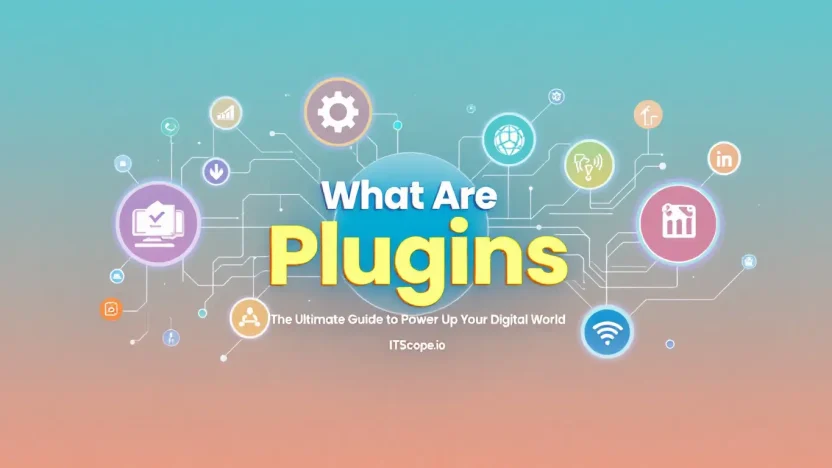Have you ever wondered what are plugins and how they can supercharge your digital endeavors? In today’s tech-driven landscape, plugins play a pivotal role in enhancing the functionality and performance of your favorite platforms and applications. From boosting productivity to unlocking new features, plugins are the silent warriors of the digital world.
In this ultimate guide, we’ll dive deep into the world of plugins, unraveling their mysteries and demonstrating their power. Whether you’re a seasoned developer or a tech enthusiast eager to expand your digital toolkit, discovering the true potential of plugins will transform your online experience.
Let’s embark on a journey to explore the versatile universe of plugins and how they can redefine your digital landscape. Below, you’ll find a comprehensive outline of everything we’ll cover in today’s guide.
Table of Contents
- Introduction to Plugins
- Types of Plugins and Their Uses
- How to Choose the Right Plugins
- Installing and Managing Plugins: A Step-by-Step Guide
- Troubleshooting Common Plugin Issues
- Popular Plugins You Should Know
- Future Trends in Plugin Development
- FAQs
- Conclusion
Introduction to Plugins
Have you ever wondered what are plugins and how they can transform your digital experience? Plugins, often known as add-ons or extensions, are powerful tools that enhance website functionality and user experience without altering core code. They are like the secret sauce that empowers your site, offering a myriad of functionalities, from improving SEO to enhancing security.
Essentially, a plugin acts as a piece of software containing a group of functions that can be added to a website. Wondering what is a plug in on a website? It’s the same concept—tools that extend and expand site capabilities effortlessly. Whether you’re adding a contact form, optimizing images, or boosting site speed, there’s likely a plugin designed to do just that.
Why Are Plugins Essential?
Imagine managing your website manually, line by line of code—a daunting task! Plugins simplify this. They offer ready-made solutions, saving time and reducing the risk of errors. The vast library of plugins, from WordPress addons to custom solutions, means you can tailor your site with ease.
- Customization without complexity: From design tweaks to feature additions, plugins make customization simple.
- Time-saving: Pre-built solutions mean you focus on content, not coding.
If you’re keen on diving deeper into what is a plugin on a website, check out this video tutorial for more insights.
Key benefit of using plugins: Enhances functionality effortlessly.
Types of Plugins and Their Uses
In today’s digital landscape, understanding what are plugins can be a game-changer for anyone looking to enhance their online presence. Plugins are like mini-software that extends the functionality of your website, offering customization and enhanced performance.
Let’s dive into the different types of plugins available and how they can power up your digital world.
Website Enhancement Plugins
So, what is a plugin on a website? Simply put, it’s a tool to enhance your website’s capabilities without altering core code. For example, you can use SEO plugins to optimize site visibility for search engines. Widgets like contact forms or image sliders improve user experience.
- SEO Plugins: Essential for improving your website ranking by optimizing your content for search engines. They help with keywords, meta descriptions, and more.
- Security Plugins: These tools safeguard your site from hackers and malware. A must-have for every website owner.
Social Media Integration Plugins
Integrate social media effortlessly into your site! Social plugins allow users to share and like your content easily. These can even display feeds directly on your website, boosting engagement rates.
eCommerce Plugins
If you’re running an online store, plugins like WooCommerce transform your site into a powerful sales platform. They offer features for managing inventory, processing payments, and tracking sales, making them indispensable for online retail.
“Ecommerce plugins can simplify your business operations and improve customer experience.”
Comparison of Top Plugins
Here’s a quick comparison to help you identify the right plugin for your needs:
| Plugin Type | Primary Benefit | Best Use Case |
|---|---|---|
| SEO Plugin | Boosts searchability | Content Creators |
| Security Plugin | Enhances site safety | All Websites |
| eCommerce Plugin | Facilitates online sales | Online Stores |
For a deeper dive into maximizing your site’s potential, check out our guide on Best WordPress Addons. For further resources, read more about what are plugins on HubSpot and website plugins on Intuji.
Now that you know the types and uses of plugins, you’re well-equipped to tailor your website to better meet user needs. Discover the right plugins, enjoy enhanced functionality, and unlock your site’s true potential.
How to Choose the Right Plugins
Are you struggling with what are plugins and how to pick the right ones? You’re not alone! Whether you’re sprucing up your website or enhancing functionality, plugins can be game-changers. But with myriad options, finding the right plugin often seems daunting. Here’s how to make the best choice for your needs.
Identify Your Needs
Before diving into the vast ocean of plugins, ask yourself: “What is a plugin on a website intended to achieve long-term?” Whether it’s enhancing security, SEO, or user experience, pinpointing your purpose will streamline your search.
Check Compatibility and Support
Ensure the plugin aligns with your current website setup. Incompatibility can slow down your site or even cause crashes. Check reviews and updates to ensure it’s actively maintained. Reliable support is vital. Consider plugins reviewed on platforms like Intuji for unbiased insights.
Evaluate Features and Usefulness
A perfect plugin should add significant value and solve a specific problem. Study its features. More doesn’t always mean better. Sometimes, simple plugins are the gems. Watch experts discuss plugin choices on YouTube.
Choosing the right plugin can revolutionize your website’s functionality.
For more insights, check out our guide on the Best WordPress Addons.
| Criteria | Importance |
|---|---|
| Compatibility | High |
| User Reviews | Medium |
| Support | High |
Installing and Managing Plugins: A Step-by-Step Guide
Whether you’re a developer or a digital marketing enthusiast, understanding what are plugins and how to manage them can upgrade your website game significantly. But you might wonder, what is a plug in on a website and how can it enhance your digital presence?
- Identify Your Needs: Before you install, consider what your website requires. Need a contact form? Look for a plugin that delivers exactly that functionality.
- Search for Plugins: Visit the plugin directory of your platform. For WordPress enthusiasts, check out our comprehensive guide on the best WordPress Addons.
- Install the Plugin: Once you find the plugin, hit install. It’s as simple as clicking a button!
- Configure the Plugin: Access the settings to tailor the plugin features to your liking.
- Regular Updates: Keep plugins updated to ensure security and new features.
Managing Plugins Effectively
Effective management is crucial in maximizing the benefits of what plugins are on your platform. Here’s how to manage them seamlessly:
- Deactivate Unused Plugins: Keep your setup clean and efficient.
- Monitor Performance: Regularly check plugin performance. Is one slowing down your site? Consider alternatives or upgrades.
Remember, the key to a high-performing website lies in smart plugin management.
To explore more about plugins, including practical video tutorials, dive deeper into our recommended resources.
Troubleshooting Common Plugin Issues
Encountering problems with plugins can be a real headache, but fear not—our guide will walk you through the common issues and how to resolve them quickly. Understanding what are plugins and how they operate is essential for smooth sailing when managing your website.
Common Issues and How to Fix Them
- Compatibility Conflicts: Plugins can clash with other plugins or your theme. Disable all plugins and reactivate them one by one to identify the culprit.
- Update Errors: Failing to update plugins can lead to vulnerabilities. Always back up your site before updating, then check compatibility.
- Load Time Impact: Too many plugins can slow down your site. Evaluate which ones are essential and deactivate or remove unnecessary ones.
Prevention Tips
- Research Thoroughly: Before installing, check reviews and update frequency. Learn more about what is a plugin on a website and its impact.
- Regular Maintenance: Keep your plugins and website software updated to the latest versions to prevent issues.
Ensuring your plugins are well-maintained prevents most problems and keeps everything running smoothly.
For more insights on enhancing your WordPress experience, explore our guide on Best WordPress Addons: Unleash Maximum Potential with These Essential Tools.
Popular Plugins You Should Know
Curious about what are plugins? You’re not alone! Plugins are essential tools that supercharge your website’s functionality, making it more versatile and engaging. But with so many options, which should you choose? Here are some popular plugins you can’t ignore if you’re serious about enhancing your digital space.
- Yoast SEO: Widely favored for its powerful SEO optimization features, Yoast guides you in achieving higher rankings on search engines.
- WooCommerce: Ideal for eCommerce sites, this plugin transforms your site into a high-performing online store.
- Elementor: Perfect for customizing webpage designs without needing coding skills, Elementor makes creation simple and fun.
Need more? Visit our [guide to the best WordPress addons](https://itscope.io/best-wordpress-addons-guide) and discover additional tools that can further enhance your website’s potential.
Plugins enhance user experience by adding essential features effortlessly.
Understanding exactly what website plugins do is crucial in choosing the right functionality for your needs. Curious, learn more about plugins and their impact on digital marketing and web development strategies.
Want a visual guide? Check this comprehensive video for a deeper dive into the world of plugins.
Future Trends in Plugin Development
Stay ahead of the curve with the latest trends in plugin development. Understanding what plugins are is crucial for developers and digital marketers aiming to enhance website functionality.
Trend One: The Rise of AI-Powered Plugins
Artificial intelligence is transforming plugins on websites by offering enhanced user experiences and automation.
- Advancements: AI plugins simplify tasks, from content creation to personalized user interactions.
- Impact: Increased efficiency and engagement on digital platforms.
Trend Two: Increased Focus on Security
As cyber threats evolve, the demand for secure plugins intensifies. [Focus Keyword] today incorporate robust security protocols to safeguard websites.
- Importance: Protecting user data while maintaining functionality is paramount.
- Development: Developers are prioritizing security frameworks in plugins.
Interested in maximizing your site’s capabilities? Discover the best WordPress addons to enhance your site securely and effectively.
Exploring what are plugins reveals the immense potential they hold for transforming digital landscapes.
Need more insights? Check out this video on plugin innovations shaping tomorrow’s digital world.
FAQs
What are plugins used for?
Plugins enhance functionality on a website without requiring deep coding knowledge. Whether it’s adding a contact form or optimizing images, plugins can do it all. For an in-depth look, check out this external resource.
What is a plugin on a website?
A plugin is a piece of software that adds new features or extends functionalities on a website. This can range from SEO enhancements to social media embeds. Learn more about how plugins work in this detailed guide.
How do I install plugins on my website?
Most platforms offer a simple installation process through their dashboards. For instance, on WordPress, navigate to the ‘Add New’ section under plugins, search, and install with ease. Here’s a helpful guide for maximizing your website’s potential.
Are plugins safe to use?
Security varies. Choose reputable sources and regularly update your plugins to avoid vulnerabilities. Always backup your site before adding new plugins.
Can I use multiple plugins on my website?
Absolutely! However, ensure compatibility and performance checks to avoid conflicts or slowdowns. Select plugins that offer necessary functions and follow best practices.
Discover more ways to enhance your website experience by integrating various plugins featured in our best WordPress addons guide. Don’t miss this insightful video on plugins and extensions!
Conclusion
So, what are plugins? They are essential tools that power up websites, offering flexibility and expanded functionality. Whether you’re a seasoned developer or a curious tech enthusiast, understanding what is a plugin on a website can transform your digital projects. These snippets of code can add everything from contact forms to comprehensive SEO solutions, making them indispensable.
Incorporating the right plugins not only enhances your site’s performance but also provides a personalized experience for your users. Check out our complete guide on Best WordPress Addons to find tools that can maximize your site’s potential.
Remember, the true power of plugins lies in their ability to adapt and evolve with your needs. They bridge the gap between basic features and advanced capabilities, helping your website stand out in the competitive digital landscape. So next time someone asks, ‘What is a plug in on a website?’, you’ll be ready with a comprehensive answer.
Key benefit of using plugins: Transform basic websites into dynamic platforms with added features and interactivity.
If you’re eager to explore more about plugins and their dynamic functionalities, check out informative resources like this insightful YouTube video. Embrace the world of plugins and push your digital projects to new heights!