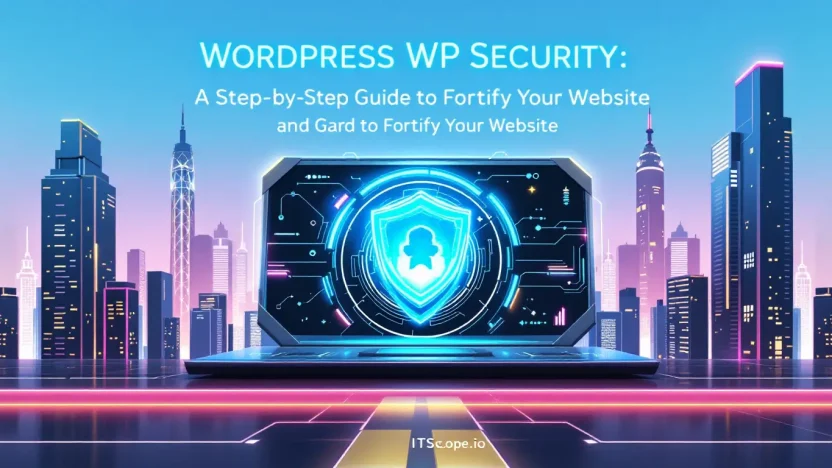In the sprawling digital landscape, ensuring the safety of your WordPress website is nothing short of essential. Hackers are relentless, but guess what? You’re about to wield the ultimate shield. Welcome to our comprehensive guide on WordPress WP Security—a journey designed to arm you with the insights and tools needed to fortify your digital domain.
Understanding the nuances of WordPress security not only prevents potential breaches but also cements trust with your audience. Whether you’re a seasoned developer or a digital marketer on a quest to secure client sites, this step-by-step guide is your ticket to peace of mind. Dive in to explore every facet of website protection and emerge with a fortress that stands the test of time.
Let’s walk through the essentials of digital defense. Below, you’ll find a roadmap to mastering WordPress security.
Table of Contents
- Introduction to WordPress Security
- Common Security Threats on WordPress
- Step-by-Step Guide to Securing Your WordPress Site
- Best Security Plugins for WordPress
- Advanced Security Measures for WordPress
- Monitoring and Maintaining Security
- FAQs
- Conclusion: Building a Secure WordPress Future
Introduction to WordPress Security
Did you know that over 40% of websites on the internet use WordPress? With such popularity comes increased risk, highlighting the importance of robust WordPress WP security. Whether you’re a novice blogger or an experienced developer, safeguarding your site is crucial to avoid potential cyber threats. But how do you start? This guide comprehensively delves into the critical steps to fortify your WordPress website’s defenses. Learn why employing effective WordPress security plugins is essential, and discover the best WordPress WP security plugin options available today.
A secure site is critical for maintaining user trust and protecting sensitive data.
Before diving deeper, it’s essential to understand the primary threats. WordPress sites face various cyber threats, such as malware, SQL injections, and brute force attacks. WordPress antivirus tools can help protect against these attacks, allowing you to monitor and neutralize potential threats. Curious about the best practices? Head over to our Ultimate Guide to Protect Your Blog to learn more.
| Security Element | Details |
|---|---|
| User Passwords | Ensure strong, complex passwords for all accounts. |
| Regular Updates | Keep your WordPress core, themes, and plugins updated. |
| Security Plugins | Deploy reputable plugins like Wordfence for added protection. |
Navigating the realm of WordPress security might seem daunting. However, with the right tools and strategies, securing your site is entirely achievable. Ready to explore further? Let’s enhance your knowledge and empower you to establish a secure digital presence.
Common Security Threats on WordPress
Imagine you’re a detective tasked with protecting a mansion. This is akin to safeguarding your WordPress website. Threats loom, just like cunning thieves, seeking entry. But what are these common threats to WordPress security?
1. SQL Injections
One sneaky way hackers target your site is through SQL injections. This occurs when attackers exploit vulnerabilities in your database’s code to manipulate it. Fortunately, vigilance and a solid WordPress wp security plugin can help prevent this!
2. Brute Force Attacks
Ever had someone try every key until they unlocked a door? That’s what brute force attacks do by bombarding your login page with countless password guesses. Using strong, unique passwords and an effective wordpress security plugin can fortify your defenses.
3. Malware
Malware is like a virus that infects your site, disrupting its normal behavior. To defend against it, employing a WordPress antivirus solution is crucial. These tools scan and remove malicious code, keeping your site safe.
4. Cross-Site Scripting (XSS)
XSS attacks inject malicious scripts into web pages, compromising user data. This type of threat is insidious because it can fly under the radar without proper security measures. Implementing a comprehensive wordpress wp security plan is key.
Understanding these threats is just the start of your security journey. Need more tips? Check out our in-depth guide to protect your WordPress blog.
Step-by-Step Guide to Securing Your WordPress Site
Worried about keeping your WordPress site safe from cyber threats? You’re not alone. In this guide, we’ll walk you through the essential steps to boost WordPress WP security on your website. Whether you’re new to WordPress or a seasoned pro, these actions can help protect your hard work.
1. Update WordPress Core and Plugins
The first step in securing your site is keeping everything up to date. Developers regularly patch security vulnerabilities, so ensure your WordPress core, themes, and plugins are running the latest versions.
- Log into your WordPress dashboard.
- Navigate to Dashboard > Updates.
- Install any pending updates.
2. Install a WordPress Security Plugin
Boost your security measures with a reliable WordPress security plugin. These plugins can scan for malware, block brute force attacks, and more. Top recommendations include:
- All In One WP Security & Firewall
- Wordfence Security
- MalCare Security
By using a WordPress WP security plugin, you’ll add an extra layer of protection to your site.
3. Implement a WordPress Antivirus Solution
An antivirus plugin can ensure that your website stays free from malicious code. Consider incorporating a solution like McAfee SECURE or Sucuri SiteCheck to regularly scan and safeguard your site against threats.
Quick tip: Combining antivirus solutions with security plugins provides comprehensive protection against various cyber threats. For more recommendations, check out this guide.
4. Use Secure Login Credentials
One of the simplest ways to reinforce your defenses is by strengthening your login credentials. Hackers often exploit weak usernames and passwords, so here’s how you can minimize risk:
- Use a unique username (avoid using “admin”).
- Create strong passwords with 12+ characters, mixing letters, numbers, and symbols.
- Enable two-factor authentication (2FA) for added security.
By following these steps, you significantly reduce the chances of unauthorized access.
Implementing robust wordpress wp security measures protects your valuable content.
5. Backup Your Site Regularly
Finally, ensure you back up your site regularly to prevent data loss due to a security breach. Using reliable backup plugins like UpdraftPlus or BlogVault can automate this process, saving your data at regular intervals.
Follow these steps to use UpdraftPlus:
- Install and activate the UpdraftPlus plugin.
- Schedule backups via the plugin’s settings.
- Store backups off-site for added safety.
With these measures, you reinforce your WordPress WP security, ensuring your website stays secure, reliable, and protected. Remember, the key is regular maintenance and vigilance.
Best Security Plugins for WordPress
Wondering how to fortify your WordPress site against threats? Utilizing the right WordPress WP security plugins is essential for keeping your website safe and sound. Let’s dive into some top-notch plugins that can bolster your website’s defenses.
- Wordfence Security: Known as one of the top WordPress security plugins, Wordfence offers comprehensive protection with features like firewall, malware scanner, and login security.
- All In One WP Security & Firewall: With its user-friendly interface, All In One WP Security & Firewall enhances WordPress WP security by covering basic and advanced settings to guard your site.
- MalCare Security: A pioneer among WordPress antivirus solutions, MalCare detects malware in real-time and performs scheduled scans without impacting your server.
Using a reliable WordPress WP security plugin is crucial for preventing unauthorized access and data breaches.
Beyond mere installation, regularly update your plugins to ensure you shield your site against evolving threats. For more comprehensive strategies, check out our How to Secure WordPress Site guide.
Advanced Security Measures for WordPress
When it comes to WordPress WP Security, taking extra steps can harden your defense against potential threats. Let’s explore some powerful strategies you can implement right now. These measures go beyond basics, utilizing cutting-edge tools and practices to ensure your WordPress site remains safe.
-
Leverage WordPress Security Plugins
To strengthen your WordPress WP Security, incorporating top-rated WordPress security plugins is essential. Consider plugins like All In One WP Security and Wordfence, which offer features such as firewall protection and file monitoring.
-
Utilize Two-Factor Authentication (2FA)
Enhance login security by implementing Two-Factor Authentication. By requiring a second verification step, 2FA significantly reduces the risk of unauthorized access. Plugins like WordPress WP Security Plugin can help facilitate this process.
-
Run Regular Malware Scans
Perform consistent scans using a trusted WordPress antivirus tool to detect and eliminate malware. This step is crucial for maintaining a clean and secure site.
-
Conduct Security Audits
Regular audits help identify vulnerabilities. Use audit tools to review and rectify security settings, ensuring no stone remains unturned.
- Check file permissions
- Review plugin and theme updates
- Analyze the server and hosting setup
Implementing these advanced security measures will significantly enhance the security framework of your WordPress site and give you peace of mind.
For more insights on safeguarding your blog, visit our Ultimate Guide to Protect Your WordPress Blog and ensure your site is impervious to threats.
Monitoring and Maintaining Security
Keeping your WordPress site secure doesn’t stop at initial setup. Continuous monitoring and maintenance are vital. But how exactly can you ensure your site remains safe? Let’s explore the steps for effective monitoring and maintenance of your WordPress WP security.
- Install Security Plugins: Use reliable WordPress security plugins like Wordfence, All In One WP Security & Firewall, and Sucuri. These tools offer real-time alerts and scans to identify potential threats.
- Visit All In One WP Security & Firewall for comprehensive protection.
- Conduct Regular Backups: Regularly backup your website to protect against data loss. Choose a WordFence extension that suits your needs for seamless restoration if needed.
- Use an Antivirus Scanner: Integrate a WordPress antivirus solution like MalCare to detect and clean malware automatically.
- Find more about MalCare’s features here.
Routine maintenance is the foundation of robust WordPress WP security.
Monitoring and maintaining security involves regular checks and utilizing dependable tools to guard against evolving threats. Combining the right WordPress WP security plugin with vigilant monitoring practices can significantly protect your website over time. Engage with these practices and ensure your website’s longevity!
FAQs
What is a WordPress WP Security Plugin?
A WordPress WP security plugin is a tool designed to enhance your website’s protection against common threats by adding layers of security. These plugins can help prevent unauthorized access and safeguard your data. Learn more about how to secure your WordPress site with the right plugins.
Which are the Best WordPress Security Plugins?
Some of the best WordPress security plugins include All In One WP Security, Wordfence Security, and MalCare Security. These solutions offer various features tailored to protect your website.
How Do I Use a WordPress Antivirus?
To use a WordPress antivirus, install a reputable plugin that provides malware scanning and removal. Regularly update and run scans to ensure your site remains protected.
Can I Secure My WordPress Site Without Plugins?
Yes, you can enhance security manually by consistently updating your WordPress and plugins, using strong passwords, and configuring your server security settings. However, plugins offer more comprehensive protection with less manual effort.
Is it Necessary to Pay for WordPress Security?
While there are free security options available, investing in premium security plugins can offer more advanced features and dedicated support. The choice depends on your website’s specific needs and the level of protection required.
Conclusion: Building a Secure WordPress Future
Securing your WordPress site is no longer optional. In today’s digital world, WordPress WP security is vital for protecting your data and maintaining trust with your users. Whether you’re a seasoned developer or a newbie, embracing these security practices fortifies your online presence.
Throughout this guide, we’ve explored how utilizing WordPress security plugins and implementing rigorous safety measures can safeguard your site. By understanding the impact of a robust WordPress WP security plugin setup, you elevate your website’s protection from potential threats like malware and intrusions.
Begin by assessing your current security setup. Then, step into action by integrating reliable tools such as All in One WP Security, Wordfence, and WordPress antivirus solutions. Remember, these solutions not only enhance security but also offer peace of mind, knowing your website is safeguarded against evolving cyber threats.
Need more detailed insights on improving your website’s security? Dive deeper with our full guide on how to secure WordPress site for comprehensive strategies.
Building a secure future for your website starts with a disciplined approach to WordPress WP security. It’s about addressing vulnerabilities today to ensure resilience tomorrow.
Moving Forward
As you move forward, consistently audit your security measures and stay updated on the latest in technology. By making security a priority, you’re not just protecting your site—you’re investing in its longevity and success.