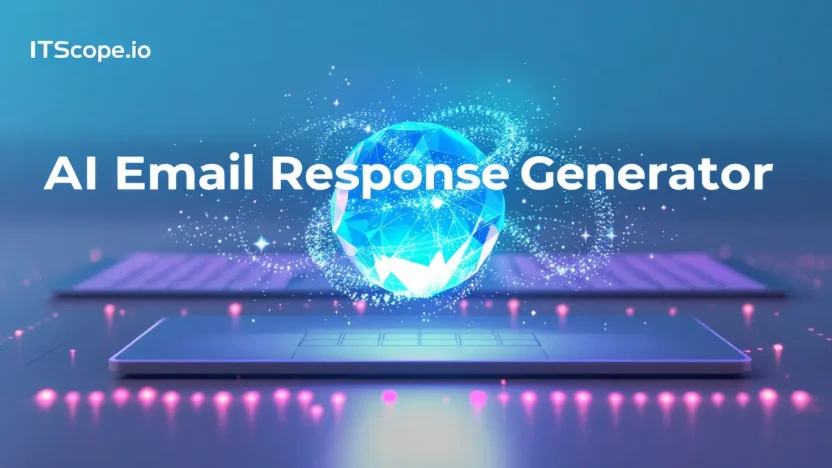Ever wished you could breeze through your email backlog with the finesse of a seasoned pro? Enter the AI Email Response Generator—a game-changing tool that’s poised to revolutionize how you handle digital correspondence. In the fast-paced world of IT and digital marketing, efficient communication is king, and mastering it can significantly elevate your professional standing. With AI technology at your fingertips, crafting precise, impactful responses is no longer a daunting task reserved for the literati.
This comprehensive guide dives deep into how you can leverage AI to generate quick, coherent, and personalized responses, ensuring your communications are both timely and effective. Ready to revolutionize your email game? Let’s break it down, step by step.
Table of Contents
- Why Use an AI Email Response Generator?
- Getting Started with AI Email Response Tools
- Key Features to Look For
- Step-by-Step Guide to Setting Up Your AI Email Response Generator
- Customizing Responses for Maximum Impact
- Analyzing the Performance of Your AI Email Responses
- FAQs
- Conclusion
Why Use an AI Email Response Generator?
In today’s fast-paced digital world, swiftly responding to emails can be a game-changer. But why exactly should you use an AI email response generator? Let’s explore some compelling reasons.
- Boost Productivity: The AI email response generator handles tedious emails, so you spend more time on important tasks. Imagine tackling creative projects without drowning in your inbox!
- Consistency and Tone: Ensure consistent communication with a cohesive tone across all your replies. Professionalism meets personal touch, thanks to AI’s precision.
- Time Efficiency: Drafting personalized emails can be time-consuming. AI quickly generates responses tailored to individual queries, freeing up your schedule.
- Respond 24/7: Whether you’re asleep or traveling, ensure timely responses with an AI on your side. Never miss a beat, even on vacation!
- Improved Customer Satisfaction: Timely and relevant responses create better customer interactions. Happy customers lead to repeat business, enhancing your bottom line.
Key benefit: With an AI email response generator, you enhance efficiency, maintain tone consistency, and delight your audience with rapid responses.
This tool isn’t just about speed; it’s about elevating how communication unfolds. By automating the mundane, you carve out space for more strategic conversations. Ready to transform your email strategy? Let the AI email response generator lead the way.
Getting Started with AI Email Response Tools
Imagine never having to stress over crafting the perfect email response again. That’s where an AI email response generator comes in. These tools streamline communication, ensuring clarity and professionalism without the hassle. But how do you get started? Let’s dive in!
- Choose the Right Tool: Start by researching popular AI email response tools. Compare features like template variety and integration options to find one that fits your needs.
- Set Up Your Account: Once you’ve chosen a tool, create an account. Set your preferences and personalize settings to match your communication style.
- Train Your AI: Most tools offer customization features. Use these to train your AI email response generator by providing it with examples of your typical email exchanges.
- Integrate with Email Platforms: Ensure seamless operation by connecting the AI tool with your email client. This will allow automatic suggestions and responses from your AI assistant.
- Test and Iterate: Before relying fully on the AI, send some test messages. Evaluate the response quality and make necessary adjustments to improve accuracy.
Starting with an AI email response generator doesn’t have to be daunting. Remember, the goal is to bring precision and creativity back to your inbox while saving you precious time.
Key benefit: Engage more effectively with an AI email response generator while saving valuable time.
Incorporating AI into your email strategy has never been easier. Embrace the change and watch your communication skills soar.
Key Features to Look For
Choosing the right AI email response generator can transform the way you manage communication, boosting efficiency and precision. But what features truly matter? Let’s break it down with compelling must-haves to ensure your investment pays off.
Natural Language Processing (NLP)
First and foremost, the ability to understand context is crucial. High-quality NLP allows your AI tool to generate responses that reflect an insightful understanding of both nuance and intent, making each interaction feel genuine and not robotic.
Customizable Templates
Flexibility is key. Look for generators offering adaptable templates to fit different tone requirements or business scenarios. This ensures your responses remain consistent with brand voice across various communication contexts.
Sentiment Analysis
Does your AI assess emotion? Sentiment analysis helps tailor responses more appropriately, adjusting tone based on perceived customer satisfaction or urgency, enhancing the personalization and appropriateness of each message.
Integrations
Smooth workflow integration maximizes productivity. Choose a generator that seamlessly integrates with existing CRM, email platforms, or other communication tools to ensure a cohesive process from start to finish.
Quick Tip: Check for integrations with popular tools like Microsoft Outlook, Gmail, or HubSpot for seamless communications.
Analytics and Reporting
Last but definitely not least, robust analytics help track performance and effectiveness. Analyze open rates, response times, and engagement metrics to fine-tune your approach and improve communication strategies over time.
By focusing on these key features, your journey to selecting an effective AI email response generator becomes more strategic, setting the stage for enhanced efficiency and communication success.
| Feature | Description |
|---|---|
| Natural Language Processing | Ensures contextual and nuanced interactions. |
| Customizable Templates | Adapts to multiple business scenarios. |
| Sentiment Analysis | Tailors responses to the emotional tone. |
| Integrations | Smooths workflow with existing tools. |
| Analytics and Reporting | Provides insights for continuous improvement. |
Step-by-Step Guide to Setting Up Your AI Email Response Generator
Are you ready to transform how you handle emails? Embrace efficiency with an AI email response generator that seamlessly crafts responses. Follow this simple guide to set up your system and see productivity soar.
-
Choose the Right AI Email Platform
Select a trusted platform that offers robust AI email response generation. Ensure it integrates well with your existing email client and meets your specific requirements.
Selecting the ideal platform is crucial for effective email management.
-
Set Up Your Account
Once you’ve chosen a platform, create your account. Provide necessary details like your email address and choose a secure password. Most platforms offer step-by-step setup wizards to guide you.
-
Integrate Your Email Account
Link your email account to the AI email response generator. Platforms usually offer easy integration steps to connect with popular email services like Gmail or Outlook.
-
Customize Response Settings
Tailor the AI to suit your communication style. Adjust tone settings, include specific phrases, or filter certain types of emails. This customization ensures responses align with your unique voice.
Setting Description Tone Adjust the formality and friendliness of responses. Keywords Highlight specific phrases to include in responses. Filters Select which emails to prioritize or ignore. -
Test the AI Responses
Before going live, test the AI email response generator’s capabilities. Send sample emails to yourself to evaluate the responses and make necessary adjustments.
-
Monitor and Optimize
Once operational, regularly monitor the AI’s performance. Gather feedback and tweak settings as needed to improve response quality and do away with any kinks.
By following these steps, you will streamline your email management and free up valuable time for other tasks, all while maintaining impeccable communication with your AI email response generator set up to perfection.
Customizing Responses for Maximum Impact
In the era of rapid digital communication, a personalized touch can make all the difference. Harnessing the power of an AI email response generator requires not just automation but customization. But how can you make these responses resonate on a personal level? Let’s delve into a step-by-step guide to customizing AI-generated emails for maximum impact.
Step 1: Understand Your Audience. Before crafting the perfect response, know who you’re communicating with. For instance, a B2B client may appreciate a formal tone, while a colleague might prefer something more relaxed.
- Analyze Your Recipient’s Preferences: Use previous interactions to determine preferred communication styles. This can significantly aid the AI email response generator in tailoring more fitting messages.
- Leverage Personalization Tokens: Personalization tokens such as the recipient’s name, company name, or recent interactions can instantly make your messages feel more engaging.
- Refine the Tone: Adjust the AI’s tone settings to match your intent—whether persuasive, empathetic, or informative.
In every response, maintaining a balance between professionalism and personalization is crucial.
Customization not only enhances engagement but builds a foundation of trust.
Step 2: Iterate and Optimize. Use analytics to review response effectiveness and continually adjust settings to improve delivery.
| Customization Element | Impact on Engagement |
|---|---|
| Personalization Tokens | Increase click-through rates by 14% |
| Customized Tone | Enhance recipient response by 20% |
| Audience Analysis | Build stronger client relationships |
By following these steps, your AI-generated emails will not only convey information but also foster more meaningful connections.
Analyzing the Performance of Your AI Email Responses
Ever wondered how well your AI email response generator is performing? It’s time to dive into metrics and elevate your communication game. With precise analysis, you’ll harness the true power of AI to craft superior email responses.
- Check Response Time: Immediate replies? Measure how swiftly your AI replies. Fast responses enhance customer satisfaction.
- Quality of Content: Review clarity and tone. Are messages polite and on point?
- Engagement Rates: Analyze open and response rates. High engagement equals effective communication.
- Feedback Loop: Incorporate user feedback. Adapt and improve continuously.
Tools for Measuring Performance
Utilize analytical tools like Google Analytics and customer feedback surveys. These should be your best friends in assessing your AI’s efficiency. Regular checks ensure it becomes smarter and more attuned to your needs.
Key benefit of using an AI email response generator: Speed and consistency in handling communication tasks.
FAQs
What is an AI email response generator?
An AI email response generator is a tool that automates the creation of email responses using artificial intelligence. It saves time and ensures consistency in messaging.
How does an AI email response generator work?
It analyzes incoming emails and generates responses by understanding context and tone. This process uses natural language processing and machine learning algorithms.
Conclusion
Utilizing an AI email response generator unleashes a new level of efficiency in communication. By swiftly crafting precise, context-aware responses, it empowers professionals to focus on strategic tasks. Embrace AI today to refine how you connect with your audience and simplify your workflow.