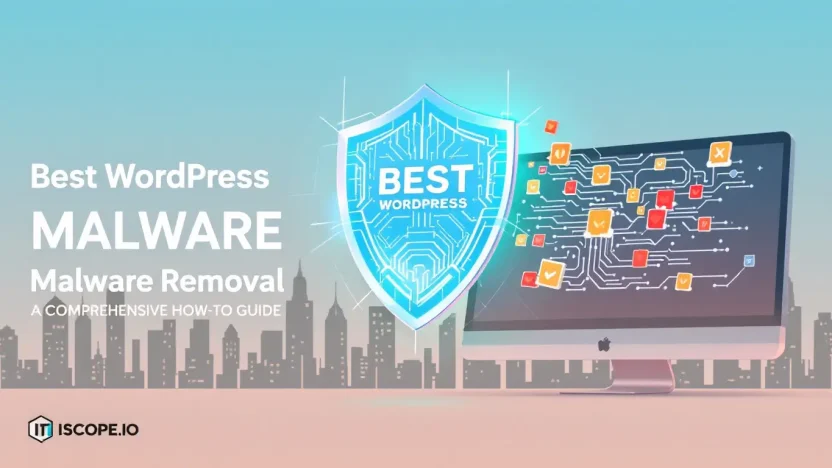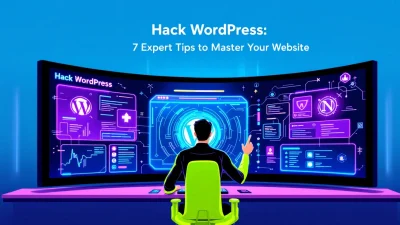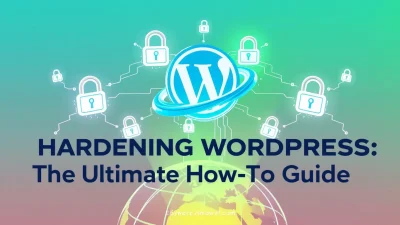Imagine your WordPress site as a digital fortress. When malware breaches the walls, it can wreak havoc, turning your online haven into a security nightmare. But fear not! This guide on Best WordPress Malware Removal is here to arm you with the knowledge and tools to reclaim control and security over your site.
As a cornerstone of digital resilience, understanding how to effectively remove malware is crucial for your site’s integrity and your peace of mind. Whether you’re a seasoned developer or a curious IT enthusiast, this comprehensive guide has something for everyone. Dive in, and let’s fortify your virtual domain together. Ready to explore step-by-step strategies and insights? Let’s get started!
Table of Contents
- Recognizing the Signs of Malware Infection
- Preparing Your WordPress Site for Malware Removal
- Effective Tools for Malware Detection
- Step-by-Step Guide to Removing Malware
- Post-Removal Security Enhancements
- FAQs
- Conclusion: Maintaining a Secure WordPress Environment
Recognizing the Signs of Malware Infection
Have you ever wondered why your WordPress site is running unusually slow or why certain files seem to have vanished without a trace? These could be red flags signaling a malware infection. Identifying these signs early on can save you significant hassle down the line with your WordPress security.
Unusual Activity
Does your WordPress site suddenly experience unexplained traffic spikes or perform sluggishly? These are telltale signs that your site might be compromised by malware. Such activities often indicate unauthorized access or scripts running in the background that would usually remain hidden without a WordPress malicious code scanner.
Unauthorized Changes
Inspect all changes in your content and settings. If you notice modifications you didn’t make, it’s time to consider a WordPress malware cleanup.
Malware often meddles with existing files which can lead to broken links or unfamiliar plugins appearing on your dashboard.
Suspicious Email Activity
Are visitors complaining about receiving unsolicited spam from your site? Malware can hijack your site’s email functionality, bombarding your subscribers with spam. Addressing this swiftly with the best WordPress malware removal services becomes imperative to protect your reputation.
Drop in Rankings
A sudden drop in your SEO rankings is an alarming indicator of malware. Google often blacklists websites affected by malware, drastically affecting visibility. To restore your credibility and ensure robust protection, explore external guides like this one on WordPress malware removal.
| Symptom | Possible Cause |
|---|---|
| Unexplained slow site speed | Malicious scripts running |
| Missing or altered content | File modifications by malware |
| Spam email complaints | Email hijacking |
| Falling SEO rankings | Site blacklisted |
Recognizing these indicators early allows for proactive action using preventative methods and services. Check additional tips and community insights on malware cleanup advice.
Preparing Your WordPress Site for Malware Removal
Before diving into the best WordPress malware removal process, preparation is key. A well-prepared site not only speeds up the WordPress malware cleanup process but helps prevent future breaches. Let’s walk through the essential steps to set the stage for effective malware removal.
- Back Up Your Site: Create a full backup of your WordPress site, including your database and files. Regular backups are crucial, serving as your safety net during unexpected situations.
- Use tools like UpdraftPlus or BackupBuddy for easy site backups.
- Switch to Maintenance Mode: Activate maintenance mode using plugins like WP Maintenance Mode or SeedProd. This prevents visitors from accessing your site during the cleanup, ensuring a smooth user experience once back online.
- Update All Plugins and Themes: Ensure all your plugins and themes are up to date. Outdated software is a common breeding ground for WordPress malicious code scanner vulnerabilities that hackers exploit.
- Review User Accounts: Check all user accounts for any suspicious additions or changes. Ensure that all users have the appropriate level of access, removing or limiting unnecessary administrator rights.
These preparatory steps not only streamline the malware removal process but also bolster your site’s defenses against future threats. Think of it as setting up a protective shield around your WordPress fortress. For a detailed guide on site security, explore our ultimate WordPress protection guide.
| Preparation Step | Description |
|---|---|
| Backup Site | Ensures data safety and quick recovery |
| Activate Maintenance Mode | Prevents access during cleanup |
| Update Plugins & Themes | Prevents exploit through outdated software |
| Review User Accounts | Limits access to minimize risk |
By following these steps, you’re well-equipped to tackle any malware challenge swiftly and effectively. Ready for more detailed advice? Check out valuable tips from the WordPress community on Reddit and other expert recommendations. It’s time to take control of your WordPress site!
Effective Tools for Malware Detection
Ensuring your WordPress site remains secure requires constant vigilance, especially when dealing with malware threats. Thankfully, there are potent tools that can aid in detecting and swiftly dealing with these issues. The best WordPress malware removal strategies often begin with the right toolkit.
- Wordfence Security: Renowned as a robust WordPress malicious code scanner, Wordfence offers firewall and malware scanning capabilities. It actively defends your site, alerting you to threats. Wordfence can transform your security approach from passive to proactive.
- Sucuri Security: With comprehensive WordPress malware cleanup features, Sucuri stands out for its integrity checks and security hardening guidance. Its popularity among users is evident on forums, with many praising its efficiency (check out this Reddit discussion).
- MalCare: For those focusing on ease of use, MalCare provides a one-click malware removal feature along with a powerful scanner. It’s ideal if you seek simplicity without compromising effectiveness.
These tools serve as the first line of defense in any WordPress security plan. For an in-depth guide, consider reviewing Astra’s removal guide for more insights on how these tools function.
Comparison of Malware Tools
Choosing the right tool depends on your site’s needs:
| Tool | Features | User Feedback |
|---|---|---|
| Wordfence | Security scans, firewall | Highly regarded for alert capabilities |
| Sucuri | Integrity checks, cleanup guidance | Praised for efficient cleanup |
| MalCare | One-click removal, easy interface | Popular for ease of use |
Ensuring your WordPress site stays secure isn’t just about reacting to threats. It’s about building a fortified defense system. Explore tools on Reddit threads for real-user experiences.
Step-by-Step Guide to Removing Malware
Struggling with a compromised WordPress site? You’re not alone. Fear not, with this step-by-step guide, you’ll learn the best methods for WordPress malware removal efficiently and securely. Let’s dive into the nitty-gritty!
-
Backup Your Website
Always backup your site before making changes. Use tools like UpdraftPlus or BackWPup. This way, you have a safety net!
-
Put Your Site in Maintenance Mode
Inform visitors you’re resolving issues and prevent further compromises. Handy plugins for this are Maintenance and WP Maintenance Mode.
-
Install a WordPress Malicious Code Scanner
Utilize plugins like Sucuri or Wordfence for a deep scan. These tools highlight threats and recommend actions.
-
Manually Remove Malware Files
Use your file manager to locate and delete suspicious files, typically found in
/wp-contentfolders. Handle with care! -
Clean Your WordPress Database
Remove unwanted database entries. Be meticulous to avoid data loss. Tools like WP-DBManager can assist here.
-
Update Themes and Plugins
Old plugins can be a gateway for hackers. Update or delete outdated ones to secure your site further. Check their change logs for recent patches.
Key benefit of using the best WordPress malware removal methods: peace of mind and secured site integrity.
For more preventive measures, explore our guide on securing your WordPress site. It’s a resource you’ll often find yourself returning to!
Check out these external resources for more insights: comprehensive malware removal guide, community recommendations for scanners, and cleanup advice from experts.
Post-Removal Security Enhancements
Once you’ve successfully used the best WordPress malware removal tools, it’s crucial to fortify your defenses to prevent future threats. Securing your WordPress site is not a one-time task but an ongoing commitment. Here are essential steps you should take for enhanced security:
- Install a WordPress Malicious Code Scanner: Regularly scan your site with a trusted WordPress malicious code scanner to catch any hidden threats early.
- Update Core and Plugins: Keep your WordPress core, themes, and plugins up-to-date to patch vulnerabilities that hackers exploit.
- Implement a Web Application Firewall (WAF): A WAF adds an extra layer of protection by filtering and monitoring incoming traffic, blocking known threats.
- Use Strong Passwords and 2FA: Ensure that all user accounts have strong passwords and enable two-factor authentication to thwart unauthorized access.
Additionally, consider exploring our How to Secure WordPress Site: Ultimate Guide to Protect Your Blog for more detailed strategies. By maintaining these measures, you’ll significantly reduce the risk of future malware infections.
Key benefit of using best WordPress malware removal tools.
For community-driven discussions and advice, check out WordPress forums on free malware scanners and malware cleanup advice.
FAQs
What is the best way to remove malware from WordPress?
The best approach is to use specialized tools for the best WordPress malware removal. These tools can effectively clean and protect your site, ensuring it remains secure.
How does a WordPress malicious code scanner help?
A WordPress malicious code scanner identifies suspicious code, ensuring swift wordpress malware cleanup. This tool aids in maintaining site integrity by detecting vulnerabilities early.
What are the best practices for WordPress malware cleanup?
Regularly update your plugins, use strong passwords, and rely on trusted plugins for wordpress malware cleanup. Consider delving deeper into expert communities such as Reddit’s discussions for insights and recommendations.
Should I use a free or paid malware removal tool?
Free tools offer basic protection, whereas paid tools provide comprehensive features for the best WordPress malware removal. It’s wise to invest in paid solutions for extensive site security.
How often should I scan my WordPress site for malware?
Perform scans at least weekly to ensure a robust defense against threats. Frequent scans help maintain a secure environment, avoiding serious issues before they escalate.
Conclusion: Maintaining a Secure WordPress Environment
Securing your WordPress site is not a one-time task but an ongoing commitment. Regularly using the best WordPress malware removal tools ensures that your site remains free of malicious threats. With tools like a WordPress malicious code scanner, you can regularly check for vulnerabilities.
Consistent monitoring and WordPress malware cleanup efforts keep your site user-friendly and safe. Remember to integrate methods detailed in our How to Secure WordPress Site Guide for comprehensive protection.
Ensuring the safety of your WordPress environment leads to a seamless user experience and trustworthy online presence.