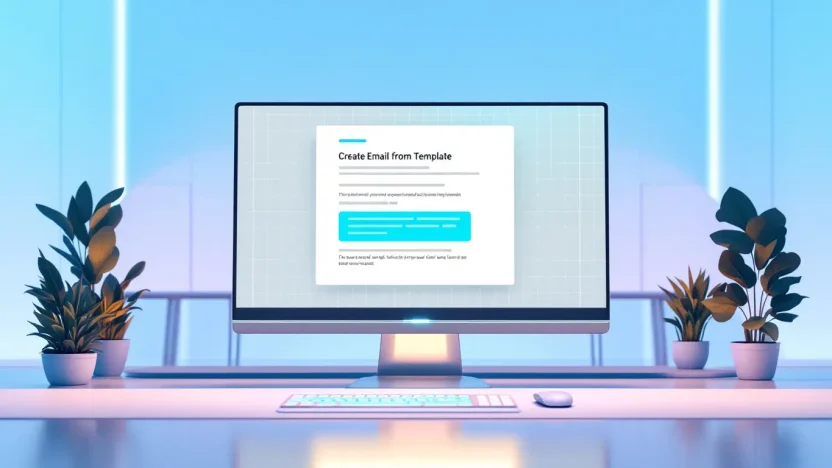Are you ready to supercharge your email productivity? Learning how to create email from template can revolutionize the way you communicate professionally. Imagine crafting a polished, impactful message in seconds—every single time.
Not only will this save precious time, but it will also ensure consistency and precision in your emails. In this Power Guide, we’ll walk you through each step, arming you with the skills to transform your email strategy. Stick with us, and by the end, you’ll be crafting emails with finesse and ease.
Here’s what you’ll discover within this guide:
Table of Contents
- Understanding Email Templates: The Basics
- Why Use Email Templates? Key Benefits
- Step-by-Step Guide to Creating an Email from a Template
- Advanced Tips for Email Template Customization
- Common Pitfalls and How to Avoid Them
- Real-Life Applications and Success Stories
- FAQs
- Conclusion
Understanding Email Templates: The Basics
Have you ever wondered why email templates are a game changer? They streamline your communication, ensuring consistency and professionalism with every send. Whether you’re a marketer or a business owner, learning to create a mail template can save you time and enhance your brand image.
But what exactly is an email template? At its core, an email template is a pre-designed layout that can be used repeatedly, helping you create email from template quickly without starting from scratch. It includes elements like headers, footers, and placeholders for personalized content.
The Benefits of Using Email Templates
- Efficiency: Templates allow you to draft emails faster, thus making the process less tedious.
- Consistency: Keep your branding and messaging consistent across all communications.
- Professionalism: Ensure all emails look polished, even when sent in a rush.
To get started, you can explore how to make an email template in Gmail or check out Google’s support page. Also, if you use Outlook, here’s a handy guide on creating shortcuts to send emails from templates.
“Using email templates not only saves time but boosts your email marketing game to the next level.”
Embrace the power of email templates and watch your productivity soar, all while maintaining a polished and professional presence in your subscribers’ inboxes.
Why Use Email Templates? Key Benefits
Why should you create email from template? Simply put, it boosts productivity and ensures consistency across communications. Let’s dive into the top benefits!
- Save Time: Reusing a tried-and-true format allows you to quickly craft messages without reinventing the wheel.
- Ensure Consistency: Templates maintain brand voice and style, making your emails instantly recognizable to recipients.
- Reduce Errors: Standardized content reduces the chances of typos and mistakes creeping into your emails.
- Focus on Content: With the structure in place, focus shifts to customizing the perfect message for your audience.
Imagine logging into your email on a busy day. Instead of starting from scratch, you can access your predefined template and tailor it within minutes. This efficiency is why many professionals prefer to create a mail template.
Key benefit of using a template: Streamlines the emailing process, enhances brand consistency, saves time.
Need to send a newsletter? Explore our comprehensive guide for creating captivating news email templates.
| Benefit | Description |
|---|---|
| Time-Saving | Quickly tailor emails while reducing the composition time. |
| Consistency | Maintain a unified brand voice across all communications. |
For step-by-step instructions, you can check tutorials on creating efficient templates in Gmail, Outlook, and other platforms here and here.
Step-by-Step Guide to Creating an Email from a Template
Feeling overwhelmed by starting emails from scratch? Templates are your best friends! With this guide, you can easily create email from template and save time while maintaining consistency. Let’s dive into the step-by-step process that will revolutionize your email creation.
-
Choose the Right Template
Start by selecting a template that matches your needs. Whether you’re sending a newsletter or a formal business proposal, choosing the right format lays the groundwork for effective communication.
Choose templates that best suit the tone and purpose of your email, making it easier to convey your message.
-
Edit and Customize Your Template
After selecting your template, personalize it to reflect your brand’s voice. Tailoring it to include specific details increases engagement. Include imperative information like names, dates, and personalized messages.
-
Test Your Template
Don’t skip testing! Send the email to yourself or a colleague to ensure everything is displaying correctly across different devices.
Testing helps catch errors, ensuring your email appears professional when it hits your recipient’s inbox.
-
Send Your Email
Once satisfied with your draft, it’s time to hit send! Use features like scheduling or priority send to maximize delivery timing.
For more detailed steps on creating templates in different email services, check out Sonoma’s guide or Google’s Gmail support page. Outlook users can follow instructions from SuperUser.
By using these steps, you’ll efficiently create email from template, saving you valuable time while ensuring your messages maintain a high standard. Be sure to check out our guide on creating captivating news emails for more tips!
Advanced Tips for Email Template Customization
Creating an email from a template can streamline your workflow significantly. Once you’ve mastered the basics, it’s time to elevate your skills and personalize these templates to enhance engagement. This section delves into advanced customization techniques that will make your emails stand out.
- Use Dynamic Variables: Personalizing your templates with dynamic variables like recipient names or specific offers can increase open rates. Understanding how to integrate these variables effectively is crucial.
- Customize with CSS: Enhance the visual appeal by embedding custom CSS styles within your template. This method allows for exceptional design flexibility, ensuring your emails are consistent with your brand’s identity.
- Leverage Built-in Analytics: Opt for services that offer analytics capabilities. Keep track of how often the email is opened and which links are clicked to refine your content strategy further. Using tools discussed in our ultimate guide can provide detailed insights.
For those new to template creation, check out this guide on crafting templates in Gmail. Additionally, dive into community discussions with resources like Superuser forums to explore user-shared tips.
Common Pitfalls and How to Avoid Them
When you create email from template, it’s easy to run into some common pitfalls that can derail your communication efforts. Fear not! We’ve outlined the key mistakes and how to keep them at bay.
- Skipping Customization: Templates are great, but don’t forget to personalize. Use a specific name or mention a recent event. This small tweak can increase engagement significantly.
- Ignoring Mobile Responsiveness: Nearly 46% of emails are opened on mobile devices. Make sure your template adapts to various screens to avoid readability issues. Test on all platforms before sending.
- Overlooking Updates: Aged or irrelevant content is a turn-off. Regularly update your templates to stay relevant and engaging. Fresh content is key to capturing your audience’s interest.
To dive deeper into creating effective templates, check out our comprehensive guide on news email templates.
Hit that sweet spot by personalizing your automation!
For further reading, explore external resources like Sonoma’s guide on making Gmail templates or find out how to set up shortcuts on Outlook through SuperUser. Avoid these pitfalls and watch your emails shine!
Real-Life Applications and Success Stories
Have you ever wondered how businesses leverage email templates for success? Let’s dive into some real-world scenarios that highlight the power of creating emails from templates.
Streamlined Communication in Corporate Settings
Imagine a busy corporate environment where timely communication is crucial. By using email templates, companies can send consistent and professional messages with minimal effort. A healthcare firm, for example, doubled its appointment reminders by using a structured email template, enhancing patient engagement significantly.
Enhancing Marketing Campaigns
Many marketing teams have successfully created emails from templates to drive more targeted campaigns. A small retail business saw a 30% increase in open rates by personalizing their promotional emails using a customizable template.
Key benefit of using templates: saves time and ensures consistent branding.
Efficient Customer Support
Customer service teams often create email from templates to quickly address common inquiries. A tech company improved its response time by 40% using a detailed FAQ template, boosting customer satisfaction. Learn more about how to implement templates in different email platforms on Google Help or explore tips on Super User.
FAQs
How do I create an email from template?
Creating an email from a template streamlines your communication process. Start by selecting a ready-made template suited for your purpose. Edit it with your content, and save your changes to finalize. Explore detailed steps in our News Email Template Guide.
What are the benefits of using email templates?
Email templates save time and maintain consistency in your communications. They help ensure professional design and messaging without starting from scratch every time.
Can I create an email template in my email client?
Yes, most modern email clients allow you to create a mail template. You can refer to this guide for Google Mail and this discussion for Outlook.
Are there any free resources for email templates?
Absolutely! Many platforms offer free email templates, including Mailchimp and Canva, which cater to various industries and styles.
Can I customize email templates?
Certainly! Personalization is key when you create email from template. Customize the content, images, and layout to best suit your brand identity and audience needs.
Conclusion
Mastering the ability to create email from template empowers you to streamline your communication process efficiently. Whether you’re aiming to create a mail template for business updates or personal messages, templates save time and ensure consistency. Dive deeper into crafting stellar templates with our comprehensive News Email Template Guide for captivating content. Remember, effective email templates do more than send messages—they build connections.