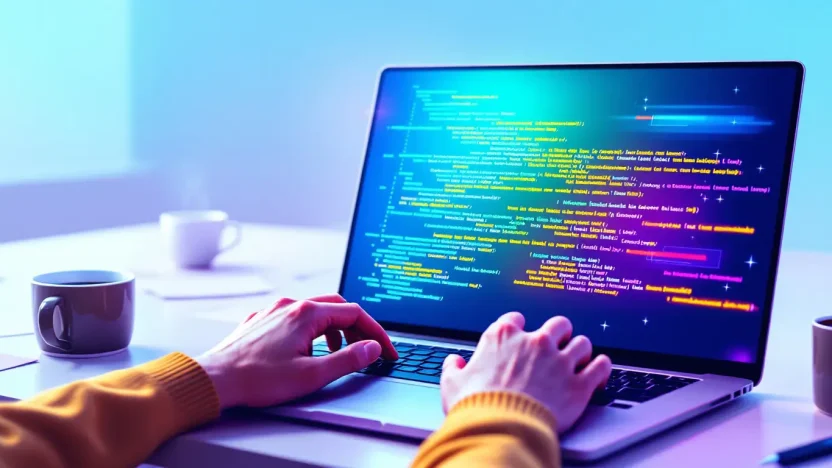Are you ready to elevate your email marketing game? Imagine crafting stunning, responsive emails that captivate your audience’s attention, leading to skyrocketing engagement rates. Welcome to the world of HTML email templates! In this guide, we’ll show you everything you need to know about creating HTML email templates from scratch. Whether you’re a seasoned developer or dipping your toes into email design, mastering this skill can significantly enhance your campaigns’ effectiveness. Ready to dive in and transform your email marketing? Let’s get started!
Here’s a sneak peek of what we’ll cover in this guide. Explore, learn, and become an HTML email template expert.
Table of Contents
- Introduction to HTML Email Templates
- Setting Up Your Development Environment
- HTML Structure for Email Templates
- Styling Email Templates with CSS
- Testing and Debugging Your Email
- Best Practices for Email Template Design
- Conclusion
- FAQs
Introduction to HTML Email Templates
Welcome to the world of HTML email templates! Curious about how they can benefit you? Creating HTML email templates isn’t just about firing off elaborate emails—it’s about capturing your audience’s attention with visually appealing and responsive designs that boost engagement. With our guide, you’ll learn how to create HTML email templates efficiently, tapping into the full potential of your email campaigns.
So how do you make an HTML email? Start with the basics: comprehend the structure and incorporate styles that align with your brand. This foundational knowledge will help ensure that your email looks good across all devices, providing a compelling and consistent user experience. Delve into the art of building an attractive and effective template with the help of responsive email templates from the pros.
| Aspect | Details |
|---|---|
| Visual Appeal | Use colors and fonts that represent your brand. |
| Interactivity | Incorporate interactive elements to engage subscribers. |
| Responsiveness | Ensure seamless viewing on different devices. |
Got the nerves about jumping in? Check out this community discussion on common hurdles faced by beginners. Once you’re ready, explore more advanced topics in our News Email Template guide.
Master the art of creating captivating HTML email templates that boost your marketing game.
Setting Up Your Development Environment
Before diving into creating an HTML email template, ensuring your development environment is set up correctly is crucial. A well-prepared workspace not only speeds up your process but also enhances the quality of your work.
- Select a Code Editor: Choose a code editor that suits your style. Popular options include Visual Studio Code and Sublime Text for their customization capabilities and plugin support. Using one of these tools will make writing HTML email template code examples more efficient.
- Install Necessary Plugins: Enhance your code editor with plugins that assist in HTML email development, such as syntax highlighting and linting tools. These help spot errors and maintain clean code.
- Set Up a Testing Environment: Testing your email template is essential for ensuring it’s responsive. Consider using local servers like MAMP or remote testing services like Chrome DevTools to preview and debug. This way, you’ll see firsthand how your responsive email template scales across devices.
For a comprehensive guide on choosing the perfect setup, explore our News Email Template Guide. Not only does it captivate audiences, but it also offers insights into making a seamless setup. Need inspiration? Check out this repository for a practical view.
Remember, a strong foundation makes crafting your HTML email templates a breeze.
HTML Structure for Email Templates
Creating a stellar HTML email template is like crafting a digital masterpiece. It requires a solid foundation and a keen eye for detail. Whether you’re asking yourself, “how do you make an HTML email?” or seeking a responsive email template, our guide breaks it down effortlessly.
- Start with a Basic HTML Skeleton: The backbone of your email consists of essential HTML elements like
<html>,<head>, and<body>. This ensures your email renders correctly across various platforms. - Define CSS Inline Styles: Unlike web pages, HTML email templates benefit from inline styles for consistent visual display. Cascading Style Sheets (CSS) should be used sparingly to ensure compatibility with email clients.
- Structure Your Content: Use tables to organize content into sections. For example, a main table for headers, body content, and footers ensures your responsive HTML email remains visually appealing.
- Optimize for Mobile: Given the prevalence of mobile users, designing a responsive email template is critical. Use media queries to adjust layout and font sizes for smaller screens.
Wondering why tables matter so much? Most email clients lack support for modern HTML5 and CSS3 features, making the classic table layout indispensable. You’ll find plenty of HTML email template code examples online. Learn from these to optimize your designs.
Creating an HTML email template involves crafting a reliable structure.
To delve deeper into how email templates drive engagement, visit our article on News Email Template: The Ultimate Guide to Captivating Your Audience.
Styling Email Templates with CSS
Are you ready to elevate your email design game? Mastering how to create an HTML email template with CSS is your golden ticket. Buckle up as we embark on this styling journey together!
- Inline CSS is King: To ensure your design renders properly across various email clients, use inline CSS. Unlike external stylesheets, inline CSS offers broader compatibility, ensuring a consistent look.
- Mind the Box Model: Email clients like to render things differently. To maintain your HTML email template code example beautifully, define widths explicitly. Use tools like this Reddit discussion to stay abreast of rendering quirks.
Curious about how do you make an HTML email pop? Let’s talk about responsiveness next.
Using Responsive Design Principles
Responsive designs create a seamless experience, and this applies to email templates. Integrate media queries to adjust layout and font size for different devices. Check out this GitHub resource that provides a responsive email template.
Flexibility in design is crucial for responsive email templates.
Integrate Web-Safe Fonts
It’s essential to use web-safe fonts to ensure your text is displayed correctly on all devices and mail clients. While personalization is key, never forgo compatibility.
Want to delve deeper into creating captivating newsletters? Refer to the News Email Template: The Ultimate Guide to Captivating Your Audience to discover more insights.
Keep viewers engaged by mastering the basics of a beautifully styled email format.
For further insights and best practices, explore this comprehensive guide, perfect for honing your email template styling skills.
Testing and Debugging Your Email
Before hitting ‘send’, you must test and debug your HTML email template to ensure it renders perfectly across devices and platforms. Thorough testing can catch errors that might otherwise affect your email’s responsiveness, so let’s dive into the steps.
- Email Previews: Use tools like Litmus or Email on Acid for instant previews. These platforms show how your email appears on various devices.
- Validate Your Code: Ensure your html email template code example follows best practices by validating through W3C or HTML validators. This step is crucial for identifying syntax errors.
- Check Responsiveness: Verify how your email adapts to different screen sizes. Use responsive email template examples to guide you.
- Engage Community Feedback: Platforms like Reddit provide professional insights on obstacles others have faced.
Never underestimate the power of a thorough test—your recipients will thank you for it!
For a broader guide on creating captivating templates, check out our News Email Template guide. Master the balance of creativity and functionality with every email sent!
Best Practices for Email Template Design
Crafting a responsive HTML email template is both an art and a science. By following these best practices, you ensure your emails not only look professional but also perform well across devices. Here’s how to nail it:
- Keep It Simple: A clean, straightforward design improves readability and engagement. Avoid cluttered layouts.
- Use Inline CSS: For maximum compatibility, always use inline CSS. This practice ensures your emails render accurately across different email clients.
- Ensure Responsiveness: Implement media queries to make your template adaptable to any screen size, embedding a touch of flexibility with every element.
- Test Thoroughly: Use tools like Litmus or Email on Acid to preview and test your email design across multiple devices and platforms. Check our guide for more tips on captivating your audience.
- Provide an Alt Text for Images: Always include alternative text for images to enhance accessibility and maintain engagement even if images don’t load.
Want to dive deeper into coding? Check out this HTML email template code example on GitHub for insights.
A responsive email template enhances user experience and boosts open rates.
Wondering how do you make an HTML email? Start by ensuring you follow these practices to create designs that resonate.
Conclusion
Mastering the art of how to create HTML email templates opens up a world of communication possibilities. By following our guide, you’ve learned the core principles and intricacies required to design a stunning and functional template. Whether you’re developing a news email template or something uniquely yours, you’ll find these skills invaluable.
Remember, practice makes perfect! If you’re looking for additional inspiration or HTML email template code examples, explore resources like Reddit communities or the comprehensive repository on GitHub for responsive templates. Each project will enhance your skills, enabling you to answer the question: ‘How do you make an HTML email?’ with confidence and creativity.
FAQs
What is an HTML Email Template?
An HTML email template is a pre-designed HTML file that defines the structure and style of your email. It allows you to create consistent and visually appealing email campaigns. You can learn more about creating such templates here.
How Do You Make an HTML Email?
To create an HTML email template, start by designing the layout using HTML and CSS. Ensure it’s responsive to work across devices. Here’s a template you can try.
Can I Use Responsive Email Templates?
Yes, using responsive email templates is highly recommended. They automatically adjust to the screen size of the device, providing a better user experience. Need help? Check out this discussion for community tips.
Where Can I Find HTML Email Template Code Examples?
A wealth of code examples is available on platforms like GitHub or via professional email design services. For a comprehensive guide, visit our internal resource.
Is It Difficult to Create HTML Email Templates?
Creating HTML email templates can be challenging due to the need for compatibility across numerous email clients. However, with the right resources and practice, you can easily master it.