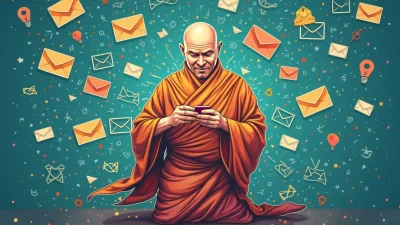Imagine sending a crucial email only to find out it never reached its destination. In the fast-paced digital world, an ’email dropped’ incident can lead to missed opportunities and communication breakdowns. But fear not, for this guide holds the key! Uncover the seven essential steps to catch and recover those elusive emails that vanished into the ether.
Whether you’re a seasoned IT pro or a curious tech enthusiast, mastering email recovery can save time, prevent headaches, and keep business operations running smoothly. Ready to dive in?
Table of Contents
- Understanding the ‘Email Dropped’ Phenomenon
- Step 1: Diagnose the Problem
- Step 2: Check Your Spam and Trash Folders
- Step 3: Verify Email Server Settings
- Step 4: Use Email Tracking Tools
- Step 5: Contact Your Email Provider
- Step 6: Implement Backup Solutions
- Step 7: Prevent Future Losses
- FAQs
- Conclusion
Understanding the ‘Email Dropped’ Phenomenon
Have you ever sent an email into cyberspace, only to find it never arrived? This is the infamous ’email dropped’ dilemma that many face. Understanding why emails get dropped is crucial for professionals relying on seamless communication. So, why do emails drop during delivery?
Emails can drop for several reasons:
- Technical Glitches: Error in the server or network can cause email failures, leading to dropped messages.
- Email Filtering: Intense spam filters may block or drop emails they perceive as threats.
- Overstuffed Inboxes: When recipients have full inboxes, new emails may simply get dropped or returned to sender.
To combat this, knowing the root causes of an ’email dropped’ incident allows for a strategy to prevent future occurrences. Remember, the first step in recovery is identifying the underlying issue.
Email dropped phenomena primarily stem from network errors, but understanding these missteps can save you in future endeavors.
Potential Network Issues
Email systems can face network congestion, leading to delays or drops in email delivery. Keeping your email service provider informed of such issues can help address them promptly.
| Issue | Impact |
|---|---|
| Server Downtime | Dropped emails due to server being offline |
| Spam Filtering | Emails redirected or dropped as spam |
Understanding the ’email dropped’ phenomenon is not just about acknowledging the problem, but systematically identifying the source and taking action. This comprehension sets the stage for implementing effective recovery steps, ensuring your important messages never go astray again. Curious about how to rectify this issue? Continue reading to learn the steps necessary to reclaim those lost emails.
Step 1: Diagnose the Problem
Ever wonder why your email dropped like a skydiver without a chute? Let’s put on our detective hats and dissect the situation step-by-step. First things first, you need to identify any clues your email client might be offering. Look for error messages or notifications in your inbox or sent folder that could signal where things started to go wrong. Is there a missing attachment icon? A ‘bounce back’ error message? These signs might guide you on where the email dropped and how it can be recovered.
- Check Your Outbox: Is the email still sitting comfortably there, waiting impatiently to be sent? If so, a strong internet connection might be the cure it needs.
- Look for Bounce Notices: Sometimes, an email doesn’t reach its destination because of a delivery failure. Check for any bounce notices in your inbox that detail why the email failed to send.
- Examine Recipient Details: Are you sure you spelled the recipient’s email correctly? One sneaky typo could cause your email to nosedive into oblivion.
Identify these issues early to patch them up swiftly. Remember, understanding where the problem lies is half the battle won. So roll up those sleeves, poke around the inbox, and stop those mysteries of the email dropped in their tracks.
Step 2: Check Your Spam and Trash Folders
Have you ever wondered where your seemingly vanished emails turned up? Checking your spam and trash folders might be the key to uncovering those email mysteries. System filters often perceive legitimate emails as unwanted and shuttle them to these places. But don’t fret! You can easily retrieve an email dropped by scanning through these folders.
- Navigate to Your Email Client: Open your email application. Whether you use Gmail, Outlook, or another service, these steps apply universally.
- Access Your Spam Folder: Click on the “Spam,” “Junk,” or similarly named folder. Look for your email dropped and mark it as “not spam” to avoid future issues.
- Check the Trash Bin: Explore your trash or deleted emails folder. If you find the missing email, restore it to your inbox with just a click.
Did you know? Email clients use complex algorithms to sort out spam, sometimes misidentifying important messages as junk. Regularly reviewing these folders not only helps recover lost emails but collaborates with your client to fine-tune spam filters.
Quick recovery of emails boosts productivity and ensures no crucial communication slips through the cracks.
Stay proactive by periodically checking these folders, and make it a habit. Retrieve dropped emails, take control of your inbox, and never miss an important email again.
Step 3: Verify Email Server Settings
Have you ever wondered why your email dropped unexpectedly? Often, the culprit hides within your email server settings. Ensuring these are configured correctly can stop you from losing emails and missing crucial communications. Let’s dive into the steps to verify your email server settings effectively.
- Check Incoming and Outgoing Server Information: Ensure the POP3, IMAP, and SMTP settings are correct. These settings must match your email provider’s specifications perfectly to prevent email losses.
- Secure Connections: Make sure your SSL/TLS options are enabled. This security measure helps maintain a solid and safe connection, ensuring all your emails send and receive without hitches.
- Authenticate Properly: Confirm that both server authentication methods, such as two-factor authentication, are active. Authentication reduces the chance of your emails getting blocked by spam filters.
If you misconfigure any of these settings, any inbound or outbound email can simply be lost. Interestingly, around 30% of email communication issues stem from incorrect server configurations. So, it’s essential to support your technology partners in keeping these configurations accurate.
| Setting | Specification | Purpose |
|---|---|---|
| POP3/IMAP | Correct Server Name | Retrieve Incoming Emails |
| SMTP | Correct Server Name | Send Outgoing Emails |
| SSL/TLS | Enabled | Secure Connection |
In conclusion, regular checks on your email server settings can dramatically reduce the chances of your email dropping.
Step 4: Use Email Tracking Tools
Have you ever wondered what happens when an “email dropped” notification appears in your inbox? It’s like sending a letter into the void. To avoid this, harnessing the right tools can be a game-changer. In Step 4, we dive into using email tracking tools—a must for ensuring your emails reach their destination.
- Select the right tool: There are various tools like Mailtrack and Yesware that notify you when an email is opened or links are clicked.
- Implement tracking: Once you choose your tool, install it and integrate it with your email client. It’s simple but powerful!
- Analyze data: These tools provide insights into whether your email was opened, ignored, or bounced. Use this data to tailor follow-ups effectively.
Email tracking tools empower you to find where emails may have dropped in cyberspace, offering a clear path to recovery.
Additional Benefits
Beyond tracking, these tools can help with scheduling sends at optimal times, ensuring your emails arrive when recipients are most likely engaged. Imagine the difference a well-timed email can make!
| Email Tracking Tool | Main Feature |
|---|---|
| Mailtrack | Real-time notifications |
| Yesware | Click tracking |
Step 5: Contact Your Email Provider
Experiencing an email dropped situation can be frustrating. But don’t worry. If you’ve exhausted steps one through four, it’s time to reach out to your email provider. Let’s dive into why this step is crucial and how best to approach it.
- Gather Information: Before contacting support, collect all necessary details about the issue—timestamps, error messages, and any troubleshooting steps you’ve attempted.
- Contact Support: Use the provider’s official support channels, such as email or chat, to ensure quick and accurate assistance.
- Follow Up: If your email provider needs time to resolve the issue, keep a record and follow up on progress.
Offering these details gives the support team valuable context, speeding up problem-solving. As they say, the squeaky wheel gets the grease; so don’t hesitate to follow up if needed!
Importance of Provider Communication
Effective communication with your provider is vital when dealing with a dropped email. This step can mean the difference between frustration and resolution. Remember, your email provider has dedicated teams ready to assist you in solving this puzzle.
Key benefit of contacting your email provider: accelerated issue resolution and a higher chance of recovering lost emails.
In your journey to recover from an email dropped incident, engaging with your provider can deliver peace of mind and tangible results.
Step 6: Implement Backup Solutions
Imagine losing critical emails just because you lacked a solid backup plan. Horrifying, right? Implementing effective backup solutions is essential in ensuring no email dropped from your grasp. It’s like having a safety net for your digital communications.
- Choose a Reliable Backup Service: Opt for a service that provides automated backups and easy restoration. Some popular options are Google Vault and Backupify.
- Schedule Regular Backups: Set up a schedule that aligns with your communication needs—daily or weekly, depending on your email volume.
Key benefit of using a backup solution: Secure and recover emails effortlessly.
By implementing these solutions, you ensure your emails are always accessible, even when mishaps occur.
| Backup Solution | Feature |
|---|---|
| Google Vault | Automated daily backups |
| Backupify | Easy restoration process |
Protect your emails, and stress less as you focus on what truly matters in your business.
Step 7: Prevent Future Losses
After recovering lost communications, how do you ensure they stay secure? Implementing future-proof strategies is crucial in preventing future instances where an email dropped due to technical glitches or human error. Here’s how you fortify your email defenses:
- Regular Backups: Schedule consistent backups for your emails to stave off any unexpected data loss.
- Update Software: Keep your email clients and security systems up-to-date to protect against vulnerabilities.
- Training: Educate your team on best email practices and how to handle potential threats quickly.
These proactive steps are your best bet against future email disruptions. Remember, prevention is better than cure—protect your data before an email dropped wreaks havoc!
FAQs
What is a dropped email?
A dropped email is an email that fails to reach its recipient due to various issues such as server errors, spam filters, or incorrect addresses. Identifying the cause is crucial for resolving email delivery problems effectively.
How can I track dropped emails?
You can track dropped emails by using email analytics tools that provide delivery reports. These reports help you understand why an email might have been dropped.
Can dropped emails be recovered?
Yes, you can recover dropped emails by identifying the issue and attempting to resend them after correction. Always ensure correct addresses and healthy server settings to improve success.
Key benefit of addressing email dropped: Higher delivery rates, leading to improved communication.
Conclusion
Catching an email dropped incident requires vigilance and quick action. By following these steps, you safeguard communication, ensuring vital information remains intact. Always monitor email performance and employ tools to prevent future loss, keeping your correspondence seamless and secure.