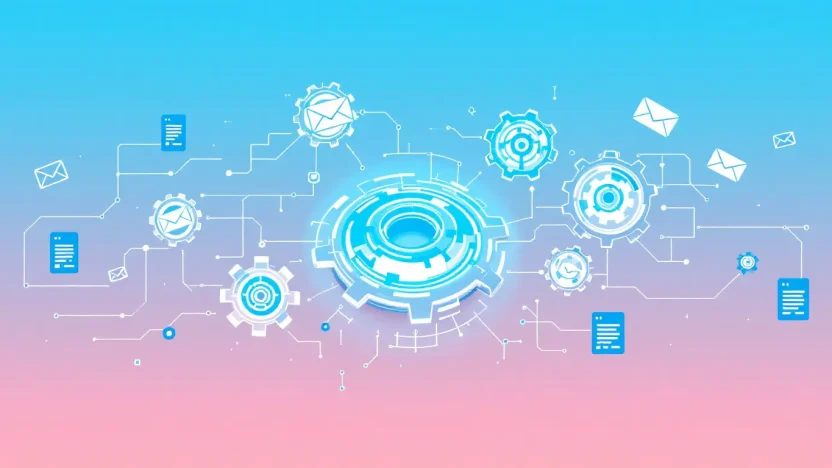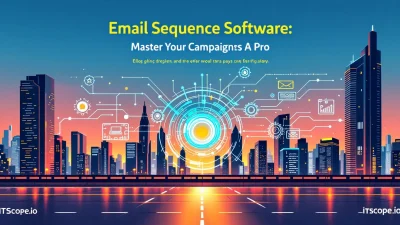The world of email marketing is overflowing with potential for those who know how to harness its power. Enter the Email Marketing Automation Workflow—a game-changer for anyone looking to master customer engagement and leverage the full capabilities of marketing automation. In this guide, we’re diving headfirst into the meticulously designed workflows that can transform your outreach strategy into a well-oiled machine.
Understanding and implementing these steps can streamline your processes and significantly enhance your ROI. Whether you’re an email marketing novice or a seasoned pro, this step-by-step guide will equip you with the tools you need to elevate your strategy. Let’s unlock the secrets of automation and maximize your engagement potential!
Table of Contents
- Introduction to Email Marketing Automation
- Step 1: Define Your Goals
- Step 2: Segment Your Audience
- Step 3: Map Out the Customer Journey
- Step 4: Create Personalized Content
- Step 5: Set Up Automation Triggers
- Step 6: Monitor and Adjust Your Workflow
- Step 7: Analyze and Optimize Engagement
- FAQs
- Conclusion
Introduction to Email Marketing Automation
In the fast-paced digital realm, email marketing automation workflow stands as a powerful tool for nurturing customer relationships and optimizing marketing efforts. But what exactly is it?
An email workflow automates the process of sending targeted emails based on predefined conditions. This not only simplifies your marketing strategy but also enhances customer engagement. Imagine crafting a series of strategic emails that function seamlessly without manual intervention, allowing more time for creativity and strategy.
With effective email workflow automation, you can create personalized experiences for your audience. As highlighted in this guide on marketing automation workflow, it’s about sending the right message at the right time. Whether welcoming a new subscriber or re-engaging past customers, automation tailors each step to the user’s journey.
The power of email marketing automation workflow lies in its ability to deliver consistent results with minimal effort. If you’re looking to master engagement, exploring how to leverage workflows effectively is crucial. Curious to learn more about the steps involved? Check out our comprehensive introduction to email marketing automation workflows for detailed insights.
Step 1: Define Your Goals
Before diving into the technical aspects of an email marketing automation workflow, the first step—often overlooked—is to define clear and achievable goals. What do you hope to accomplish with your email workflow automation? Is your aim to increase subscriber engagement, boost sales, or nurture leads?
- Specify Your Objectives: Begin by identifying specific objectives. Consider asking yourself questions like, “Do I want to improve open rates or increase click-through rates?” The clearer your objectives, the more targeted your email workflow will be.
Learn more about setting effective goals. - Align with Business Metrics: Ensure your goals align with broader business metrics. For example, if the goal is to drive revenue, focus on creating workflows that convert leads into sales.
Explore strategies for achieving business alignment.
Understanding the “why” behind your email marketing automation workflow is crucial. It sets the stage for every subsequent step—from crafting messages to selecting the right tools.
Defining goals ensures your email workflow resonates with your audience, a key to optimizing engagement.
For more insights, check out our comprehensive guide on email automation examples, which highlights successful strategies. Need more details on specific workflows? Visit Smartsheet’s detailed overview.
Step 2: Segment Your Audience
Why should you segment your audience in your email marketing automation workflow? The answer is simple: personalized experiences drive higher engagement. By segmenting your audience, you can tailor your email workflow to match specific interests and behaviors, enhancing your connection with potential customers.
How to Segment Your Audience
- Identify Key Demographics: Consider age, gender, location, and interests. Utilize analytics tools like Google Analytics to gather this data effectively.
- Analyze Customer Behavior: Dive into purchasing habits and site interactions. Tools such as Hotjar can provide heatmaps and behavior insights to refine your segments.
- Create Personas: Build detailed customer profiles. Understand their challenges and how your product or service addresses these needs.
For further insights, check out our guide on Email Automation Examples: A Comprehensive Guide to Mastering Engagement.
Segmentation is the cornerstone of any successful email marketing automation workflow.
Benefits of Segmentation
- Increased Open Rates: Emails that resonate with a specific audience segment are more likely to be opened.
- Improved Customer Retention: Providing relevant content increases customer loyalty and satisfaction.
- Higher Conversion Rates: Tailored messages are more compelling, leading to action.
| Benefit | Description |
|---|---|
| Open Rates | Targeted segmentation leads to higher open rates. |
| Retention | Relatable content enhances customer loyalty. |
| Conversion | Custom messages boost conversions. |
Step 3: Map Out the Customer Journey
Creating an effective email marketing automation workflow requires a keen understanding of your customer journey. But what does it mean to map out this journey in your email workflow? Simply put, it’s about aligning your email content to different stages of a customer’s interaction with your brand.
- Identify Stages: Recognize key stages like awareness, consideration, and decision. Where does your audience stand in each phase of their journey?
- Define Objectives: For each stage, determine what you want to achieve. Whether it’s nurturing leads or converting them, clarity helps shape your email workflow.
- Create Tailored Content: Draft content that speaks to the needs of your customers at each stage. Personalized and relevant messages are crucial here.
Mapping the customer journey ensures that your email workflow automation creates a seamless path for the subscriber, guiding them to the next logical step. Remember, a carefully mapped journey doesn’t just increase engagement but significantly boosts conversions. For more detailed examples, check our Email Automation Examples: A Comprehensive Guide to Mastering Engagement.
Key benefit of understanding the email workflow and its impact on customer conversion.
For further reading, dive into this guide on marketing automation workflows or explore more about email marketing automation workflows.
Step 4: Create Personalized Content
In the realm of email marketing automation workflow, crafting personalized content is pivotal. Why? Because personalized messages resonate more and drive better engagement! And with an email workflow, you can streamline these efforts seamlessly.
- Understand Your Audience: Dive deep into customer data to segment your audience. Consider factors like purchase history, interests, and behaviors.
- Tailor Your Message: Use the gathered data to craft messages that speak directly to each segment. It’s not just about using a name; address specific needs and preferences.
- Use Dynamic Content: Utilize email tools that allow for dynamic content placement. This way, you can change parts of your message based on user data, enhancing relevance.
- Leverage Automation Tools: An email workflow automation tool can help schedule these personalized emails at the right times, ensuring your message hits the mark when it matters most.
Personalized content not only stands out in a crowded inbox but also fosters stronger, lasting relationships with customers. Remember, a timely and relevant message can transform a prospect into a loyal customer.
For further insights, delve into our comprehensive guide on Email Automation Examples.
Want to master more about email workflows? Check out this insightful piece on email marketing automation workflows.
Step 5: Set Up Automation Triggers
Setting up automation triggers is crucial when refining your email marketing automation workflow. Triggers ensure the right message is sent at the perfect time. Let’s delve into how you can effectively set up these triggers in your email workflow.
- Identify Trigger Events: Start by identifying key events that warrant an email send. These could include website visits, cart abandonment, or customer birthdays.
- Choose Appropriate Actions: Determine the action you want your system to take when a trigger is activated, like sending a welcome email or reminding about an unpurchased item.
- Integrate and Test: Link these triggers with your automation software. Test thoroughly to ensure seamless operation.
When configuring email workflow automation, it’s vital to balance frequency and relevance. Personalized triggers maintain engagement without overwhelming your audience. Think of triggers as the heartbeat of your automation strategy, responding instantly to user actions and fostering timely interactions.
Using automation triggers ensures your email marketing automation workflow remains responsive and dynamic.
Common Trigger Types
Some popular trigger types include list segment joins, specific page visits, and clicks on email links. Tailor these to meet your marketing goals.
For more detailed strategies on effective automation triggers, check out Retainful’s guide on maximizing workflow efficiency.
Step 6: Monitor and Adjust Your Workflow
Delve into the heart of optimizing your email marketing automation workflow by fine-tuning it. Continuous monitoring is crucial to maximizing your campaign’s impact. But how do you effectively adjust your email workflow? It’s all about vigilance and adaptation.
- Track Performance Metrics: Examine open rates, click-through rates, and conversion statistics. These numbers tell you how well your email workflow resonates with your audience (consider these insights).
- A/B Testing: Regularly test different subject lines and content. A subtle tweak can significantly enhance engagement. Learn more about email workflow effectiveness.
- Analyze Feedback: Collect feedback through surveys or direct responses. Use this valuable input to refine your email workflow automation.
By staying proactive and responsive, you’ll ensure your campaigns remain effective and relevant. Explore advanced strategies in our detailed guide and continue your evolution in mastering email automation workflows.
Step 7: Analyze and Optimize Engagement
What can you do once you’ve launched an email marketing automation workflow? It’s simple—analyze and optimize for maximum engagement! First, dive into your analytics to discover how your email workflow performs. Key metrics such as open rates, click-through rates, and conversion rates provide insights into what works. You can also revisit our detailed guide for examples.
- Evaluate Performance: Regularly check your analytics dashboard to measure success against your goals. Are you hitting your target open rates?
- Test and Iterate: Use A/B testing to find out what content, subject lines, or send times engage your audience best. This is crucial for refining your email workflow automation strategy.
- Optimize Content: Revise content based on engagement data. Tailoring your messages can significantly improve interaction rates.
By focusing on email workflow analytics, you transform insights into action, enhancing future campaigns.
FAQs
What is an email marketing automation workflow?
An email marketing automation workflow is a predefined series of emails automatically sent to your audience based on specific triggers. These workflows ensure timely, personalized communication with customers, improving engagement. Learn more about what makes an email workflow effective.
How does an email marketing automation workflow enhance engagement?
An effective email marketing automation workflow ensures emails are personalized and timely, capturing the attention of your audience, resulting in higher engagement rates. Discover email automation examples to master engagement.
What are the key components of an email workflow automation?
The key components include an audience list, triggers, actions, and conditions. Each piece works collaboratively to deliver personalized messages at appropriate times. Explore more about the essential components.
Can I customize an email workflow?
Yes, you can customize each aspect of your email workflow to meet specific business objectives and audience needs, ensuring maximum impact.
What platforms support email marketing automation workflows?
Many platforms, including Mailchimp, HubSpot, and SendinBlue, offer robust tools for creating and managing email marketing automation workflows, supporting seamless customer interaction. Explore more platform options.
Conclusion
Mastering an email marketing automation workflow propels your engagement efforts to new heights. By streamlining your email workflow, you ensure that every message resonates with its intended audience, amplifying impact and drive. With precision and strategy, these steps fuel growth, encouraging continuous learning and adaptation. Explore more through resources like Retainful and Smartsheet for additional insights and tips on effective email workflow automation setup.