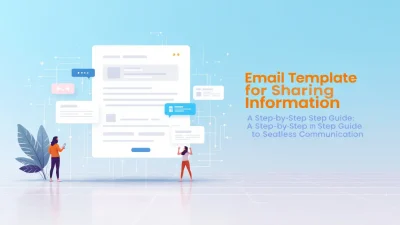Want to captivate your audience from the very first glance? Creating an irresistible email newsletter mockup is key to ensuring your digital messages stand out in crowded inboxes. Whether you’re an experienced designer or just starting out, mastering the art of mockups can dramatically elevate your email marketing game.
In this guide, we’ll walk you through a step-by-step process to craft the perfect email mockup, blending aesthetics with functionality to ensure you deliver value straight to your subscribers’ fingertips. Ready to dive in?
Table of Contents
- Understanding the Basics of Email Newsletter Mockups
- Choosing the Right Tools for Your Mockup
- Design Principles for Effective Email Newsletters
- Crafting Your First Email Mockup: Step-by-Step Process
- Testing and Feedback: Refining Your Design
- Common Mistakes to Avoid
- FAQs
- Conclusion
Understanding the Basics of Email Newsletter Mockups
Diving into email newsletter design can be daunting, but creating an effective email newsletter mockup lays the foundation for success. Whether you call it an email mock up or a newsletter free mockup, the principles remain the same.
- What is an Email Newsletter Mockup? It is a visual draft of your newsletter design, allowing you to experiment with layout and content before the final send-off.
- Importance: It helps spot design flaws, optimize the user experience, and tailor content to your audience’s preferences.
Setting up your mockup is straightforward. Start by selecting a tool or template on platforms like Design Shack, Adobe Stock, or Freepik. Choose one that suits your branding style and functional needs.
Steps to Create a Stunning Email Mockup
- Choose Your Software: Pick a design tool like Adobe XD or Canva. Each offers unique features that fit different skill levels.
- Design Layout: Keep it clean and engaging. Use grids for structure and align content for visual harmony.
- Test and Preview: View in different email clients to guarantee cross-platform compatibility.
Utilizing an email newsletter mockup enhances the possibility of captivating your audience while avoiding costly design mistakes.
Choosing the Right Tools for Your Mockup
Creating an email newsletter mockup is a pivotal step in ensuring your emails captivate and engage your audience. But how do you choose the ideal tools to make your design shine? This journey starts with understanding your design goals and the resources available at your disposal.
Evaluate Your Needs
Before diving into tools, consider what you need. Are you looking for a newsletter free mockup or a customizable platform? If your focus is on creativity, prioritize tools offering flexibility and a variety of templates.
- Budget: Free tools offer basic features, but investing in premium options can provide more creative freedom.
- Features: Seek tools that support responsive design to ensure your emails look stunning on every device.
Explore Email Mockup Options
There are numerous tools designed to enhance your email mockup process. Look for ones that simplify your workflow and align with your creative vision.
- Freepik: Offers a plethora of free and premium resources, perfect for those seeking newsletter free mockups.
- Adobe Stock: Provides high-quality assets that can elevate your email mockup game.
Key benefit of using high-quality tools: Optimizing design efforts leads to more effective communication.
For more insights on crafting compelling emails, check out our News Email Template: The Ultimate Guide to Captivating Your Audience.
Design Principles for Effective Email Newsletters
If you want your email newsletter mockup to truly shine, focusing on design principles is essential. An effective email design marries functionality with aesthetics, ensuring your message not only reaches but resonates with your audience.
- Keep it Simple: Overly complex designs can overwhelm the reader. Use a clean, straightforward layout to allow your content to stand out.
- Prioritize Readability: Choose easily readable fonts and ensure there is enough contrast between text and background. This is crucial in your email mock up phase to spot potential readability issues early.
- Responsive Design is Key: With many users reading emails on mobile devices, ensuring your newsletter design adjusts for smaller screens is non-negotiable. Consider using a newsletter free mockup tool to test responsiveness.
- Visual Hierarchy Matters: Organize content using headings, bullet points, and images to guide the reader through your message. This way, the reader knows exactly where to focus at any given time.
- Brand Consistency: Your email newsletter should align with your brand’s visual style. This nurtures recognition and trust with every send.
Common Email Design Mistakes to Avoid
Utilizing excellence in email mockup can help identify common pitfalls such as overly cluttered designs or neglecting mobile compatibility.
For a deeper dive into crafting engaging email newsletters, explore our resource on News Email Template: The Ultimate Guide to Captivating Your Audience.
Key benefit: A well-designed email newsletter mockup not only captures attention but also fosters interaction and conversion.
| Design Element | Importance |
|---|---|
| Simplicity | Ensures focus on the message |
| Responsiveness | Reaches a wider audience effectively |
| Brand Alignment | Builds trust and recognition |
Crafting Your First Email Mockup: Step-by-Step Process
Designing an engaging email newsletter mockup can seem daunting. But, with a clear roadmap, it can become an absolute breeze. Let’s dive into this simple step-by-step guide and transform your vision into a stunning reality.
- Define Your Goals: What do you want your email to achieve? Whether it’s boosting sales, increasing engagement, or building brand loyalty, having clarity will drive your design choices.
- Choose a Reliable Tool: Utilizing the right design tool is crucial. Platforms like DesignShack or Adobe Stock can provide numerous email mockup options to kickstart your creativity.
- Create a Wireframe: Think of your wireframe as a blueprint. Sketch or use digital tools to outline the placement of headers, images, and text blocks.
- Add Visual Components: With the creativity of a painter, start filling in the elements. Select fonts, images, and color schemes that align with your brand. Remember, simplicity often has the most impact.
- Insert Content: Now, focus on your message. Craft compelling headlines and persuasive calls-to-action. Will your readers act? Don’t forget to personalize where you can.
- Test Your Design: Preview and test your newsletter on various platforms and devices. Tweaking and adjusting based on feedback will ensure a seamless user experience.
Embracing this process not only sharpens your design skills but also enhances your strategic thinking. Using an email newsletter mockup makes envisioning the final product straightforward and enjoyable.
Why an Email Mockup Matters
A mockup isn’t just a draft; it’s the bridge to a phenomenal email strategy. By preparing a flawless email newsletter mockup, you’re already ahead in crafting engaging content.
The secret to a captivating email lies in the details; an email mockup ensures no detail goes unnoticed.
Testing and Feedback: Refining Your Design
Creating an email newsletter mockup is just the beginning. Now, it’s time to refine the design through rigorous testing and insightful feedback to ensure it meets every expectation. Why is this step crucial? Because what looks great on your screen might not resonate with your audience across diverse devices and platforms.
Conduct Design Feedback Sessions
Begin by gathering a diverse group of testers. Send out your initial email mock up to team members, a subset of your audience, or other stakeholders. Encourage them to provide honest and detailed feedback on elements like visuals, readability, and overall layout.
- Ask Specific Questions: Solicit feedback on what elements make the newsletter intriguing. Do the images align with the message?
- Encourage Criticism: The toughest critiques can lead to the most effective improvements. Don’t shy away from them.
Iterating Based on Feedback
Once feedback is collected, enter the iteration phase. Make necessary adjustments to your newsletter free mockup based on the provided insights.
- Focus on Clarity: If your testers found the message confusing, simplify the text or tweak the design to enhance understanding.
- Ensure Compatibility: Check how your email mockup displays across various email clients and devices, making adjustments for consistency.
A/B Testing can highlight which design features engage your audience most effectively.
Finalizing Your Email Newsletter
After refining your design, conduct a final review. Use tools such as Adobe’s email mockup resources to visualize changes effectively. Once everything aligns perfectly, you’ll be ready to launch a captivating newsletter.
Ready for in-depth guidance? Check out our full guide: News Email Template: The Ultimate Guide to Captivating Your Audience.
Common Mistakes to Avoid
Creating an email newsletter mockup can be a breeze if you know what pitfalls to sidestep. Let’s dive into some frequent errors and how to steer clear of them.
- Ignoring Mobile Responsiveness: With more than 50% of emails opened on mobile, a newsletter free mockup must shine across all devices. Ensure your mockup adapts fluidly by testing on varied email mock up tools.
- Overcrowding with Content: Although it might be tempting to pack in as much info as possible, remember: Less is more. Keep your design clutter-free and focus on key messages. Pour over your layout to maintain a balanced aesthetic.
- Neglecting Brand Consistency: Consistent branding solidifies recognition and trust. Use your brand’s color palette and fonts in every email mockup to ensure uniformity.
Remember: Attention to detail makes a significant impact, converting a newsletter free mockup into a powerful communication tool.
For more inspiration on crafting effective designs, explore this library of examples.
FAQs
What is an Email Newsletter Mockup?
An email newsletter mockup is a visual representation of your email newsletter design before it is developed and sent out. It allows you to preview the layout, design elements, and overall aesthetic to ensure alignment with your branding goals.
How can I create an Email Mockup for free?
Several platforms offer a newsletter free mockup that you can use. Websites like Freepik and Adobe Stock provide templates to help design your mockup without incurring a cost.
Why should I use an Email Newsletter Mockup?
An email mockup helps visualize your design, enabling you to spot potential issues early in the process. This ensures your final email looks professional and engages your audience effectively. Consider our News Email Template: The Ultimate Guide to Captivating Your Audience for more tips on creating impactful content.
Are there tools to make Email Mockups easier?
Yes! Tools like Figma, Sketch, and Adobe XD provide pre-designed components and templates to simplify the email mockup process. These tools can significantly reduce the time spent on design.
What should users consider in a Newsletter Mockup?
When designing an email mockup, focus on the layout, visual hierarchy, CTA placement, and overall readability. These elements help maintain a cohesive and engaging design that keeps readers hooked.
Conclusion
Wrapping up your journey to create the perfect email newsletter mockup, you’ve seen how a thoughtful approach can effectively enhance your design’s appeal. Utilizing tools like newsletter free mockup resources, your creativity meets practicality, paving the way for more engaging communication.
An email mockup serves as a sandbox — testing ground for your ideas. From color palettes to content arrangement, it ensures every element aligns with your brand message. After all, the visual structure of an email can significantly impact reader engagement.
Need further insights on email designs? Our News Email Template: The Ultimate Guide to Captivating Your Audience dives deeper into captivating strategies.
Key benefit of using an email newsletter mockup: optimizing design before launch ensures consistent branding and effective communication.
Ultimately, perfecting your email newsletter mockup can deliver substantial benefits, crafting a seamless reader experience that invites interaction and fosters loyalty. Ready to elevate your email game? The end is merely the beginning!