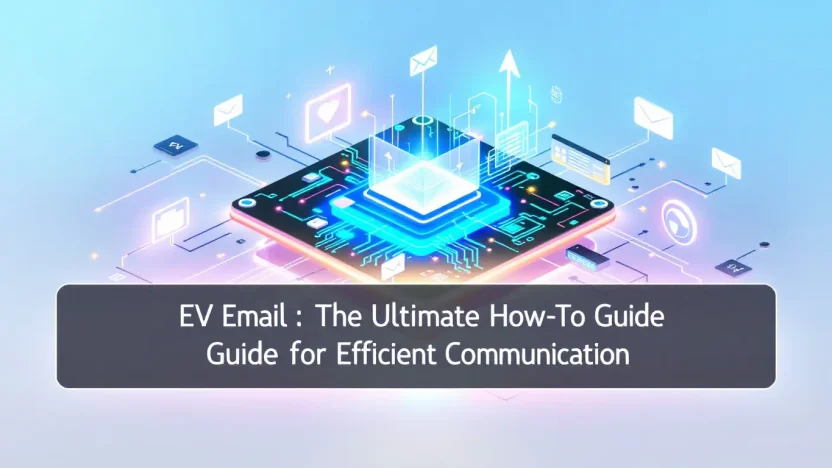Are you tired of sifting through endless emails and struggling to keep track of important messages? Imagine a world where your EV Email system streamlines your communication, saves you precious time, and enhances your productivity. In this ultimate how-to guide, we’ll unveil the secrets of mastering your email game with the power of EV Email.
Whether you’re an IT professional juggling multiple projects, a developer keeping up with client updates, or a digital marketing guru tracking campaign feedback, mastering EV Email is your ticket to efficient communication. Dive in to discover the art of transforming chaos into order, one email at a time. Let’s unlock the full potential of your inbox!
Explore the comprehensive guide below:
Table of Contents
- Introduction to EV Email: What You Need to Know
- Step-by-Step Setup of EV Email for Maximum Efficiency
- Best Practices for Managing Your EV Email
- Top Features of EV Email You Should Be Using
- Case Study: Transforming Communication with EV Email
- FAQs
Introduction to EV Email: What You Need to Know
Have you ever wondered how to make your communication both secure and professional? Enter EV Email: a next-level solution for those who value both authenticity and privacy. This guide will walk you through the essentials of EV Email, ensuring you’ll never miss a beat in efficient communication.
Before diving into the setup process, let’s first understand what makes EV Email so special. It’s not just about sending messages—it’s about creating trust. Imagine sending emails that come with an immediate stamp of credibility because they are signed with top-tier certificates designed to authenticate the sender’s identity. This not only protects you from fraudulent activities but also boosts your professional image, making it ideal for IT professionals and digital marketers like you who aim to shine in the competitive tech landscape.
Now, why should EV Email matter to you? The answer is simple. In a digital world where everything moves at lightning speed, there’s no room for doubt—your communications need to be spot-on and reliable every single time. Whether you’re a developer showcasing a new app or a marketer pitching the next big campaign, EV Email ensures your emails are not just seen but trusted.
Ready to take your email game to the next level? Let’s learn about the intricate workings and benefits of EV Email in the following sections, making sure you consistently stay ahead with optimized and secure communications.
Explore the advantages of integrating EV Email into your daily communications, and see how it redefines email authenticity.
Step-by-Step Setup of EV Email for Maximum Efficiency
In the world of digital communication, setting up your EV Email correctly can transform your workflow. If you’ve ever wondered how to maximize efficiency while using email, you’ve landed at the right spot. Let’s embark on this journey to make your email management smoother, faster, and more effective.
- Choose the Right EV Email Platform: Start by selecting a platform that fits your needs. Look for features like advanced spam filters, integration capabilities, and a user-friendly interface. This decider influences your email productivity significantly.
- Create a New Account: Visit the chosen platform’s website and click on ‘Sign Up’ to create a new EV Email account. Provide necessary details like your name, desired email address, and a secure password you can remember.
- Customize Preferences: Once your account is set up, personalize it to suit your needs. Adjust notification settings, choose a theme that calms you, and organize your inbox layout for better visibility. This personalization helps in streamlining your tasks and avoiding clutter.
- Configure Security Settings: Security is vital in email management. Enable two-factor authentication to protect your EV Email. Set strong passwords, and ensure that privacy settings align with your security needs.
- Integrate with Productivity Tools: Enhance your email efficiency by integrating it with productivity tools like calendars, task managers, or CRM systems. Connect your email with these tools to automate reminders and streamline your tasks seamlessly.
- Organize Folders and Labels: Create specific folders or labels for different projects and priorities. This simple organization step boosts your ability to locate important emails swiftly, saving time and stress.
- Regularly Update and Clean Your Inbox: Develop a habit of daily inbox maintenance. Delete unnecessary emails, archive old threads, and ensure only pertinent emails occupy your focus. This management ensures your EV Email remains clutter-free and functional.
- Set Up Email Filters: Smartly utilizing email filters can sort incoming messages automatically into respective folders, saving you the headache of manual sorting. Design filters based on sender, subject, or keywords.
Following this step-by-step setup not only strengthens your control over your EV Email but also drastically enhances your efficiency by automating redundant tasks.
Taking these steps ensures that your EV Email functions at its best, allowing for fluid and effective communications. Now, your email isn’t just a tool but a powerful ally in achieving greater productivity.
Best Practices for Managing Your EV Email
Ever feel overwhelmed by your inbox? You’re not alone. Mastering your EV email involves organization, consistency, and a few tech-savvy tricks. Let’s explore how you can harness these best practices to keep your communication efficient and stress-free.
- Use Filters and Labels: Set up filters to automatically organize incoming emails into categories. This declutters your inbox and ensures you never miss important messages.
- Schedule Regular Check-Ins: Dedicate specific times during the day to address emails. Constantly checking your inbox can reduce productivity, so streamline this process by scheduling it.
- Prioritize Based on Urgency: Not all emails require immediate attention. Flag and prioritize emails needing urgent responses to manage your time effectively.
- Leverage Automation Tools: Tools like auto-responders can handle repetitive tasks, allowing you to focus on more critical tasks.
- Clean Your Inbox Weekly: Delete unnecessary emails regularly. An organized inbox not only looks neat but also helps maintain speed and efficiency.
Tools to Enhance Email Management
Consider tools like Mailstrom or Clean Email to assist with bulk deleting and organizing. These can save hours in email management.
Using filters and labels in your EV email helps create a streamlined communication process.
Insert Table Here: Consider using a table to compare the features of different email management tools, highlighting key functionalities and benefits.
Top Features of EV Email You Should Be Using
What makes EV Email stand out from other email platforms? It’s the features! Here are the top features you should explore to maximize your communication efficiency and boost productivity.
- Advanced Filtering: EV Email offers an intuitive filtering system. Quickly sort and organize emails by criteria like sender, keyword, or importance level. This reduces time spent managing communications.
- Customizable Templates: Speed up your communication with customizable email templates. Create your template once and save time on frequent replies—ideal for consistent messaging.
- Seamless Integration: EV Email integrates smoothly with tools like calendars and to-do lists. This feature allows scheduling right from your inbox, keeping tasks on track.
Take advantage of these features to enhance your email experience. Wouldn’t it be fantastic if managing communications could be this effortless every day?
Bonus Tip: Save Time with Automation
Automate repetitive tasks to focus on what truly matters. Set auto-responses for common inquiries and enjoy streamlined workflow, decreasing the manual workload.
| Feature | Benefit |
|---|---|
| Advanced Filtering | Efficient email management |
| Customizable Templates | Consistent messaging |
| Seamless Integration | Task synchronization |
Integrating these EV Email features into your daily routine can save you time and increase your overall efficiency. Feel more in control and prepared for each day.
Case Study: Transforming Communication with EV Email
Can EV Email truly revolutionize the way teams communicate? Let’s dive into a real-world scenario. Meet TechCorp, a mid-sized IT firm bogged down by email inefficiencies, impacting their productivity significantly. They were losing hours each week to missed emails and unclear communication threads. Enter EV Email, a solution they decided to adopt to overhaul their internal communications.
Initial Challenges
Initially, TechCorp faced a common issue prevalent in many organizations: inbox overload. Important messages were often buried, and team members struggled to stay on top of threads. The impact was clear—delays and miscommunications led to project setbacks.
EV Email Implementation
By leveraging the smart categorization and real-time collaboration features of EV Email, TechCorp could streamline their email processes significantly. The keyword-driven filtering system allowed for automated organization of emails, ensuring nothing essential slipped through the cracks.
Key benefit of using EV Email: Enhanced email organization and timely project communications.
Results
The results were remarkable. Within three months, TechCorp reported a 35% reduction in email handling time. Projects were more fluid, and team members felt a renewed sense of clarity in communications. Ultimately, EV Email transformed their digital correspondence landscape—boosting productivity and team morale alike.
FAQs
What is the best time to send an EV Email?
Research shows mornings around 10 a.m. are optimal for sending an EV Email. People are more attentive and likely to engage after they’ve settled into work.
Can EV Email improve security?
Yes, using EV Email enhances security by encrypting your messages, safeguarding sensitive data from unauthorized access.
What is the difference between EV Email and regular email?
EV Email provides enhanced security features like encryption and authentication, while regular emails lack these advanced protections.