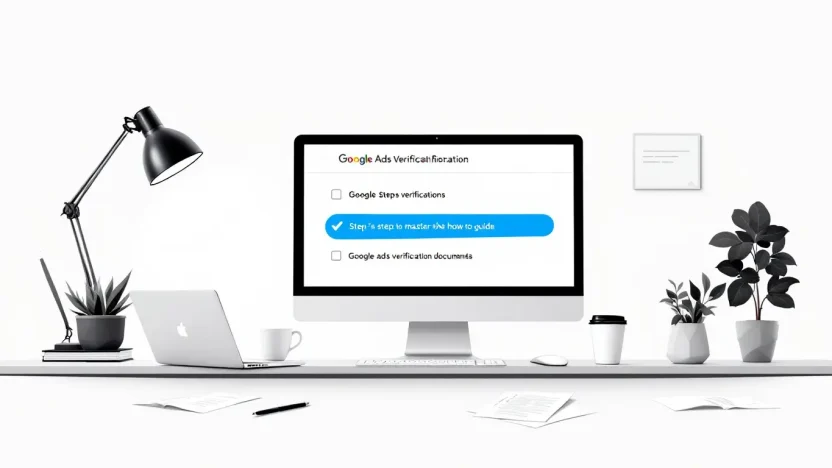Are you ready to take your digital marketing game to the next level? If you’re delving into the world of Google Ads verification documents, you’ve landed in the right spot. In today’s competitive online landscape, ensuring your ad campaigns are verified isn’t just a best practice—it’s a necessity. Not only does verification enhance your ad credibility, but it also helps in building trust with your target audience.
This comprehensive guide will provide you with the insights and resources needed to navigate the verification process smoothly. From understanding the types of documents required to mastering the submission process, we’ve got you covered. So, let’s dive right in and uncover the secrets to effective Google Ads verification.
Table of Contents
- Why Google Ads Verification Documents Matter
- Types of Verification Documents Required by Google
- Step-by-Step Guide to Submitting Verification Documents
- Common Challenges and How to Overcome Them
- Tips for Ensuring a Smooth Verification Process
- FAQs
- Conclusion
Why Google Ads Verification Documents Matter
Ever wonder why Google asks for verification documents when setting up ad campaigns? These documents play a crucial role in maintaining the integrity and security of the advertising ecosystem. By requiring Google Ads verification documents, Google ensures that only legitimate businesses advertise on their platform, protecting both advertisers and users from fraudulent activities.
Verification documents help confirm identity, authority, and responsibilities, creating a transparent and trustworthy environment. But what specific benefits do they offer you as a digital marketer?
- Trust and Credibility: Displaying your verified status reassures potential customers of your business’s legitimacy.
- Ad Performance: Verified ads can lead to better performance as they build user trust, encouraging more clicks.
- Compliance and Security: Ensures compliance with advertising regulations and enhances the security of transactions.
Consider it like opening a new bank account. You provide personal documents to prove your identity; likewise, Google seeks verification to affirm the credibility of your advertisements.
| Benefit | Description |
|---|---|
| Trust and Credibility | Your business appears more legitimate to customers. |
| Ad Performance | Increased trust leads to higher click-through rates. |
| Compliance and Security | Protects against fraud and aligns with legal standards. |
Understanding the importance of Google Ads verification documents can enhance your campaign success. This foundational step in setting up your ads ensures not only compliance but also gives your business a competitive edge.
Types of Verification Documents Required by Google
Getting Google’s stamp of approval for your ads starts with providing the right verification documents. But what exactly does that entail? Let’s break it down step-by-step and get you fully verified.
- Business Registration Documents: Google asks for official proof of your business’s existence. Think Articles of Incorporation or a business license. Having these ready can streamline the verification process immensely. Learn more here.
- Identity Verification: A government-issued ID, such as a passport or driver’s license, brings authenticity to your profile. It’s your way of showing Google who you are and verifying your intent.
- Tax Information: For businesses operating in certain regions, you may need to provide tax ID numbers or forms like W-9 or VAT numbers. This ensures your business complies with legal requirements.
- Address Verification: Utility bills or bank statements with your business’s name and address are necessary for confirming your physical business location. Google wants to ensure there’s a solid foundation behind those digital ads.
Common Challenges and Tips
What if your documents don’t match? That’s a common hiccup. Ensure all names and addresses align with your Google account details. Consistency is key! Also, digital versions of documents should be clear and legible.
Tip: Always maintain a backup of these essential documents, so you’re ready for any future verification requests.
Quick Reference Table
Here’s a quick peek to help keep your documents organized:
| Document Type | Description |
|---|---|
| Business Registration | Articles of Incorporation, Business License |
| Identity Verification | Passport, Driver’s License |
| Tax Information | W-9, VAT Numbers |
| Address Verification | Utility Bills, Bank Statements |
By keeping these google ads verification documents at your fingertips, you can master the verification process with ease. Head over to ITScope.io to dive deeper into IT and digital marketing insights.
Step-by-Step Guide to Submitting Verification Documents
Are you ready to master the art of submitting Google Ads verification documents? Whether you’re a seasoned marketer or new to the game, ensuring your Google Ads account complies with verification requirements is crucial. Let’s dive into this step-by-step guide and streamline the process together!
- Understand the Requirements: First, make sure to know which documents Google requires for verification. These often include identity proofs, business registration certificates, and billing information. Staying informed about specific Google Ads policies can save you time and frustration.
- Gather Relevant Documents: Collect all necessary documents before you start the submission process. This includes digital copies of IDs, tax information, and any applicable licenses that prove your business identity.
- Log in to Your Google Ads Account: Head over to the Google Ads portal. Logging in with the right credentials is a step you shouldn’t overlook. Once logged in, navigate to the Account settings.
- Navigating to Verification Section: In the Account menu, you’ll find a section dedicated to verification. Click on ‘Billing & Payments’, and then select ‘Verification’ from the drop-down list.
- Upload Your Documents: Follow the prompts to upload your documents. Ensure the files are clear and meet the format guidelines specified by Google. It’s vital to double-check for accuracy here – a simple mistake might delay the approval process.
- Submit and Await Confirmation: After uploading, click ‘Submit’. You should receive a confirmation that your documents have been submitted for review. Keep an eye on your email for any notifications regarding the status of your submission.
- Follow Up if Necessary: If Google requests additional information, respond promptly to avoid delays. You can often manage this through your Google Ads account’s notification center.
Tips for Successful Verification
- Keep Digital Copies Handy: It’s a good routine to keep all important documents in a digital format for easy access and submission.
- Check for Updates: Regularly check for any changes in Google’s verification requirements. These could affect what documentation is necessary.
- Double-check Details: Ensure all information accurately reflects your business; mismatches can lead to rejections.
Verification isn’t just a step—it’s a protective measure for your account. Successfully submitting your Google Ads verification documents not only secures your advertising efforts but also builds trust with Google. Need further assistance? Visit ITScope.io for more guides and support in managing your digital marketing campaigns.
Common Challenges and How to Overcome Them
Facing hurdles with Google Ads verification documents? You’re not alone. These challenges can be a roadblock, but with the right strategies, you can navigate them smoothly. Let’s explore common issues and how to tackle them effectively.
Missing Documents
Missing documents can stall your verification process. Ensure you’ve gathered all required documents beforehand. Cross-check against Google’s list to avoid delays.
Tip: Create a checklist to track all necessary Google Ads verification documents.
Incorrect Formatting
Format matters! Ensure your documents meet Google’s requirements. Common errors include improper file types or blurry scans.
- Solution: Use PDF or JPEG formats for clarity.
- Solution: Double-check document legibility by viewing on different devices.
Slow Response Times
Waiting times can be frustrating. Proactively check for feedback from Google and respond promptly to any requests for additional information.
Stay proactive: Regularly monitor your inbox for Google’s emails to avoid unnecessary delays.
Verification Rejections
If your documents get rejected, review Google’s feedback carefully. Ensure compliance and resubmit when adjustments are made. Patience and precision are key.
By understanding these challenges, you can streamline the verification of your Google Ads verification documents. For more insights, visit our comprehensive guide on navigating Google Ads intricacies.
Tips for Ensuring a Smooth Verification Process
Navigating the Google Ads verification documents process doesn’t have to be daunting. Follow these tips to maintain momentum and minimize hiccups. Let’s explore how you can ensure a smooth journey.
Organize Your Documents
Before you even start, gather all necessary files in one place. By ensuring you have everything at the ready, like proofs of identity and business registration, you set a seamless path ahead. Avoid last-minute scrambles by creating a checklist!
Verify Accuracy
Accuracy is crucial. Double-check your Google Ads verification documents for any inconsistencies. Mismatched details, like an incorrect address or spelling errors, could stall your progress. It pays to be meticulous!
Use Google Guidelines
Following Google’s specific guidelines ensures you meet their requirements. Each document type might have particular specifications, so refer to them meticulously. Discover these guidelines directly from Google’s resources.
Ensuring compliance with Google’s guidelines reduces verification delays significantly.
Timely Submission
The timing of your submission affects how quickly your verification is processed. Submit your documents during business hours for faster responses. Remember, earlier submissions often lead to earlier approvals.
Follow-Up Proactively
If you face delays, don’t hesitate to follow up. Engaging with Google’s support team can provide insights and push along the verification. Persistence often paves the way to prompt resolutions.
Prepare for Revisions
Be ready to revise documents if necessary. Sometimes, Google might request additional information or clarifications. Have a plan to gather and submit these quickly to maintain your timeline.
Mastering the art of submitting Google Ads verification documents can boost your campaigns and enhance your brand’s presence swiftly. For more tips and guides, check out our resources at ITScope.io.
FAQs
What are Google Ads verification documents?
Google Ads verification documents are official papers required by Google to confirm your business’s identity and legitimacy. They ensure transparency and trust between advertisers and consumers. Learn more about setting up your Google Ads account.
How to submit Google Ads verification documents?
To submit your documents, log in to your Google Ads account, navigate to the identity verification section, and upload the necessary files. Follow specific guidelines to ensure acceptance.
Why are verification documents necessary?
Verification documents are vital because they help prevent fraud and protect both advertisers and users on the platform. They build credibility and trust with your audience.
Conclusion
Mastering Google Ads Verification Documents ensures your campaigns run smoothly and compliantly. Understanding the process saves time and boosts efficiency. For more insights, explore our other resources and enhance your digital marketing skills.