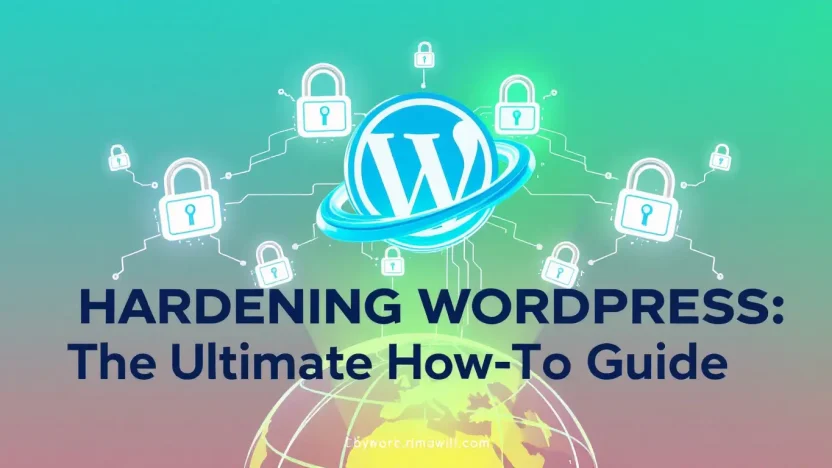In the vast digital wilderness, your WordPress site stands as a beacon of creativity and functionality. But with great power comes great responsibility—especially when it comes to security. Enter hardening WordPress, the unsung hero of web protection. In this ultimate guide, we’ll explore practical strategies to fortify your WordPress site against lurking cyber threats, ensuring that your data remains as impenetrable as a fortress.
From mastering the basics to implementing advanced security measures, we’ve got all the angles covered. Read on to discover how you can upgrade your website’s armor and stand resilient against potential cyber adversaries.
Let’s dive into the nitty-gritty of WordPress security, beginning with a streamlined Table of Contents to keep you on track.
Table of Contents
- Understanding WordPress Vulnerabilities
- Essential Security Plugins
- Configuring Secure Hosting Environments
- Managing User Permissions Effectively
- Implementing SSL and HTTPS
- Regular Backups and Updates
- Advanced Security Measures
- FAQs
- Conclusion
Understanding WordPress Vulnerabilities
Did you know that WordPress powers over 40% of the internet? Unfortunately, its popularity makes it a prime target for cyberattacks. Understanding WordPress vulnerabilities is the first crucial step in hardening WordPress against potential threats.
Common Vulnerabilities
WordPress websites often face several vulnerabilities that can jeopardize their security. Here’s a quick look at the most frequent ones:
- Outdated Software and Plugins: Running outdated versions can expose your site to known exploits.
- Weak User Credentials: Poor password hygiene allows unauthorized access, compromising site integrity.
- File Permissions: Improper settings can lead to unauthorized file access.
Impact of Vulnerabilities
What happens if you don’t harden WordPress? Vulnerabilities can lead to data breaches, loss of customer trust, and even penalties from search engines.
Understanding these risks underscores the importance of a proactive approach to WordPress security.
For a detailed strategy on securing WordPress, check our comprehensive guide on How to Secure WordPress Site: Ultimate Guide to Protect Your Blog.
Additional Resources
Here are some external guides and discussions to further your understanding of hardening WordPress:
- WordPress Hardening by MalCare
- SiteLock’s Guide on Hardening WordPress
- Discussion on How Pros Harden Their WP Security
Essential Security Plugins
Protecting your WordPress site is crucial, and installing the right plugins can make all the difference. These tools offer a layer of defense against potential threats. Let’s explore some essential security plugins that will aid in hardening WordPress.
- Wordfence Security: This popular plugin offers robust firewall protection, malware scanning, and live traffic monitoring. With Wordfence, hardening WordPress becomes straightforward as it provides end-point firewall solutions tailored to WordPress security. Learn more about hardening WordPress with Wordfence here.
- Sucuri Security: Known for its comprehensive auditing, malware detection, and website firewall, Sucuri offers a full suite of security features. It helps in identifying vulnerabilities and strengthening your site’s security stance. For a deeper dive, visit this guide on WordPress hardening.
- iThemes Security: Formerly Better WP Security, iThemes provides over 30 ways to secure and protect your site. Features include file integrity checks, 404 detections, and strong password enforcement. Check out tips from the pros at WordPress Forum discussions.
Adding these plugins is just one step in the journey to a more secure WordPress site. To explore further strategies, don’t miss our Ultimate Guide to Protect Your Blog. Strengthening your security will not only safeguard your data but also build trust with your audience.
Key benefit of using hardening WordPress strategies: Enhanced security for peace of mind and data protection.
Choosing the Right Plugins
When selecting security plugins, ensure compatibility with your WordPress version and verify reviews. Regular updates and support are crucial factors too. Proper plugin choice is essential for a comprehensive hardening WordPress strategy.
Configuring Secure Hosting Environments
Securing your WordPress site starts with choosing the right hosting environment. Imagine your hosting as the foundation of your castle, where hardening WordPress acts as the fortress around it. It’s vital to establish a secure hosting setup to protect your website from the get-go. Here’s how you can do it effectively:
- Select a Trusted Provider: Choose a hosting service known for its security features, like automatic updates and robust firewalls, which are crucial for securing your WordPress site.
- Employ SSL Certificates: Secure Socket Layer (SSL) certificates encrypt data transferred between your site and its visitors, reducing the risk of data theft.
- Enable Server-side Security Tools: Tools like Web Application Firewalls (WAF) and DDoS protection add an extra layer of security, stopping threats before they reach your WordPress installation.
Key benefit of a secure host: Minimized risk of unauthorized access through unintended vulnerabilities.
For additional insights, explore resources on hardening WordPress, harden WordPress strategies, and community discussions such as how pros harden their WP security.
Managing User Permissions Effectively
One essential step in hardening WordPress is to manage user permissions carefully. With multiple users accessing your site, a misstep can open doors for vulnerabilities. Let’s delve into how effective user permission management can bolster your WordPress security.
- Limit User Roles: Assign users only the roles they need. For instance, restrict Administrator privileges to trusted individuals. This minimizes risk and prevents unauthorized changes.
- Utilize Plugins: Use plugins like User Role Editor or Members to customize your user roles efficiently. Their intuitive interfaces make it easy to modify permissions.
- Regular Monitoring: Periodically review user accounts. Remove unused accounts and update roles as needed to maintain optimal security.
Effective user permission management not only enhances security but also streamlines site administration, ensuring that your WordPress hardening strategy remains robust. For more extensive security measures, check out our guide on How to Secure WordPress Site: Ultimate Guide to Protect Your Blog.
Effective user permission management is crucial for hardening WordPress against potential threats.
For further insights into hardening WordPress, explore external resources like this practical guide and this expert advice. Engage with the WordPress community through forums to stay updated with tips from seasoned pros.
Implementing SSL and HTTPS
Curious about making your WordPress site more secure? Implementing SSL and HTTPS is a crucial hardening step that boosts your website’s security profile. By encrypting data exchange between the server and the user, SSL certificates ensure that sensitive information remains private.
- Purchase an SSL Certificate: Obtain an SSL certificate from your hosting provider or a trusted third-party.
Tip: Many hosts offer free SSL via Let’s Encrypt or similar services. - Install and Activate the Certificate: Follow your host’s guide to properly install the certificate on your WordPress site. Ensure it’s activated to enforce HTTPS connections.
- Update Your WordPress URL: Navigate to Settings > General in your WordPress dashboard and update your site URL to use https://.
Feel empowered to protect your site? Hardening WordPress with SSL not only secures transactions but also boosts your SEO. Learn more about securing your WordPress site in our ultimate guide.
Implementing SSL is a fundamental step in hardening WordPress to protect data and enhance user trust.
For advanced tips on WordPress hardening, check out Malcare’s guide or read more on Sitelock’s blog and join discussions on Reddit.
Regular Backups and Updates
Ever wondered why regular backups and updates are crucial in hardening WordPress? It’s simple: they’re your first line of defense against digital threats. Think of it as wearing a seatbelt. You hope you never need it, but when trouble strikes, it saves you!
Backups: Your Safety Net
Why Backup? Well, accidents happen. A backup makes restoring your site a breeze if hackers invade or your plugin malfunctions.
- Automate Backups: Use plugins like UpdraftPlus to schedule backups. This minimizes manual work and ensures consistency.
- Store Safely: Keep backups offsite. Cloud services like Dropbox or Google Drive are perfect for this.
Stay Updated or Stay Vulnerable!
Updates close security loopholes and should top your priority list.
- Enable Automatic Updates: WordPress and its plugins often release security patches. Turn on auto-updates to avoid missing them!
- Check Compatibility: Ensure themes and plugins are compatible with the latest WordPress version before updating.
Regular care through scheduled updates and backups drastically reduces vulnerability. Curious about professional insights? Check out these resources on WordPress hardening, SiteLock’s blog, and great discussions on Reddit.
Key benefit: Effective backup systems and updates are essential in your quest to harden WordPress.
Advanced Security Measures
When it comes to hardening WordPress, implementing advanced security measures can be a game-changer. These steps not only protect your blog but also give you peace of mind knowing your data is safe.
- Implement Two-Factor Authentication (2FA): Adding an extra layer of security is essential. With 2FA, even if a hacker guesses your password, they can’t access your site without secondary authentication. Check out detailed instructions on setting up 2FA in our ultimate guide.
- Restrict Login Attempts: Limiting login attempts helps prevent brute force attacks. Plugins like ‘Limit Login Attempts Reloaded’ can lock out users after several failed tries.
- Secure FTP with SFTP/SSH: Regular FTP isn’t encrypted, which poses a risk. Switching to SFTP or SSH encrypts data, making it harder for attackers to intercept.
- Regular Security Audits: Conduct audits to find vulnerabilities. Use tools like SiteLock to scan for malware and ensure there’s no unauthorized access.
- Disable XML-RPC: XML-RPC can be a gateway for hackers. Disabling it boosts your security. Here’s a handy guide on disabling XML-RPC.
Remember, hardening WordPress isn’t just about preventing attacks—it’s about long-term peace of mind.
For more tips on how professionals harden their WP Security, explore online forums and communities. You’ll find invaluable advice straight from the experts.
FAQs
What is the best way to harden WordPress?
To harden WordPress effectively, you need to implement several security measures, including using strong passwords, regular updates, and a security plugin. Check out our guide on securing your WordPress site for detailed steps.
How often should I update my WordPress plugins?
Regular updates are crucial for hardening WordPress against vulnerabilities. As a rule of thumb, update plugins as soon as new versions are released to ensure maximum security.
Are security plugins necessary for hardening WordPress?
Yes, security plugins offer an additional layer of protection by detecting and blocking potential threats. Tools like Wordfence or Sucuri are popular choices.
What are the basic steps to harden WordPress?
Start by changing your login URL, setting strong passwords, and installing a firewall plugin. For more extensive measures, explore external resources like MalCare and SiteLock.
Can I harden WordPress by myself or do I need a professional?
Many hardening steps are straightforward and can be done by DIY enthusiasts. However, for advanced security measures, consulting a professional may be beneficial. You can also find advice from the WordPress community on Reddit.
Conclusion
Hardening WordPress ensures your website stays protected from cyber threats, giving you peace of mind. You’ve learned essential techniques to harden WordPress, like updating your plugins regularly and using strong passwords. Now that you’ve fortified your digital fortress, you’re not just reacting to threats but proactively preventing them.
For further insights, check out our comprehensive guide on how to secure WordPress site. This guide will provide you with additional tools and strategies, reinforcing what you’ve learned here.
Remember, WordPress hardening isn’t a one-time task—it’s a continuous process. Always stay updated with the latest security practices to keep your blog safe. Dive deeper into advanced strategies by visiting resources like MalCare’s blog and SiteLock’s guide. You can also join discussions with the WP community on forums like Reddit to share experiences and tips.
Effective hardening of WordPress is a mix of vigilant practices and staying informed. Keep refining your skills, and ensure your site remains robust against ever-evolving threats.
Embrace these practices, and you’ll create a secure and thriving space for your audience. Your journey doesn’t end here—keep learning, keep updating, and most importantly, keep your WordPress safe.