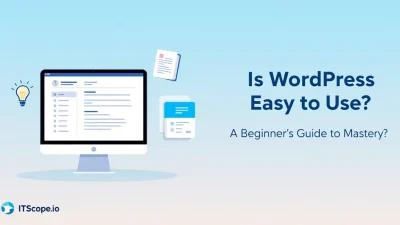Dreaming of your own digital space? It’s time to awaken that vision with the magic of WordPress! Learning how to build a WordPress website is like mastering a new craft—one where creativity meets technology. Whether you’re a newbie craving your first taste of web presence, or a seasoned coder eager to refine your skills, this guide promises to turn those digital dreams into reality.
Why WordPress, you ask? It’s the might behind countless websites—and definitely a powerhouse you’ll want in your arsenal. In this expertly crafted step-by-step masterclass, you’ll unravel the process of creating a WordPress site from scratch. Get ready to dive into a pool of actionable insights, all tailored to elevate your web-building prowess.
Let’s embark on this journey together, unlocking each layer of WordPress mastery, one step at a time!
Table of Contents
- Why Choose WordPress?
- Planning Your Website Structure
- Setting Up Hosting and Domain
- Installing WordPress
- Choosing a Theme
- Customizing Your Site with Plugins
- FAQs
- Conclusion
Why Choose WordPress?
WordPress powers over 40% of the internet—a testament to its versatility and reliability. But why is it the go-to platform for so many?
First off, WordPress is incredibly user-friendly. Whether you’re asking, “how do I build a website using WordPress?” or seeking a more complex set-up, WordPress has you covered. With minimal technical skills, you can create a stunning website that matches your needs.
- Customization: With thousands of themes and plugins available, WordPress offers endless customization. You’ll find plugins for every functionality under the sun—perfect for tailoring your website to your unique vision.
- SEO Friendly: Out-of-the-box, WordPress is optimized for SEO. This makes it easier for your site to rank on search engines, a crucial factor in attracting more visitors.
- Community and Support: The WordPress community is robust, providing forums, tutorials (video tutorials, and more) to help troubleshoot issues or learn new skills.
Whether you’re diving into a WordPress demonstration or strategizing how to build a WordPress website, rest assured the platform offers a strong foundation. Want more insights into why WordPress might be the perfect choice for your digital venture? Check out this amazing step-by-step guide.
Key benefit of using WordPress: The platform’s adaptability ensures it grows alongside your digital journey.
Planning Your Website Structure
Before diving into how to build a WordPress website, it’s crucial to lay a solid foundation by planning your site structure effectively. This step ensures that your visitors enjoy a seamless experience and that search engines can easily crawl and index your site, enhancing its visibility.
- Define Your Purpose: Begin by asking what you want to achieve with your website. Are you building a blog, a portfolio, or an e-commerce store? Clarifying your purpose helps determine the structure and features needed.
- Outline Key Pages: Typically, you’ll want a homepage, about page, contact page, services or products page, and a blog section. Each page should have a distinct role and purpose.
- Create a Sitemap: A sitemap acts as a blueprint for your site, organizing pages into a logical hierarchy. Tools like HubSpot’s free sitemap generator can be invaluable here.
Once your plan is in place, you can explore building your site by watching engaging tutorials like this one on YouTube or the more detailed WordPress demonstration. Crafting a strong structure will guide you throughout the process of building your website.
Remember, a well-planned site structure enhances user experience and boosts SEO.
Using Navigational Elements
Consider how visitors will move through your site. Use intuitive menus and internal links, like those in our guide on WordPress sites, to lead them seamlessly to the information they seek.
Setting Up Hosting and Domain
Embarking on learning how to build a WordPress website starts with two crucial steps: securing reliable hosting and registering a fitting domain name. These foundational elements are the gateways to your online presence, influencing everything from website speed to search engine visibility.
- Choose a Hosting Provider: Opt for providers known for performance and security. Popular choices include Bluehost, SiteGround, and WP Engine. Your choice should align with your needs, whether you’re establishing a blog or an e-commerce site.
- Register Your Domain: Your domain name is your site’s identity. Try using registrars like Namecheap or GoDaddy. Keep it short, relevant, and memorable to enhance branding and search potential.
Once secured, pair your domain with the hosting service. This critical step allows you to start turning your vision into reality, laying the groundwork for creating a compelling site. For an in-depth guide on WordPress sites, explore our extensively reviewed article.
Choosing top-tier hosting is a key benefit of learning how to build a WordPress website; it ensures fast loading times and fortified security.
Need more insights on selecting hosting and domains? Check out this comprehensive HubSpot article on building a WordPress website or watch this detailed YouTube demonstration.
Installing WordPress
Ready to create your online masterpiece? The first step is installing WordPress. It’s simpler than you might think. Here’s a straightforward guide to help you learn how to build a WordPress website effectively as you dive into the installation process.
- Choose Your Hosting Plan: Start by selecting a reliable web host that supports WordPress. Check out options like Bluehost or SiteGround to ensure you’re set for success.
- Access Your Hosting Dashboard: Once you have your hosting, log into your dashboard. Look for the WordPress installer tool, often labeled as ‘WordPress’ or ‘Softaculous’ in the control panel.
- Run the Installer: Click on the installer tool to initiate the WordPress setup. You’ll be prompted to enter details such as the site name, username, and password. Make sure to remember these for future logins!
- Set Your Preferences: Choose your language and other settings during the installation to personalize your site.
And there you have it! You’ve completed the installation process for your WordPress website. For more insights, explore this HubSpot guide or watch a video tutorial to visualize the steps.
Key benefit: Installing WordPress yourself helps you understand your website’s backbone, paving the way for more informed customization.
Choosing a Theme
Picking the perfect theme is a crucial step in how to build a WordPress website. Themes define your site’s look and functionality, so it’s vital to pick a theme that aligns with your brand and goals.
- Assess Your Needs: Before diving into the vast ocean of themes, identify your website’s purpose. Are you building a blog, an online store, or a portfolio? Your needs will influence your choice.
- Explore Various Themes: Check out popular theme directories such as WordPress.org or premium marketplaces like ThemeForest. Many themes offer a WordPress demonstration video, giving you a preview of features.
- Prioritize Customizability: Ensure your theme has customization options like color schemes and layout settings. A customizable theme allows you to adjust aesthetics without delving deep into coding.
- Responsive Design: Mobile compatibility is critical. Pick a theme with responsive design to ensure your site looks great on all devices.
Choosing the right theme might seem overwhelming, but it’s a manageable process with the right approach. Remember to check reviews and ratings to gauge user satisfaction.
A suitable theme sets the foundation for a successful WordPress site.
Need more insights on WordPress? Dive into What is a WordPress Site: The Ultimate Guide for IT Professionals for deeper understanding.
Customizing Your Site with Plugins
When it comes to learning how to build a WordPress website, customizing your site is a vital part that truly sets your platform apart. With thousands of plugins available, the possibilities are endless. From enhancing your site’s functionality to improving its design, let’s dive into how plugins can transform your website.
- Identify Your Needs: Think about what you want your website to achieve. Do you need a contact form, SEO tools, or enhanced security? Identifying your needs will guide you in choosing the right plugins. Read more about WordPress site essentials to optimize your platform.
- Explore Recommended Plugins: Utilize resources like the HubSpot guide or watch WordPress demonstrations on YouTube to find plugins that suit your requirements.
- Installation and Activation: Once you’ve selected the plugins, installing them is straightforward. Navigate to ‘Plugins’ > ‘Add New’ on your dashboard, search for your desired plugins, click ‘Install Now’, and then ‘Activate’.
Top Plugin Recommendations
Some top plugin choices for those exploring how do I build a website using WordPress include Yoast SEO for search optimization and WPForms for easy-to-use contact forms. For a visual guide, check out this step-by-step video.
Plugins can significantly enhance your WordPress site, offering new features that boost both user engagement and site functionality.
FAQs
How to build a WordPress website from scratch?
Building a WordPress website requires choosing a domain, selecting a hosting provider, and installing WordPress. Follow this detailed guide for IT professionals to get started.
How do I build a website using WordPress effectively?
Start by picking a theme that aligns with your brand, then customize your pages using WordPress’s user-friendly interface. For an in-depth insight, check out this HubSpot article.
What are the benefits of using WordPress?
WordPress is renowned for its flexibility, ease of use, and extensive plugin library, making it a great choice for building professional websites.
Do I need to know coding to use WordPress?
No, you can build a WordPress website without coding knowledge. However, having basic coding skills can enhance your customization capabilities.
Is there a WordPress demonstration I can follow?
Yes, there are plenty of demonstrations available online. You can watch a helpful demonstration here or dive into a more comprehensive tutorial here.
Conclusion
Congratulations, you now have a solid foundation on how to build a WordPress website! This process, while involving several steps, is straightforward when approached systematically. As you’ve discovered, having the right setup is pivotal in crafting a captivating online presence.
For beginners wondering, “how do I build a website using WordPress?”, this guide should serve as your compass. Remember to refer to What is a WordPress Site: The Ultimate Guide for IT Professionals for more insights into enhancing your site.
Reflect on Your Progress: Whether you’ve completed the WordPress demonstration or are still refining your pages, each step gets you closer to a robust web presence.
Pro Tip: Regularly update your content and plugins to ensure top performance and security.
Learn more tips and tricks for enhancing your WordPress website.
- Finalize your design with attention to user experience.
- Test your site’s functionalities across different devices.
- Consider feedback from early users for continued improvement.
By following these key steps, you’re on the path to mastering how to build a WordPress website that stands out in the digital marketplace. Here’s to your successful WordPress journey!