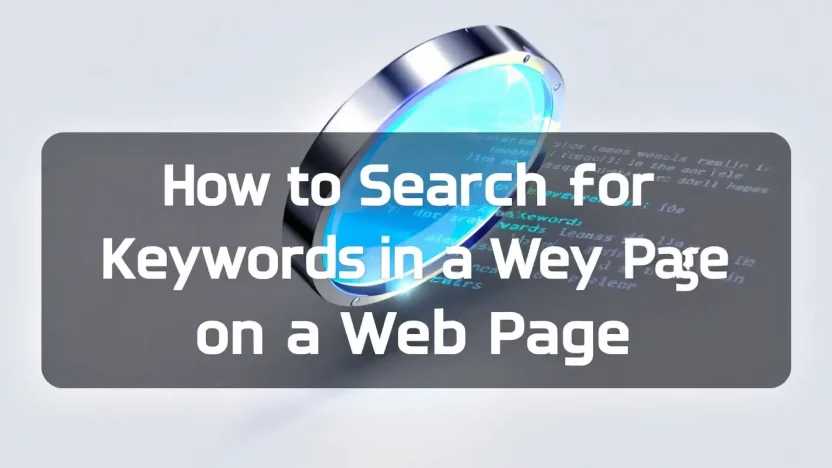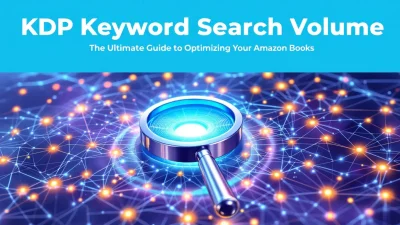Ever landed on a website and wanted to quickly find specific information without getting lost in a sea of text? Learning how to search for keywords on a web page is a vital skill for any digital explorer, whether you’re conducting research, optimizing SEO strategies, or just trying to refine your online searches. In today’s fast-paced digital world, mastering this technique can save you precious time and enhance your productivity. Dive into our simple yet comprehensive guide where we unravel the secrets to effective keyword searching on web pages, equipping you with the tools to navigate the internet like a pro.
Let’s get started with all the steps and tips you need to become a keyword search wizard!
Table of Contents
- Understanding the Importance of Keyword Search
- Methods to Search for Keywords on a Web Page
- Using Browser Tools for Efficient Searches
- Advanced Tips and Tricks for Power Users
- FAQs
- Conclusion: Mastering Keyword Searches
Understanding the Importance of Keyword Search
Have you ever wondered why knowing how to search for keywords on a web page matters? It’s more than a mere convenience. Keyword searching saves time and enhances productivity, enabling you to find the exact information you need amidst a sea of web content.
Imagine browsing for a crucial detail within a massive report. Manually scrolling can be daunting. Instead, learning how to efficiently navigate through content makes a huge difference.
Enhancing Efficiency with Keyword Search
Searching through content on a webpage using keywords sharpens your focus and keeps distractions at bay. By mastering how to search within a website, you unlock faster decision-making and leave more room for creativity. Integrating tools like Google can push efficiency further, as detailed in our comprehensive guide to the best SEO tools.
Boost your productivity by mastering the art of keyword search on web pages.
Keyword search isn’t only about speed; it’s about precision. Locating specific phrases with precision helps website users and digital marketers save valuable time while offering insights into content trends. Discover the right techniques with this guide on using Google effectively within a website.
Practical Applications of Keyword Search
Knowing how to search for keywords on a web page isn’t just a digital skill—it’s a game-changer. Whether you’re a student narrowing down specific references, a developer troubleshooting code, or a marketer analyzing content, efficient keyword search strategies make the task easier. For comprehensive insights, visit our related article on how to search for a word on a page effectively.
Methods to Search for Keywords on a Web Page
Are you wondering how to search for keywords on a web page effectively? You’re in the right place! Let’s dive into some straightforward techniques that make finding words on any page a breeze. Whether you’re using a desktop or a mobile device, these methods ensure you never miss a critical phrase again.
1. Use Your Browser’s Built-in Search Function
Most modern browsers come with a built-in search feature. Here’s how you can leverage this tool effectively:
- Open the Page: Go to the web page where you want to find specific keywords.
- Activate Search: Press
Ctrl + Fon Windows orCommand + Fon Mac. This opens a small search bar within your browser. - Enter Keywords: Type the keyword or phrase you’re looking for. It highlights all instances on the page, making it easy to spot.
Using your browser is quick, accurate, and doesn’t require any additional tools.
2. Search Using Google Site Search
If you prefer a more powerful search, use Google to search within specific websites. This method answers all queries related to searching through content on a webpage.
- Open Google: Navigate to the Google homepage.
- Input Your Query: Type
site:[website URL] [keyword]. For example,site:itscope.io SEOwill return all pages on itscope.io that mention SEO.
This approach offers a broader view of all relevant content across the website. Learn more about Google searches within a website.
3. Explore Browser Plugins and Extensions
If you’re frequently wondering how to search within a website, consider installing browser plugins. Extensions like “Search All” and others allow you to customize your search experience, helping you find keywords efficiently.
Key advantage: Plugins often offer additional features like pattern matching and multiple keyword searches.
4. Search on Mobile Devices
Searching for keywords on mobile is often overlooked. However, here’s how you can easily conduct a search on your phone:
- Open the Page in Your Browser: Access the desired page using a mobile browser like Chrome or Safari.
- Activate Search: Tap the menu (three dots in Chrome) and select “Find In Page.”
- Enter Your Keyword: Just type in the word you need to search. The browser highlights all the occurrences, simplifying the mobile experience.
For more exciting insights, check our guide on the Best SEO Tools: The Ultimate Comprehensive Guide for Tech Enthusiasts for better browsing and keyword strategies.
Now, you’re well-equipped to find keywords swiftly, whether you’re on desktop or mobile. Curious for more? Discover additional tips at HubSpot’s guide on honing your searching skills.
Using Browser Tools for Efficient Searches
Ever wondered how to search for keywords on a web page quickly and effortlessly? The answer lies in your browser. Harnessing built-in tools can significantly enhance your web browsing experience, especially when you need to find specific information within a website.
Step-by-Step Guide
- Open the Page: Navigate to the webpage where you want to perform your search. Whether you’re using Chrome, Firefox, or Safari, the process is practically the same.
- Activate the Search Function: Press
Ctrl + Fon Windows orCommand + Fon Mac. A small search box will pop up on your screen, usually at the top-right corner. - Enter Your Keyword: Type the term you are looking for into the search box. As you type, your browser highlights all occurrences of that word or phrase on the page.
- Navigate Through Results: Use the arrow keys or buttons next to the search box to jump between instances of the keyword on the page. This will help you in effectively searching through content on a webpage.
Using this technique not only improves your efficiency but also saves valuable time, especially when researching lengthy documents on complex topics. For exploratory details on using SEO tools to enhance your searches further, visit our guide on Best SEO Tools: The Ultimate Comprehensive Guide for Tech Enthusiasts.
You don’t have to read everything. Use browser search tools to spot key information instantly.
Additional Tips
Sometimes, the built-in search functions might not suffice when dealing with intricate websites. Learn how to search within a website using more advanced tools or Google’s special operators via this detailed blog post.
For more detailed methods on searching words on a page, check this comprehensive guide from Indeed.
Master these techniques, and you’ll never struggle with finding information again!
Advanced Tips and Tricks for Power Users
If you’re already familiar with the basics of how to search for keywords on a web page, these advanced tips and tricks can enhance your efficiency and precision. Let’s dive in and explore powerful methods for seasoned users!
Use Browser Extensions
While the classic Ctrl+F is handy, browser extensions can take your search capabilities up a notch. Extensions like ‘Find on Page’ https://www.positional.com/blog/search-website-for-keywords provide enhanced features such as highlights, counting instances, and searching multiple keywords at once.
- Find and Highlight: Use extensions that let you highlight multiple keywords simultaneously.
- Track Your Searches: Some tools offer search history, so you can trace back your steps easily.
Optimize Search with Google Site Function
Enhance your search accuracy by using Google’s site search. This tactic allows you to search for keywords within a specific website effectively. For example, type site:itscope.io keyword into the Google search bar to quickly scout out content from a particular domain. Learn more about this method here.
Maximize your keyword search with the Google site function.
Leverage Keyword Research Tools
To aid your searching through content on a webpage, use SEO tools that double as keyword finders within websites. Tools like SEMrush not only help in keyword discovery but can also reveal competitors’ strategies. Check out our own guide to the top SEO tools.
- Discover Hidden Gems: Find under-the-radar keywords that can make a significant impact.
- Analyze Competitors: Get insights into what keywords others are targeting.
Explore In-depth Resources
For a comprehensive exploration of techniques beyond the basics of how to search within a website, consult detailed guides like this one. They deliver a step-by-step walkthrough on using different search mechanisms effectively.
By integrating these advanced methods, you’ll unlock the full potential of searching for keywords on any webpage, making your research process swift and more focused.
FAQs
What is the easiest way to search for keywords on a web page?
The simplest method is using the ‘Ctrl + F’ shortcut on Windows or ‘Cmd + F’ on Mac. This opens a search bar where you can enter keywords to find specific terms quickly on a webpage. For more options, consider reading this guide.
How do I use Google within a website?
Use Google’s site search feature by entering ‘site:example.com keyword’ into the Google search bar. This method limits searches to a specific website. Explore more about this technique in this HubSpot article.
Can you search through content on a webpage on mobile devices?
Yes, in most mobile browsers, you can find a ‘Find in page’ option in the menu that allows you to search for specific words or phrases directly on a webpage. Learn more in our detailed article.
What tools can help with searching within a website?
There are specialized tools like SEO plugins and website analytics suites that enhance keyword searching. Check out our guide on the best SEO tools for further insights.
How to enhance the searchability of your web pages?
Optimizing your content with appropriate keywords strategically placed in areas like headings, subheadings, and metadata is critical. This practice helps Google and other search engines index your page effectively, improving visibility. Dive into more strategies in our comprehensive SEO tools guide.
Conclusion: Mastering Keyword Searches
Mastering how to search for keywords on a web page can dramatically improve your efficiency in browsing and researching online. Understanding techniques like using Find functions or Google site search empowers you to pinpoint information in seconds. Whether you’re searching through content on a webpage or figuring out how to search within a website, these strategies are invaluable.
For further insights into optimizing your digital presence and exploring comprehensive SEO tools, continuous learning is essential. Your journey to mastering keyword searches doesn’t end here—stay curious and keep exploring!
Empowering your digital fluency through effective keyword search techniques.