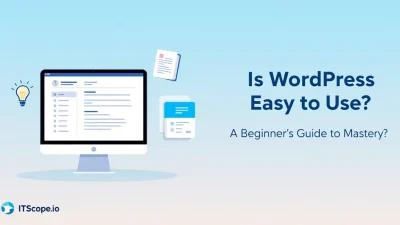Curious about how to see if a site was made on WordPress? You’ve landed in the right spot! As an IT enthusiast or digital marketer, pinpointing a website’s platform can unlock a treasure trove of competitive insights. But how exactly do you identify WordPress sites amid a sea of look-alikes?
Whether you’re strategizing digital marketing campaigns or enhancing your coding prowess, knowing this can vastly improve your approach. Let’s dive headfirst into this quick guide, filled with practical, easy-to-follow steps. Ready to sharpen your web detective skills? Read on for the essentials and more detailed breakdowns. Here’s your guide, simplified!
Table of Contents
- Introduction to Website Platforms
- Why Identify WordPress Sites?
- Quick Tricks to Spot a WordPress Site
- Tools to Confirm WordPress Usage
- Step-by-Step Guide: Manual Checks for WordPress
- Common Misconceptions
- FAQs
- Conclusion
Introduction to Website Platforms
In today’s digital landscape, choosing the right platform for your website is crucial for success. But how to see if a site was made on WordPress? This question often springs up, especially since WordPress powers an impressive share of the web. Understanding website platforms can help recognize where a site was built, optimizing for it, or using it effectively for your projects.
Exploring WordPress
WordPress dominates as the go-to open-source content management system, famed for its versatility and user-friendliness. But how to see if a site is WordPress? Simple clues in the site’s structure often give it away. For more in-depth knowledge, dive into What is a WordPress Site: The Ultimate Guide for IT Professionals.
- Check the Source Code: Look for ‘wp-content’ in the URL. This is often a tell-tale sign.
- Browser Plugins: Extensions like ‘Wappalyzer’ can identify if a site is built on WordPress.
- Online Tools: Websites such as IsItWP assist in identifying the platform behind a site with ease.
For additional tips, read more here or join discussions at Quora for community insights.
Key benefit of knowing how to tell if a site is WordPress: It guides your decisions in embracing or competing with the platform.
Why Identify WordPress Sites?
In today’s digital landscape, recognizing whether a site runs on WordPress can provide significant advantages, especially for IT professionals and digital marketers. But why is it important to know how to see if a site was made on WordPress?
- Customization Opportunities: WordPress is renowned for its flexibility and vast plugin library. Knowing if a site uses WordPress, you’re empowered to suggest tailored enhancements, boosting the site’s functionality and user experience.
- Security Insights: Recognizing a WordPress site alerts you to potential security risks inherent in the platform. You can proactively recommend updates and security plugins that mitigate these vulnerabilities.
- Support and Collaboration: By confirming a site uses WordPress, collaborations for development and marketing strategies become more streamlined. You’ll access a vast community for support and troubleshooting resources.
Importance for IT Professionals
Understanding what is a WordPress site, empowers professionals to deliver optimized solutions tailored to their client’s needs, fostering efficiency. This knowledge also aids in realizing the full potential of WordPress features for consistent performance and aesthetic improvements.
Fun Fact: Over 40% of the web is created using WordPress, making it a cornerstone of modern web development.
For a deeper dive into identifying WordPress sites, explore resources such as Quora discussions or tools provided by IsItWP.
Quick Tricks to Spot a WordPress Site
Have you ever looked at a sleek site and wondered, is this built on WordPress? Knowing how to see if a site was made on WordPress can be a handy skill, whether you’re an IT pro or a curious explorer. Here, we break it down into simple steps so you can master this nifty trick!
- Check the Source Code: Right-click on the page and select ‘View Page Source.’ Look for lines mentioning
wp-content,wp-admin, orwp-includes. These are telltale markers of a WordPress site. - Browser Plugins: Use tools like IsItWP to easily detect WordPress. These handy tools scan the website and inform you if WordPress powers it.
- Admin URLs: Append
/wp-adminor/wp-login.phpto the site’s URL. If this takes you to a login page, it likely uses WordPress.
Fun Fact: Nearly 43% of websites on the internet run on WordPress.Learn more about WordPress sites here.
Why Knowing Helps
Understanding how to see if a site is WordPress empowers you to make better decisions, whether choosing a platform for your project or curating content strategies.
Key benefit: Easily identify WordPress sites with these tips.
For deeper insights into website identification, explore resources like this guide or discuss with experts on Quora.
Tools to Confirm WordPress Usage
If you’re curious about the building blocks of your favorite websites, you’ll likely want to know how to see if a site was made on WordPress. Leveraging the right tools can simplify this task. Let’s dive in and explore some handy tools that reveal a website’s secrets.
BuiltWith
BuiltWith is a versatile tool that scans websites and reveals the various technologies employed in its construction. Simply enter a URL and voila! You get insights into the tech stack, including whether it’s a WordPress site. An excellent choice when you want to know how to see if a site is WordPress.
BuiltWith is a comprehensive solution for uncovering the technologies powering a website.
IsItWP
IsItWP is specifically designed to detect WordPress usage. Just plug in the URL, and you’ll instantly discover if the site runs on WordPress. It’s straightforward and efficient, perfect for those learning how to tell if a site is WordPress.
WPThemeDetector
WPThemeDetector not only confirms WordPress use but also identifies the theme and plugins employed. If you are a developer or a designer aiming to replicate a site’s style, this tool becomes invaluable.
| Tool Name | Functionality |
|---|---|
| BuiltWith | Reveals technology stack, including WordPress usage |
| IsItWP | Indicates WordPress usage |
| WPThemeDetector | Detects WordPress, theme, and plugins used |
These tools streamline your search on how to know if a site is WordPress, ensuring you can uncover a site’s construction with ease.Learn more about WordPress sites in our ultimate guide.
Step-by-Step Guide: Manual Checks for WordPress
If you’re wondering how to see if a site was made on WordPress, you can do so with a few simple manual checks. This method doesn’t require any specialized tools and can be done directly through your browser. Let’s dive in!
- Right-Click and View Page Source: Begin by right-clicking anywhere on the site’s homepage and selecting View Page Source. Look for hints in the code that point to WordPress, such as
wp-content. This directory is a strong indicator that the site might be built on WordPress. - Check the URL for WordPress-Specific Paths: Navigate to
/wp-adminor/wp-login.phpby typing these after the main URL in the address bar. If you see a login page or get redirected to the login, it’s a strong signal confirming your query on how to know if a site is WordPress. - Look for Common WordPress Plugins: Search the source code for common plugin paths. Words like
wp-includesorwp-jsonare dead giveaways when checking how to tell if a site is WordPress. - Use Chrome Developer Tools: Press
F12to open Developer Tools. Go to the Elements tab and search for meta tags associated with popular WordPress themes and plugins.
These steps should help you figure out how to see if a site is WordPress. However, if you want to be extra sure, you can use online tools that can quickly identify whether a site runs on WordPress or other platforms. For more handy techniques, read this article.
Pro Tip: Always start with manual checks to develop a keen eye for spotting WordPress sites!
For a deeper understanding of what a WordPress site entails, dive into our comprehensive guide here. This will equip you with the knowledge to tackle any WordPress-related query confidently!
Common Misconceptions
When exploring how to see if a site was made on WordPress, it’s crucial to clarify some misconceptions that can lead to confusion. Many users mistakenly rely on outdated methods or faulty indicators. Let’s clear up these myths.
- Misconception 1: View Source Code Always Reveals WordPress
Checking a webpage’s source code might seem like a straightforward way to determine if a site uses WordPress, but it’s not foolproof. Developers can hide or modify identifying elements. - Misconception 2: WordPress Themes Always Indicate a WordPress Site
Just because a site uses a theme that looks typical for WordPress doesn’t guarantee it’s WordPress-powered. Themes can be replicated on other platforms, adding to the confusion. - Misconception 3: All WordPress Sites Have Common URLs
It’s not guaranteed that directories like ‘/wp-admin’ or ‘/wp-content’ are always accessible or present in WordPress sites, as these can be masked for security reasons.
If you’re unsure, consider using tools designed to check if a site is WordPress-based, such as IsItWP. For more insights, explore our detailed guide on What is a WordPress Site.
For additional ways to tell if a site was built on WordPress, you can visit resources like Divi Mundo’s blog or join discussions on platforms such as Quora.
FAQs
What is the easiest way to check if a site was made on WordPress?
One quick way to tell if a site is a WordPress site is by using online tools like IsItWP. These tools show you the platform a website is built on simply by entering the site’s URL.
Can I check a site through the page source?
Yes, checking the page source can reveal clues like “wp-content” in the URL paths, indicating the site was built on WordPress. Right-click on any page and select “View Page Source.”
Are there browser extensions to identify WordPress sites?
Absolutely! Extensions like Wappalyzer can let you know if a site is using WordPress. They analyze website scripts and show the content management system in use.
How effective are online detection tools?
Online tools are generally reliable and effective for identifying WordPress sites. Tools like IsItWP provide quick results but may not detect custom or highly masked sites.
Why should I know if a site is WordPress?
Knowing if a site is built on WordPress helps in strategizing digital marketing efforts and understanding potential website capabilities. Familiarity with WordPress can enhance your ability to manage or modify similar sites effectively.
For more in-depth knowledge, consider exploring our Ultimate Guide for IT Professionals.
Conclusion
Discovering how to see if a site was made on WordPress can simplify your work, especially when evaluating a site’s underlying technology. By checking headers, using online tools, or even examining source code, you can confidently determine how to know if a site is WordPress. Explore our ultimate guide for IT professionals to deepen your understanding of WordPress sites. For more insights, try isitWP to effortlessly verify WordPress use.