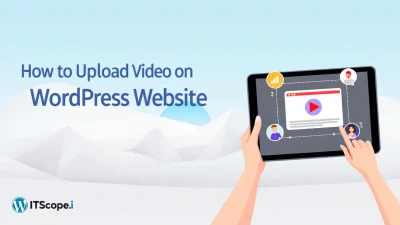Are you ready to launch your very own digital space but unsure where to start? Setting up a website can seem daunting, but with the right guide in your hands, it becomes a breeze! Learn how to setup a website with our comprehensive step-by-step guide designed to transform the tech-savvy novice into a web-building pro.
Whether you’re crafting a personal blog or an online business hub, understanding the ins and outs of website setup is crucial. This guide will unravel the mystery of domains, hosting, and design, setting you on the path to a seamless online presence. Let’s dive into the world of website creation, where every click counts!
Table of Contents
- Understanding Your Website’s Purpose
- Choosing the Right Domain Name
- Selecting a Reliable Web Hosting Service
- Designing Your Website: Layout and Themes
- Integrating Essential Features and Plugins
- Testing Your Website for Usability and Performance
- Launching Your Website Successfully
- FAQs
- Conclusion
Understanding Your Website’s Purpose
Before diving into how to setup a website, identifying your website’s purpose is crucial. Is it a personal blog, an online store, or perhaps a portfolio to showcase your work? Your purpose will guide all your subsequent choices, from design to content strategy.
Defining Your Goals
Ask yourself, what do you want to achieve with your website? For instance, a business site might aim to generate leads, while a personal blog could focus on growing readership. Defining these goals sets a clear direction for your planning and execution.
Audience Targeting
Understanding your audience is equally important. What interests your target demographic? Align your content and design to engage them effectively. This tailored approach not only enhances user experience but also improves search engine visibility.
Key benefit of knowing your website’s purpose: Streamlines content creation and design, ensuring alignment with overall objectives.
Furthermore, explore helpful resources such as Install WordPress: The Ultimate Step-By-Step Guide for technical guidance, or visit GoDaddy’s comprehensive guide for additional insights.
For a community perspective, you might find value in discussions at Reddit’s programming forum. These strategies will lay a solid foundation as you learn how to setup a website effectively.
Choosing the Right Domain Name
Embarking on the journey of building a website starts with a crucial decision—selecting the perfect domain name. Your domain name is like the digital address of your site, and it can influence your online presence significantly. So, how do you choose a domain name that stands out and aligns with your how to setup a website goals?
- Keep it Simple and Memorable: Select a domain name that is easy to spell and remember. Avoid complex jargon or difficult words.
- Prioritize Keywords: Integrate relevant keywords, such as your business name or main focus. This can enhance visibility in search results. For instance, “webpagesetup.com” can be effective if your focus is on webpage setup.
- Opt for a Short Name: Shorter domain names are easier to type and less prone to typing errors. Aim for one that’s potentially under 15 characters.
- Check the Availability: Use tools like domain registrars to ensure your desired name isn’t taken.
- Consider Brandability: Choose a name that reflects your brand persona and resonates with your target audience. This step can propel your site in the right direction from the start.
Once you’ve nailed down these points, securing your domain name becomes a seamless step in the how to setup a website process.
Quick Tip: Think about future scalability. Will this domain name still fit your brand if it grows?
For more tips on installation after choosing your domain, explore our Install WordPress: The Ultimate Step-By-Step Guide. Also, consider insights from Backlinko’s guide on creating a website and join discussions on platforms like Reddit to share and gain knowledge.
Selecting a Reliable Web Hosting Service
When you’re learning how to setup a website, choosing the right web hosting service is a crucial first step. Think of your host as the foundation of your online presence. A reliable hosting service ensures your site is accessible, fast, and secure.
Understanding Web Hosting Types
Web hosting can be confusing with choices like shared, VPS, and dedicated hosting. Here’s a quick breakdown:
- Shared Hosting: Perfect for beginners. It’s affordable but comes with limited resources, as you share a server with other websites.
- VPS Hosting: A step up, offering more control and resources. Ideal for growing websites needing extra reliability.
- Dedicated Hosting: High-performance option where you have an entire server to yourself, suitable for large sites.
Crucial Features to Consider
When evaluating hosting providers, focus on the following features:
- Uptime Guarantee: Look for at least a 99.9% uptime guarantee to ensure your site remains live. Consider hosting providers discussed in guides like this step-by-step hosting guide.
- Customer Support: Choose a provider with 24/7 customer service. It’s a lifesaver when troubleshooting unexpected issues.
- Bandwidth and Storage: Ensure you have enough resources for your site’s current and future needs.
For a deeper dive into setting up your website, don’t miss our guide on installing WordPress. If you’re still exploring options, check out this community discussion on website setup experiences.
Ensuring a solid hosting service is like constructing a sturdy foundation before you start building your digital space.
Designing Your Website: Layout and Themes
A stunning design is the heartbeat of an outstanding website. But how do you choose the right layout and theme when learning how to setup a website? Whether you’re setting up a personal blog or launching a professional page, getting the design right is crucial. Let’s dive into the essentials of webpage setup!
Choosing Your Layout
The layout determines the structure and flow of your website. When thinking about the layout, consider what kind of content you’ll feature. A responsive layout ensures accessibility on all devices—a crucial factor today. Check out this guide on creating responsive designs.
- Grid Layout: Perfect for visual-heavy sites, allowing content to shine.
- Single Column: Ideal for storytelling or blog pages.
- Multi-column: Great for online shops or news sites, maximizing displayed content.
Selecting Themes
Themes define your site’s character and mood. If you’re using WordPress, theme selection is pivotal. Discover more about choosing themes in our install WordPress guide.
A theme is the soul of your website, setting the tone for your audience.
Explore various themes available on platforms like GoDaddy and Reddit for community-driven advice.
Integrating Essential Features and Plugins
Once you’ve successfully tackled the initial stages of how to setup a website, it’s time to add those magic touches with essential features and plugins. These additions can transform your basic website into an engaging, user-friendly platform that offers a seamless visitor experience. But how do you choose the right ones? Let’s dive in!
- Security Plugins: Protect your site from threats with vital plugins like Wordfence or Sucuri. They bolster your defense lines, ensuring data integrity.
- SEO Optimization Tools: Boost your site’s visibility with plugins like Yoast SEO. This tool ensures your site ranks higher by making its content search-friendly.
- Analytics Plugins: Install Google Analytics plugins to track and analyze visitor behavior. Understanding this data is crucial for your website strategy.
Enabling features that enhance webpage setup doesn’t have to be daunting. Consider exploring resources like this GoDaddy guide or join discussions on Reddit. They offer insights and community support when setting up or refining your web presence.
Testing Your Website for Usability and Performance
You’ve learned how to setup a website and it’s finally live. Now, let’s talk about ensuring that it functions flawlessly. Testing a website is crucial to providing users with a seamless experience. This involves checking for usability and performance, two key aspects of quality web design.
Usability Testing
Usability tests are essential in evaluating the ease with which your visitors navigate your site. Ask yourself—how easily can a user find necessary information on your site? Utilize tools like GoDaddy’s resources for real-time feedback. Conduct A/B testing to compare different versions of your webpage setup.
Ensuring easy navigation is key to a positive user experience.
Performance Testing
Nothing frustrates users more than a slow-loading site. Is your website quick to load across various devices? Use tools like Google’s PageSpeed Insights to analyze your page speed. Resolving issues here can boost performance drastically. For more insights, check out Backlinko’s guide.
| Testing Aspect | Tool Recommendation |
|---|---|
| Usability | UserTesting, Hotjar |
| Performance | Google PageSpeed Insights, GTmetrix |
By implementing these testing strategies, your site will not only function well but also rank higher in search results. Want to dive deeper into web development? Visit discussions on Reddit for expert tips.
Launching Your Website Successfully
After meticulously learning how to setup a website, the final thrilling step is launching. You’ve put in the hard work—from the initial idea spark to configuring the technical details. Here’s how you can ensure a smooth launch:
- Test Your Website: Before going live, thoroughly test your site. Check all links, ensure responsive design across devices, and debug any errors. A tool like this Reddit forum can provide community insights on best practices.
- Choose Reliable Hosting: Select a hosting service that offers ample bandwidth and support. For a comprehensive guide, consider this GoDaddy resource.
- Implement SEO: Optimize your site for search engines. Use target keywords like how to setup a website effectively in your content.
Implementing these steps ensures a webpage setup that functions perfectly and is ready for visitors. Post-launch, remember that continual updates and maintenance keep your site engaging and relevant. “It’s not the launch that matters, but the journey ahead,” a friendly reminder that your digital journey has just begun. Launch with confidence and let the world connect with your vision!
Related Resource
For detailed guidance on WordPress installation, visit our complete step-by-step guide.
FAQs
What is the best time to set up a website?
Setting up a website can be done at any time, but planning around a marketing campaign or product launch can maximize exposure and success. Align it with your goals for best results. Explore discussions on launching a website.
How long does it take to set up a website?
Typically, setting up a basic website can take anywhere from a few hours to a day, depending on your technical skills. Complex sites may require several weeks. Learn more about timelines in our WordPress Installation Guide.
Do I need to learn coding to set up a website?
No coding knowledge is required for basic sites. With website builders like WordPress or GoDaddy, anyone can set up a website. For more detailed information, read this detailed guide.
How much does it cost to set up a website?
The cost varies based on your needs, ranging from free to hundreds of dollars for hosting, domains, and premium features. Get insights on starting costs here.
What platform should I use to set up my website?
The platform you choose depends on your goals. WordPress is popular for flexibility, while platforms like Wix are user-friendly for beginners. For a guided comparison, check our WordPress setup guide.
Conclusion
Congratulations! You’ve now learned how to setup a website from start to finish. This journey might seem complex at first glance, but with the right steps, it becomes an attainable and rewarding task. Launching a webpage is no longer a daunting challenge. Instead, it’s an exciting opportunity to showcase your ideas, products, or services to the world.
To recap, remember the core steps: choosing your domain name, selecting a hosting provider, and installing your desired content management system like WordPress. For an in-depth guide on setting up WordPress, check out our comprehensive guide here. Each of these steps fits into the puzzle of your successful webpage setup.
Pro Tip: Keep your website’s goals in clear focus for ongoing success, and don’t forget to optimize for SEO.
Curious about more tips? Dive deeper into website creation by exploring other resources like this beginner guide or steps from industry experts. Reddit’s developer community also offers tips and advice on creating a website.
Starting your website is a stepping stone to building your online presence. With each successful webpage setup, you gain confidence, skill, and insight into the digital world. The more websites you tackle, the more you’ll refine your expertise and creativity. So, what are you waiting for? Start your journey today!