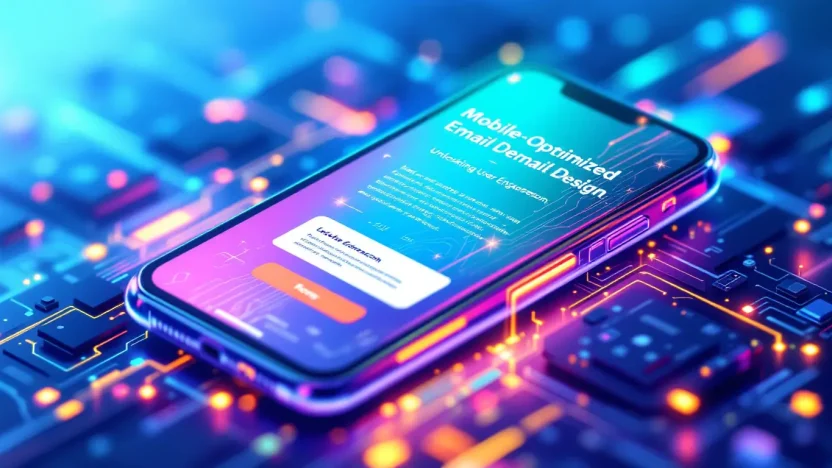In today’s digital landscape, where mobile devices reign supreme, a mobile-optimized email design is no longer optional—it’s essential. Imagine your meticulously crafted email, brimming with value and creativity, falling flat because it doesn’t display correctly on a smartphone. Painful, right? Don’t worry; we’ve got you covered. This guide will walk you through the step-by-step process of crafting emails that captivate users and boost engagement on any mobile device. By the end, you’ll transform your communications into irresistible invitations for interaction, ensuring your message flourishes in every inbox it graces. Let’s dive into the mobile-first mindset and revolutionize your email strategy.
Ready to unlock unrivaled user engagement? Here’s a roadmap to success:
Table of Contents
- Understanding the Importance of Mobile Optimization
- Key Elements of Mobile-Optimized Email Design
- Choosing the Right Tools for Design
- Step-by-Step Guide to Creating a Mobile-Optimized Email
- Best Practices for Consistent Engagement
- Analyzing and Testing Your Email Designs
- Conclusion
Understanding the Importance of Mobile Optimization
Have you ever opened an email on your phone, only to close it because it looked cluttered and hard to read? That’s a classic example of neglecting mobile-optimized email design. But why does this matter so much?
With over 60% of emails being opened on mobile devices, ensuring your emails are mobile-friendly isn’t just a nice-to-have—it’s crucial. A well-designed mobile email not only captures attention but also encourages user engagement. Imagine scrolling through a beautifully crafted email that’s as easy to navigate on your phone as it is on a desktop computer.
Key benefit of using mobile-optimized email design: Improved user experience and higher conversion rates!
Here are some core reasons why mobile optimization is essential:
- Enhanced User Experience: A responsive design makes your content accessible and easy to read, no matter the screen size.
- Higher Engagement Rates: Mobile users are more likely to interact with visually appealing emails that load quickly and display correctly.
- Improved Brand Perception: A seamless experience across devices demonstrates professionalism and builds trust.
For IT companies, embedding mobile-optimized design into email marketing strategies can dramatically boost results. To learn more about how this impacts email strategies, check out our article on email marketing for IT companies.
| Benefit | Description |
|---|---|
| Better Accessibility | Makes content readable on all devices. |
| Increased Engagement | Encourages clicks and conversions. |
| Fosters Trust | Professional look enhances brand credibility. |
Ask yourself: Can your emails shine on any device? Embrace mobile optimization to unlock top-tier user engagement today!
Key Elements of Mobile-Optimized Email Design
What does it take to make an email mobile-friendly? With mobile-optimized email design, creating a seamless user experience is crucial. Here, we break down the essential elements to enhance readability and engagement on mobile devices.
- Responsive Design: Use flexible layouts that adjust to different screen sizes. This ensures all elements, from images to buttons, are displayed perfectly whether viewed on a smartphone, tablet, or desktop. Learn more about best practices for email marketing for IT companies.
- Simplified Content: Less is more! Reduce text length to make your message succinct and direct. Short paragraphs or bullet points improve readability on smaller screens, making your emails more approachable.
- Larger Fonts and Buttons: Increase font size and make buttons larger to ensure ease of reading and interaction. Most users engage with emails using their thumbs, so keep the clickable area comfortable to tap.
Highlight Tip: A clutter-free layout is key. Aim for a clean, organized look that directs attention to critical calls to action.
Tools to Check Mobile-Friendly Designs
Use testing tools like Email on Acid to preview how your email renders across devices. You can find more tips in external guides such as this comprehensive article on email marketing campaign ideas.
Insert Table Here: A table comparing font size and button dimensions for optimal mobile devices.
By embracing these elements in your mobile-optimized email design, you pave the way for enhanced interaction and satisfaction among your audience. Start designing today and watch engagement soar!
Choosing the Right Tools for Design
Designing a compelling mobile-optimized email design demands the right set of tools at your fingertips. But with so many options out there, how do you choose?
- Determine Your Needs: Identify the specific features you require. Do you need drag-and-drop capabilities or advanced coding options?
- Evaluate User-Friendly Interfaces: Look for tools that make design intuitive. Save time and effort by choosing platforms with easy navigation.
- Check for Mobile Preview: Ensure the tool offers a mobile preview feature to see how your design appears on different devices, crucial for engagement. Explore creative email marketing strategies that emphasize mobile-friendly practices.
- Integration Options: Verify if the tool integrates smoothly with your current systems, like your CRM or analytics software.
Key benefit of using mobile-optimized email design: Increases engagement by ensuring content is accessible and attractive on any device.
By aligning your tool selection with these criteria, you’ll boost your ability to design emails that shine. For further insights on enhancing IT email marketing, visit our comprehensive guide.
Tool Comparison Table: See how leading tools stack up.
| Tool | Features | Mobile Preview |
|---|---|---|
| ExampleTool A | Drag-and-drop, Analytics | Yes |
| ExampleTool B | Advanced Coding | No |
Step-by-Step Guide to Creating a Mobile-Optimized Email
Do you want your emails to shine on mobile devices? Crafting a mobile-optimized email design can capture your audience’s attention in ways you’d never imagine before. Let’s delve into a systematic approach that ensures your email is not just viewed but loved by your readers on their mobile devices.
- Define Your Objective: The first step in creating a mobile-optimized email design is understanding what you want to achieve. Is it promoting a product? Or driving traffic to a specific landing page? Clarity here defines your email’s structure and content.
- Choose the Right Template: Opt for responsive templates that auto-adjust to different screen sizes. Tools like Litmus or Email on Acid offer previews on how your email looks across various devices, helping ensure a seamless user experience.
- Simplify Your Content: Less is more in mobile-optimized email design. Concise messaging paired with vibrant visuals can engage users effectively. Avoid large blocks of text; use bullet points or succinct paragraphs to convey your message.
- Prioritize Key Information: Place critical information and calls-to-action (CTAs) at the top. Most users are scrolling, so capturing attention early is crucial.
- Design for Touch: Ensure buttons and links are thumb-friendly! A minimum size of 44×44 pixels is recommended according to the Android design guidelines, making taps smooth and frustration-free.
-
Test Across Platforms: Everyone loves a good surprise, except when it’s an email design gone awry on a different platform. Use services to test your mobile-optimized email across various devices. After all, an email viewed on an iPhone might not appear the same on a Samsung Galaxy.
Why Mobile-Optimized Email Design Matters
Did you know nearly half of all email is accessed via mobile devices? It’s no surprise that emails designed for mobile result in 15% higher clicks, according to a study by Brafton. Not only does this boost engagement, but it also enhances user experience by ensuring consistency and efficiency.
Key benefit of using mobile-optimized email design: Boosts engagement and enhances user experience across platforms.
Consider including stunning visuals to capture attention, but remember to maintain balance so your email loads quickly. Speed matters for keeping your audience engaged rather than watching a loading icon.
Crafting a mobile-optimized email design isn’t just about following steps; it’s about connecting with your audience in a familiar space – their mobile device. Employ this guide, intrigue your users, and watch your engagement soar!
Best Practices for Consistent Engagement
Wondering how to keep your audience glued to your emails? With mobile-optimized email design, you can transform your email marketing strategy. Engaging your audience consistently isn’t just a one-step trick; it’s about a systematic approach to adopting best practices.
- Focus on Responsive Design: Use fluid grid layouts and flexible images to ensure your emails look great on any device. Did you know 61.9% of emails are opened on mobile? A dynamic design ensures readability on the go.
- Prioritize Load Time: Compress images and use minimal coding. Users exit emails that take more than three seconds to load, so speed must be your ally.
- Craft Clear, Compelling CTAs: Use actionable language and easy-to-tap buttons. A strong CTA can turn engagement into conversions.
Typography and Visuals
Consider large fonts and ample white space. Simplicity in design makes content more accessible. Leverage visual hierarchy to guide readers through your message effortlessly.
Emphasizing a sleek, straightforward layout can capture and maintain reader attention.
For more insights into effective email marketing, explore expert strategies. The right design choices are key to maximizing your email’s potential.
Analyzing and Testing Your Email Designs
How do you ensure your mobile-optimized email design hits the mark? Testing is crucial! Start by analyzing performance metrics such as open rates and click-through rates. Tools like A/B testing help identify which elements work best, enhancing user engagement with precision.
- Use Testing Tools: Platforms like Litmus offer testing environments for various devices and email clients, ensuring consistent readability.
- Evaluate User Feedback: Gather feedback through surveys to understand user experience better. Check out strategies on effective email marketing here.
- Iterate and Improve: Modify designs based on testing insights. Stay updated with trends by exploring email campaign ideas here.
Consistency in analyzing results turns your email designs into powerful engagement tools!
Conclusion
Embracing mobile-optimized email design significantly boosts user engagement. Understanding key principles helps you create compelling emails. Ready to learn more? Check out these creative ideas for your next campaign!