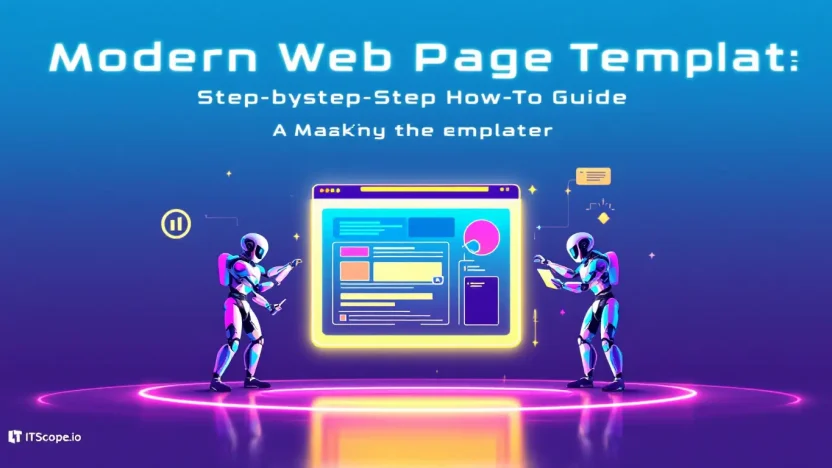Have you ever wondered what sets a stunning web page apart from the rest? The secret often lies in a well-crafted modern web page template. In today’s fast-paced digital landscape, having a slick and functional web design can spell the difference between catching the eye of your audience or fading into obscurity. This step-by-step guide is here to unravel the mysteries of designing a contemporary web page template that captivates and converts.
Whether you’re just starting or are a seasoned developer seeking fresh insights, we’ve crafted each section to aid you in your web design journey. Let’s delve into the art and science of creating the perfect modern web page template, ensuring every pixel speaks your brand’s language. Stick with us, and by the end of this guide, you’ll wield the tools to elevate your web projects to new heights!
Table of Contents
- Why Choose a Modern Web Page Template?
- Understanding Core Design Elements
- Essential Tools for Crafting Templates
- Step-by-Step Template Creation
- Common Mistakes and How to Avoid Them
- Advanced Tips for Template Optimization
- FAQs
Why Choose a Modern Web Page Template?
In the fast-evolving world of web design, picking the right modern web page template can make or break your online presence. But why are these templates so crucial?
- Professional Appearance: Modern web templates provide sleek designs that present your brand professionally.
- Responsive Design: They adapt seamlessly across devices, ensuring a smooth user experience whether viewed on a smartphone, tablet, or desktop.
- Time Efficiency: Pre-designed templates reduce the time spent on coding, allowing for faster deployment of your website.
- SEO Optimized: Most modern site templates are built with SEO best practices, helping you rank better in search engines from the start.
Key Benefits of Modern Web Templates
Beyond aesthetics, using a modern site template can significantly enhance functionality and user engagement. Templates like those from Slider Revolution are crafted for seamless navigation and faster load times, improving your site’s performance.
Implementing a modern web page template aligns with both user experience and SEO, paving the way for greater visibility and engagement.
Explore More Web Templates
Curious about which template might suit your needs best? Discover a variety of options by exploring our ultimate guide on WP templates or visit Canva’s template library for inspiration.
Understanding Core Design Elements
In the ever-evolving world of web design, navigating the landscape of modern web page templates can seem daunting. However, by understanding core design elements, you can create visually appealing, functional websites that resonate with your audience. But what exactly are these elements?
Typography
Typography plays a pivotal role in any modern web page template. The right font can make text readable and lend an aesthetic value. Sunken Lobster, anyone? Choose a typeface that matches your brand’s tone and style consistently across your site.
Color Scheme
No modern site template feels complete without an eye-catching color scheme. Colors should not only align with your brand but also convey emotions effectively. Think of colors as the silent voice of your design, speaking to your user’s subconscious.
Layout and Structure
Layouts guide the eye and improve the flow of information. A well-structured template helps users find information effortlessly. Consider F-patterns or Z-patterns for optimal user engagement.
Embrace modern web page templates to give your website the aesthetic edge it needs.
User Experience
A delightful user experience (UX) can distinguish your site from the rest. Ensure your modern templates incorporate responsiveness, intuitive navigation, and accessibility, helping you tap into broader audiences.
Additional Resource: Discover artistic design inspirations with modern templates for some creative boosts.
Essential Tools for Crafting Templates
Creating a modern web page template requires not only creativity but also the right set of tools. These tools enable you to streamline your design process, ensure efficiency, and keep your designs on the cutting edge. Let’s dive into some must-have resources to craft stunning modern web templates.
- Website Builders: Tools like WebWave offer a great start for designing without extensive coding skills. They provide a range of modern site templates that you can customize to fit any aesthetic.
- Design Softwares: Software such as Photoshop or Sketch helps create pixel-perfect elements that enhance your modern site templates. These tools are crucial for precise graphic design.
- Coding Platforms: Platforms like CodePen allow you to experiment with HTML, CSS, and JavaScript. They are invaluable for testing interactive elements and ensuring your modern web templates function seamlessly.
Template Resources
Explore resources like Slider Revolution and Canva for pre-designed modern web page template options. These sites offer flexible templates that save time while providing professional quality.
Key benefit of using a modern web page template: Speed up your design process significantly.
For more inspiration on modern templates, check out our Best WP Templates: Your Ultimate Comprehensive Guide.
Step-by-Step Template Creation
Creating a modern web page template requires a structured approach to achieve visually appealing results tailored to your needs. Follow these steps to bring your design ideas to life, perfect for developers or designers eager to create their unique modern web templates.
-
Define Your Purpose
Understand what you want your modern site template to achieve. Whether it’s a portfolio, e-commerce site, or blog, having a clear objective shapes the design and functionality.
-
Choose the Right Platform
Find a platform that suits your needs, such as WordPress, Joomla, or another CMS. A detailed resource for choosing WordPress templates can be found in our Best WP Templates: Your Ultimate Comprehensive Guide.
-
Sketch Your Design
Draw out your ideas on paper or digitally. This step helps outline your vision and guides the development process, prioritizing user experience and aesthetic appeal.
-
Gather Inspiration
Explore modern website templates for inspiration. Notable designs often hint at evolving trends and usability features.
-
Integrate Template Elements
Decide on key elements – headers, footers, navigation menus, and content sections. A consistent style will unify the various parts of your page, reflecting a cohesive theme.
-
Develop and Code
Turn your design into a functional web template using HTML, CSS, and JavaScript. If unsure, resources such as Slider Revolution offer pre-built options that might suit your needs.
-
Test and Optimize
Once the template is built, rigorous testing ensures functionality across devices and browsers. Optimize loading times and UX/UI for the best performance.
-
Deploy and Maintain
Launch your template, but remember ongoing maintenance. Regular updates keep your modern web templates fresh and secure.
For more modern design ideas, check out Canva’s website templates which offer a blend of simplicity and elegance, ideal for modern projects.
Modern web page templates enhance both aesthetics and functionality, delivering a seamless user experience.
| Step | Description |
|---|---|
| Define Purpose | Identify the template’s goal. |
| Sketch Design | Develop an initial layout. |
| Integrate Elements | Select and unify components. |
Common Mistakes and How to Avoid Them
Creating a modern web page template requires attention to detail and a clear vision. However, some common pitfalls can derail your project. Let’s explore these mistakes and learn how to steer clear of them, ensuring your design hits the mark.
- Overloading with Elements: Cluttering your design with too many features can distract users. Keep it clean and prioritize simplicity. Remember, less is more. Learn about simplicity in template design by visiting WebWave.
- Ignoring Mobile Responsiveness: Mobile traffic is growing. If your modern web templates aren’t optimized for mobile, you risk losing half your audience. Ensure your template is responsive across devices. Find tips on mobile-friendly design at Slider Revolution.
- Not Testing Across Browsers: Your site might look perfect on Chrome but broken on Edge. Test your modern site templates across different browsers to ensure compatibility. Discover testing strategies on Canva.
Want more tips? Check out our Best WP Templates: Your Ultimate Comprehensive Guide for expert insights.
Advanced Tips for Template Optimization
Ready to spice up your modern web page template? Let’s dive into some advanced tricks that can elevate your website from good to outstanding. To craft a killer site, optimization is key. Here’s how to ensure your modern web templates run smoother than silk and look better than ever.
- Minimize Your CSS and JS Files: Ever wonder why modern site templates seem so snappy? It’s all thanks to minimized files. Reduce load times by combining and compressing your CSS and JS files. Tools like Slider Revolution offer plugins to automate this process.
- Leverage Browser Caching: Save your visitors time by storing data locally. By caching stylesheets and scripts, you speed up page loading for returning users.
- Image Optimization Magic: Images can make or break your template’s performance. Use formats like WebP and tools like TinyPNG to compress without losing quality. A whopping 79% of site performance issues stem from images.
- Responsive Design is Essential: Ensure your template shines across all devices. Use media queries and a fluid grid to adapt your layout, making your template mobile-friendly.
Ongoing Optimization
Optimization isn’t a once-and-done job. Regular audits and updates keep your modern web page template fresh and efficient. Explore our Best WP Templates: Your Ultimate Comprehensive Guide for more tips on optimizing templates.
Optimizing modern site templates not only improves speed but enhances user experience, boosting engagement.
FAQs
What is a modern web page template?
A modern web page template is a pre-designed layout used to build web pages swiftly and effectively. These templates incorporate contemporary design elements, making it easy for developers and marketers to craft visually appealing and user-friendly websites.
How to choose the best modern web page template?
Consider key factors such as responsiveness, customization options, and SEO-friendly elements. It’s important to assess the template’s compatibility with your content management system. For a detailed guide, refer to our Best WP Templates: Your Ultimate Comprehensive Guide.
What are the advantages of using modern web templates?
Modern web templates save time, ensure consistency, and reduce costs. They come with the latest design trends, ensuring your website feels current and engaging. Additionally, they often include built-in features like SEO optimization and mobile responsiveness.
Where can you find high-quality modern site templates?
Check out resourceful platforms such as Webwave, Slider Revolution, and Canva, offering an array of high-quality modern site templates.
How to customize a modern web page template effectively?
Begin by identifying the core elements of your brand and reflect these in the design. Use the customizable features of the template to modify colors, fonts, and layouts that align with your brand identity. Always preview your changes across various devices to ensure a seamless user experience.