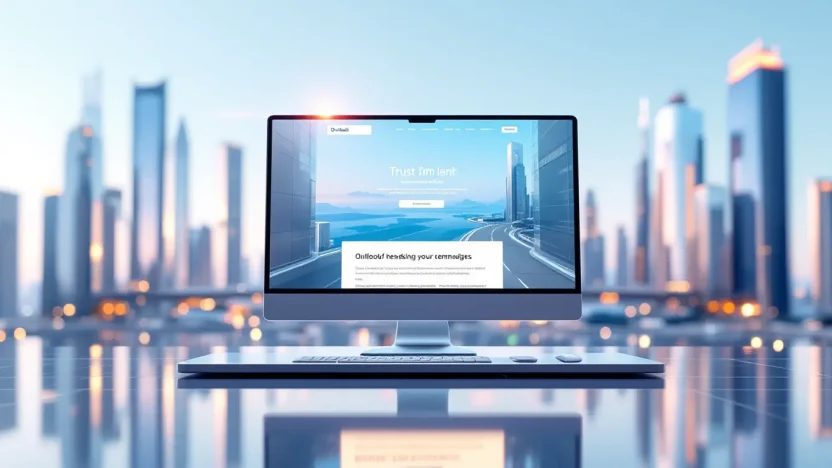Want to make your emails pop and stand out in the crowded world of inboxes? Discover the magic of the Outlook HTML Template. Whether you’re a digital marketing whiz or a tech enthusiast, mastering HTML for Outlook transforms your communication, elevating it from mundane to memorable.
From crafting visually appealing designs to ensuring cross-platform consistency, harnessing the power of HTML promises unmatched personalization and brand consistency in every email you send. Dive into this comprehensive guide, and unlock the secrets to email excellence. Let’s get started!
Table of Contents
- Understanding Outlook HTML Emails
- Benefits of Using HTML in Outlook
- Setting Up Your Work Environment
- Step-by-Step Guide to Creating HTML Templates in Outlook
- Common Challenges and How to Solve Them
- Best Practices for Designing HTML Templates
- FAQs
- Conclusion
Understanding Outlook HTML Emails
Are you ready to take your email communication to the next level? Harnessing the power of an Outlook HTML Template can revolutionize the way you engage with your contacts. HTML email templates transform plain text messages into compelling and visually appealing communication. Microsoft Support offers comprehensive instructions for creating email message templates.
Why Use HTML in Emails?
HTML emails aren’t just for tech wizards! They allow anyone to include images, links, and formatted text, making your messages engaging and professional. Unlike plain text, HTML emails enable you to track engagement and optimize content. According to Microsoft Community, formatting your messages with HTML can significantly improve email interaction.
Craft your emails with an Outlook HTML Template for a lasting impression.
Need inspiration on how to capture your audience with email content? Check out our guide on News Email Template: The Ultimate Guide to Captivating Your Audience.
Benefits of Using Email Templates for Outlook
- Consistency: Ensure uniform branding across all communications.
- Time-saving: Reuse well-designed layouts without starting from scratch each time.
- Personalization: Easily customize each email to fit the audience’s needs.
Curious to see expert tips in action? Watch this YouTube video for a visual walkthrough of formatting HTML emails in Outlook.
Benefits of Using HTML in Outlook
Why should you consider using an outlook html template for your emails? The advantages are numerous and can significantly improve both the functionality and aesthetics of your email communications. Whether you’re crafting casual updates or formal announcements, HTML templates have you covered.
- Professional Appearance: An outlook html email template offers a cleaner, more organized look, making your emails visually appealing and easier to read.
- Enhanced Branding: Customizable templates allow for unique branding opportunities. You can integrate your logo, preferred colors, and fonts to keep communication consistent and on-brand.
- Increased Efficiency: Once you have a set of email templates for outlook, repetitive tasks become a breeze. Crafting and sending messages becomes more efficient, saving time for other pressing tasks.
- Compatibility and Flexibility: HTML ensures your emails are adaptable across various devices and email clients, reducing formatting issues. For more intricate designs, check out our News Email Template: The Ultimate Guide to Captivating Your Audience.
Key benefit of using an outlook html template is the ability to create visually stunning and functional emails effortlessly.
Real-World Use Cases
Imagine sending a company newsletter with beautifully embedded links and vivid images, or an invitation with RSVP options directly built into the email. For more guidance on HTML formatting, explore this external resource or watch an expert walkthrough on YouTube.
Setting Up Your Work Environment
Ready to dive into crafting the perfect Outlook HTML Email Template? First, you’ll want to ensure your work environment is perfectly organized for success. Understanding the essentials will streamline the process and set you up for victory.
- Download a Reliable Text Editor: Consider installing text editors like Visual Studio Code or Sublime Text. These tools are crucial for troubleshooting your Outlook HTML templates.
- Ensure Internet Access: Many useful resources and tutorials, such as this comprehensive video guide, are available online to enhance your skills.
- Test Your Templates: Create a test email account to send sample emails and refine your formats for HTML email in Outlook.
Setting up correctly reduces errors and allows a seamless creation process. Looking for related insights? Check out this ultimate guide on news email templates.
Configuring your workspace with the right tools accelerates your email template success!
Step-by-Step Guide to Creating HTML Templates in Outlook
Building a personalized outlook html template can revolutionize your email communication, making it stylish and consistent. Let’s dive into how to craft your perfect template with Outlook. From understanding the basics to tackling common challenges, we’ve got you covered!
Step One: Grasping the HTML Basics
Before diving into creating outlook html email templates, familiarize yourself with HTML coding. Knowledge of basic tags and structure is essential. Begin by exploring this YouTube tutorial if you’re a beginner.
Step Two: Create an Email Message Template
Open Outlook and select ‘New Email’. From the menu, go to ‘File’ > ‘Save As’. In the Save as type list, choose Outlook Template (*.oft) and give your template a memorable name. For a more detailed walkthrough, check out Microsoft’s guide.
Step Three: Design Your Template
It’s time to add personality! Customize your template using HTML by adding banners, headers, or unique fonts. Consider how news email templates can captivate audiences and apply similar strategies.
Step Four: Test and Finalize
Never hit ‘send’ before testing. Send the template to your email and view it on different devices to ensure consistency. Adjust HTML code as needed for seamless display. These final touches are crucial, as highlighted in this comprehensive discussion on email formatting issues.
- Pro Tip: Save time by creating templates for recurring emails like weekly updates or event announcements.
This step-by-step guide equips you with the know-how to create impactful email templates for outlook. Implement these steps to enhance your communication strategy, making each email you send both professional and engaging.
Creating your own outlook html template not only saves time but also ensures brand consistency.
Common Challenges and How to Solve Them
Creating an Outlook HTML Template can be somewhat tricky, even for seasoned professionals. One minute everything looks perfect, and the next, it’s chaos! But worry not, as these challenges come with straightforward solutions that you’ll soon master.
Rendering Issues
Does your outlook html email template render differently on screen than expected? This is a common headache. To fix this, ensure your HTML code sticks to tables for layouts and inline CSS for styling. Consistency is key!
Missing Images
Nothing breaks an email template for Outlook like a broken image. Check that all image URLs are absolute rather than relative. Also, verifying the server’s permissions for accessing the images can work wonders.
Delivery Problems
If your Outlook HTML template often ends up in spam, consider refining it by reducing image-to-text ratios and avoiding spammy keywords. Test your emails with spam-testing tools before rolling them out. For more insights on crafting captivating emails, check out our ultimate guide.
Integrate video tutorials for added clarity: Watch this tutorial on formatting HTML emails in Outlook.
Now that you’re equipped with solutions to these common challenges, feel confident in polishing your email templates for a seamless experience!
Best Practices for Designing HTML Templates
Designing an outlook html template that grabs attention can transform how your emails are received. Let’s dive into the essentials for crafting templates that work seamlessly with Outlook.
- Keep It Simple: Start with a clean, straightforward design. This ensures your outlook html email template displays correctly across all devices.
- Use Inline CSS: Outlook may not support external stylesheets. Stick to inline CSS for styling your email templates for Outlook effectively.
- Ensure Compatibility: Test your template’s appearance on different devices. Check compatibility with various browsers and Outlook versions.
- Mind the Width: Aim for a width of 600 pixels for your template to ensure it looks good in all email clients, including Outlook.
- Optimize Images: Compress images to enhance email load speed. Remember, visual appeal is key, but not at the cost of performance.
While crafting your next outlook html template, remember these steps ensure your message not only reaches but resonates with your audience.
Creating a compelling outlook html template can enhance your email engagement dramatically.
For more tips on effective email design, explore our News Email Template guide.
FAQs
What is an Outlook HTML Template?
An Outlook HTML template is a customizable framework used to create visually appealing emails in Outlook, leveraging HTML and CSS to ensure consistency across different devices.
How do I create an Outlook HTML email template?
To create a template, start by designing your email in HTML. You can then save it as an .html file and use Outlook’s built-in options to send customized emails. For detailed instructions, visit the official Microsoft support page.
Can I use CSS in Outlook HTML templates?
Yes, you can use CSS in Outlook HTML templates, but be aware of limited support for certain CSS properties in various Outlook versions. Test thoroughly to ensure compatibility. Need tips? Check out this forum discussion for more insights.
Why choose email templates for Outlook?
Using email templates for Outlook saves time and ensures uniform design, enhancing brand consistency. For more on captivating your audience with templates, explore our ultimate guide.
Is there a video guide to creating an Outlook HTML template?
Yes, video guides are incredibly helpful for visual learners. Watch a step-by-step walkthrough on YouTube to master your email designs.
For further insights on email templates for Outlook, dive into Microsoft’s resources.
Conclusion
Mastering the Outlook HTML template takes your email game to new heights. With these tools and strategies, crafting captivating emails becomes effortless. For additional tips, explore our News Email Template. Dive deeper by checking Microsoft’s guide or watch a helpful tutorial here.