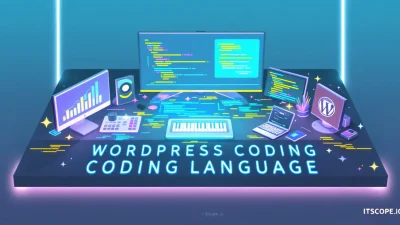Imagine if you could supercharge your WordPress site, seamlessly integrating it with cutting-edge technologies to deliver lightning-fast performance. That’s the magic of REST WordPress! Whether you’re a developer aiming to unlock new potentials or a tech enthusiast curious about the latest innovation, this essential guide is your gateway to understanding how RESTful APIs can transform your WordPress experience.
Embark on this journey with us as we unravel the secrets of optimizing your website’s performance through REST. From foundational concepts to practical tips, here’s what you’ll discover in this comprehensive guide.
Table of Contents
- Introduction to REST and WordPress
- Setting Up REST API in WordPress
- Benefits of Integrating REST with WordPress
- Advanced Tips for Optimizing RESTful WordPress Sites
- Common Challenges and How to Overcome Them
- FAQs
- Conclusion: Unlocking New Horizons with REST WordPress
Introduction to REST and WordPress
The power of REST WordPress lies in its ability to bridge diverse systems, enabling smooth communication and data exchange. Imagine transforming your WordPress site into a flexible platform that interacts seamlessly with other applications—sounds incredible, right?
REST, which stands for Representational State Transfer, is a foundational architecture used widely in web development. When combined with WordPress, it revolutionizes how data flows between your site and other interfaces, boosting performance and functionality. By leveraging the principles of REST, your website can communicate effortlessly with external software using simple HTTP requests.
At the heart of this integration lies the WordPress REST API. This powerful tool allows developers to tap into the functionalities of WordPress from an external source. With it, you can create, update, or delete content and retrieve data like posts and users without needing direct access to your WP dashboard. Curious to implement this in your projects? Start by familiarizing yourself with the basic documentation to understand its core elements.
Take a deeper dive with resources like the WordPress REST API plugin guide and discover advanced techniques for optimization. Or, read about practical applications on Jetpack’s blog. These insights can turn your site into a high-performance powerhouse, capable of powering complex applications and delivering real-time content updates.
For developers eager to comply with best coding practices, check our detailed WordPress Coding Standards guide to ensure seamless integration and future-proof your development efforts when using REST.
Setting Up REST API in WordPress
Diving into the REST WordPress ecosystem can seem daunting, but it’s easier than you might think! The WordPress REST API empowers developers to interact with WordPress sites programmatically. Ready to get started? Let’s unlock the potential of your website with these simple steps.
- Check if REST API is Enabled: By default, the REST API is enabled in WordPress 4.7 and higher. Ensure sites are up-to-date to access this feature seamlessly.
- Access WP REST API Endpoints: Navigate to
/wp-json/in your browser. You’ll receive a JSON response, indicating your API’s up and running. Want to know more about endpoints? Check this official guide. - Use a REST API Plugin: Enhance functionality with plugins like WP REST API Controller to manage post types and endpoints hassle-free. For a detailed understanding, visit WP Engine.
- Custom Endpoints Development: Enrich your application’s features by creating custom endpoints. This involves coding but follows standard WordPress Coding Standards. Explore comprehensive coding tutorials for precise instructions.
Fun Fact: Over 19 million websites use the REST API to boost functionality and enhance user experiences.
The REST WordPress framework opens a world of integration opportunities. From fetching data to enhancing the WordPress REST API, each step forward is a step towards a more dynamic and engaging web presence. Need more insights? Visit Jetpack’s Blog.
Quick Tips for Efficient REST API Use
Optimize your work with these quick tips:
- Use Caching: Implement caching to speed up API responses and enhance site performance.
- Minimize Data Transfer: Fetch only necessary data to reduce load times and conserve server resources.
- Implement Security Practices: Validate API requests to keep your site secure from potential threats.
Taking control of the WP REST API Endpoints can drastically improve how you connect with users and manage data. For further guidance on utilizing the REST API, explore the official documentation.
Benefits of Integrating REST with WordPress
Incorporating REST WordPress into your development process unlocks powerful advantages that enhance your site’s functionality and user experience. The WordPress REST API allows seamless integration with different applications, ensuring versatile and scalable web solutions.
By adopting REST WordPress, developers can:
- Boost Performance: Managing tasks directly through the WordPress REST API reduces page loads, leading to quicker response times.
- Enhance Flexibility: With REST WordPress, developers can interact with data without being limited to WordPress-specific languages, broadening the scope for innovative solutions.
- Enable Headless Architecture: Using the WP REST API endpoints facilitates a headless setup, allowing content to be served separately from presentation, ideal for fast-growing sites.
- Streamline Development: Simplify complex tasks by utilizing REST routes and endpoints, making it easier to manage large-scale projects.
A hypothetical approach when integrating REST with WordPress includes reassessing your site’s current structure and pinpointing areas for improvement. While integrating the REST API, ensure adherence to WordPress Coding Standards.
Key benefit of using REST WordPress: Unlimited cross-platform compatibility and increased access to powerful modern web technologies.
For more insights, consult guides on using WordPress REST APIs on platforms like WP Engine.
Advanced Tips for Optimizing RESTful WordPress Sites
Are you leveraging the power of REST WordPress to its fullest? Optimizing your RESTful WordPress site can significantly enhance functionality and performance. Let’s dive into expert tips that ensure your site is both agile and powerful.
Enable and Secure API Access
First things first—ensure your API access is properly enabled and secured. The WordPress REST API allows seamless interactions with your site, but security is paramount.
- Enable HTTPS: Encrypt your data to protect sensitive information from malicious breaches.
- Use Authentication: Implement strong authentication like OAuth or JWT to prevent unauthorized access.
Optimize API Calls
Efficient API call management can streamline processes and improve load times.
- Reduce Payload Size: Only request necessary fields with
_fieldsparameter, minimizing load. - Cache Responses: Use caching to store responses and reduce server stress.
- Limit WP REST API Endpoints: Restrict to essential endpoints to avoid clutter. Learn more about endpoints on the WP Engine guide.
Pro Tip: Leverage persistent object caching to automatically store common API responses, enhancing performance.
Improve Data Management
Efficient data flow can accelerate your site’s responsiveness.
- Adopt WordPress Coding Standards for clean, efficient code—see our Ultimate Guide for Developers.
- Regularly audit your database, removing unused or stale data.
Refined data handling contributes to a smoother user experience, boosting overall site efficacy.
Fun Fact: A well-optimized RESTful API can decrease server load by up to 50%!
Monitor Performance
Finally, continuous monitoring ensures peak performance. Use analytics to track API usage and identify bottlenecks. Tools like Jetpack offer real-time insights into API performance and security.
Remember, each step you take toward optimizing your RESTful WordPress site brings you closer to a seamless, dynamic user experience. Embrace these advanced tips, and watch your site soar in performance and engagement!
Common Challenges and How to Overcome Them
Working with REST WordPress can be a powerful way to enhance your site’s performance, but it doesn’t come without challenges. Let’s explore some common hurdles and how to tackle them effectively.
- Authentication Issues: Often, developers face difficulties with authentication when using the WordPress REST API. To overcome this, consider using OAuth or JWT for secure and robust authentication processes.
- Performance Concerns: The use of WP REST API endpoints may affect performance. Optimize your queries and cache responses to reduce load times. Here’s a great resource on maintaining coding efficiency WordPress Coding Standards.
- Debugging and Error Handling: Errors can be tricky to diagnose. Utilize WordPress error logs and plugins designed for debugging to identify and resolve issues quickly.
Leveraging Resources
Using REST WordPress requires patience and the right resources. Don’t hesitate to explore tutorials and guides that illuminate areas you find challenging. Continual learning is key to overcoming obstacles efficiently.
Effective error handling greatly improves your site’s reliability.
FAQs
What is the WordPress REST API?
The WordPress REST API is a powerful tool that allows developers to interact with WordPress sites remotely, making building, updating, and managing content easier.
How can I start using REST WordPress?
To start using REST WordPress, you’ll need to enable the REST API on your site and get familiar with WP REST API endpoints. These endpoints act like gatekeepers, allowing you to access and manipulate your site’s data.
Why should I use the WordPress REST API?
Using the REST API gives you greater flexibility and control over your WordPress site. You can retrieve and modify data efficiently without needing to log in to your admin dashboard, which can speed up workflows and enhance development efforts.
Is it safe to enable the REST API?
Yes, enabling the REST API is safe as long as you follow WordPress coding standards and best practices. Consider reading our Ultimate Guide for Developers to ensure secure implementation.
What are some common mistakes with REST WordPress?
One common mistake is not securing your REST API endpoints, which can lead to unauthorized access. Always implement authentication methods such as OAuth to maintain security. For more insights, visit the complete WordPress REST API guide.
Conclusion: Unlocking New Horizons with REST WordPress
Harnessing the power of REST WordPress can significantly enhance your site’s performance. By integrating the WordPress REST API plugin, you open the door to endless customization possibilities. This technology enables seamless interaction with your content, allowing developers to create dynamic and interactive experiences.
- Effortless Customization: With the WP REST API endpoints, customize your WordPress site in ways you never thought possible.
- Enhanced Performance: The use of REST WordPress helps streamline processes, providing a faster, more efficient user experience.
- Broadened Capabilities: Connect with various third-party apps and services, increasing your site’s functionality.
Looking to improve your coding practices? Check out our comprehensive guide on WordPress Coding Standards to ensure your integration is both robust and efficient.
The integration of REST WordPress unlocks new horizons for developers and site owners alike.