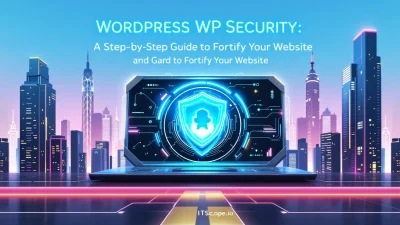Ever wondered if your WordPress site harbors plugins that might compromise your security? You’re not alone. As cyber threats loom larger than ever, learning to scan WordPress site for security risk plugins can protect your digital assets from potential vulnerabilities. In this how-to guide, we’ll unravel the mysteries behind identifying risky plugins that might expose your site to security breaches. Stay tuned as we dive deep into strategies that every WordPress user should know to safeguard their online presence. Let’s embark on this security journey and ensure your website stays robust and uncompromised.
Here’s what we’ll cover:
Table of Contents
- Understanding WordPress Security Risks
- Why Plugins Pose Security Threats
- How to Identify Vulnerable Plugins
- Tools to Scan WordPress Plugins
- Best Practices for Plugin Security
- FAQs
- Conclusion
Understanding WordPress Security Risks
Did you know that WordPress powers over 40% of websites on the internet? This popularity makes it a prime target for cyberattacks. As you dive into learning how to scan a WordPress site for security risk plugins, it’s crucial to understand the common WordPress security risks that may affect your site.
- Vulnerable Plugins: Plugins can introduce vulnerabilities if they’re outdated or poorly coded. Always use a tool to scan WP plugins for potential risks.
- Weak Passwords: Surprisingly, weak passwords are a significant security threat. Consider implementing a password policy to enhance security. Learn more about securing your site in our ultimate guide to protect your blog.
- Outdated Themes: Just like plugins, themes also need frequent updates to prevent security breaches. Periodically review theme updates and ensure compatibility.
Why You Should Scan Your WP Site
Scanning your WordPress site is essential to safeguard against potential threats. Regularly inspecting your site for issues helps you catch vulnerabilities early and address them before they escalate.
Key benefit of using scanning tools is identifying security risks before they become major problems.
Did You Know? Many free and paid tools, such as WPScan, offer comprehensive scanning solutions tailored for WordPress users seeking to secure their sites efficiently. But what is the best tool to scan a WordPress site? This often depends on your specific needs and budget.
Being proactive in understanding and mitigating these risks ensures that your site remains safe and your user data secure. To expand your knowledge further, don’t forget to check our in-depth post on securing WordPress.
Why Plugins Pose Security Threats
Plugins are a vital part of the WordPress ecosystem, offering features that can transform your site into a dynamic powerhouse. However, with great power comes great responsibility. Understanding the security risks of plugins is crucial when you decide to scan WordPress site for security risk plugins.
Why do plugins create vulnerabilities? Plugins, especially those from untrustworthy sources, can open doors to hackers by exposing your site’s data or giving them unauthorized access. Developers frequently update plugins to patch these vulnerabilities, but outdated plugins can become a hacker’s paradise.
- Complex Code: Each plugin adds layers of code to your website. More code increases the risk of security missteps.
- Password Risks: Weak passwords set within plugins may serve as open invitations for attacks.
- Compromised Files: Plugins sometimes contain files or scripts that can be exploited if not properly secured.
- User Permissions: Improperly configured permissions can allow unauthorized users to manipulate your site.
Ensuring plugin safety is essential for maintaining a secure WordPress site.
If you’re looking for effective tools, ask yourself, ‘What is the best tool to scan WordPress site?’ Tools like WPScan, which is also accessible through the WordPress repository, help to identify vulnerabilities regularly and efficiently. Meanwhile, for those seeking free options, WPDeveloper also offers credible solutions.
For an in-depth understanding of securing your entire WordPress setup, explore our guide on How to Secure WordPress Site.
Importance of Regular Scans
Regularly performing a scan WP action can prevent threats before they escalate. Scanning helps by identifying risky plugins early, ensuring your site remains protected. Adopting a proactive approach with scheduled scans keeps your WordPress site healthier and minimizes potential damage.
How to Identify Vulnerable Plugins
In the dynamic world of WordPress, plugins are a double-edged sword. They can add incredible functionality but also expose your site to threats. With the myriad of plugins available, how can you scan WordPress site for security risk plugins effectively? Let’s dive into simple steps you can follow.
Understand the Importance
Every site administrator should know why it’s crucial to identify vulnerable plugins. Plugins not regularly updated or with known security breaches can become backdoors for attackers, leading to potential exploits. Staying informed is vital to ensuring your WordPress site remains safe.
Step-by-Step Guide
- Gather a List of Installed Plugins: Start by making an inventory of all the plugins on your site. This list is the foundation for your scanning process.
- Use Reliable Tools: Consider using WPScan, a trusted tool that can scan your WordPress site for known vulnerabilities, including plugin issues.
- Analyze Plugin Update Frequency: Check when each plugin was last updated. Plugins with recent updates are generally more secure. You can find this information in the WordPress admin dashboard.
- Leverage Vulnerability Databases: Utilize databases like the WPDeveloper Vulnerability Database to cross-reference any alerts about plugin risks.
- Read User Reviews and Ratings: User feedback can offer insights into potential issues others have encountered with plugins.
Useful Resources
Scanning regularly can help prevent breaches and keep your site’s data secure.
Choosing the Best Tools
You might be wondering, what is the best tool to scan WordPress site? WPScan is a great choice due to its extensive database and usability. Don’t forget to consider other community-reviewed tools, ensuring comprehensive protection.
By following this guide, you can efficiently scan WordPress site for security risk plugins and take a proactive approach to secure your WordPress environment.
Tools to Scan WordPress Plugins
Are you worried about vulnerabilities creeping in through your plugins? Don’t fret! The right tools can help scan your WordPress site for security risk plugins, keeping threats at bay. Let’s dive into the essential tools you need.
WPScan
WPScan is a powerful, community-driven tool specifically designed to scan WordPress sites for vulnerabilities. Trusted by many, WPScan’s extensive database helps identify insecure plugins, themes, and core files.
- Open Source: Powered by a growing community that updates the vulnerability database regularly.
- Easy to Use: Accessible both as a plugin and a command-line tool, making it versatile.
- Comprehensive Scans: Offers an in-depth view of the potential risks on your site.
Visit WPScan to learn more about this tool.
Sucuri Security Scanner
Sucuri offers a robust security platform featuring a site scanner that helps you scan wp sites effortlessly. It examines site integrity by checking plugins for vulnerabilities.
- External Scan: Conducts an examination of the site without installing anything, focusing on blacklisting, malware, and spam.
- Website Monitoring: Regular monitoring helps alert you about any security incidents.
- Instant Notifications: Provides real-time updates when issues are detected, allowing for swift action.
Explore more by visiting the Sucuri Security Scanner website.
Other Security Tools
Consider these additional tools to scan WordPress plugins for added peace of mind:
- Wordfence: Includes a malware scanner and endpoint firewall that counteracts threats.
- NinjaScanner: Offers file integrity checks and malware detection to boost security.
Download WPScan Plugin directly from the WordPress plugin repository.
Scanning WordPress plugins is a pivotal step in maintaining robust site security. Ensure you choose a solution that aligns with your specific needs!
With these tools at your disposal, scanning your WordPress site becomes a seamless task, letting you focus on what matters: content creation and audience engagement.
Best Practices for Plugin Security
Keeping your WordPress site secure is paramount, especially when it comes to plugins. Plugins are powerful tools, but they can also introduce vulnerabilities. So, how do you scan a WordPress site for security risk plugins effectively? Let’s dive into some best practices.
- Regularly Audit Your Plugins: Make it a habit to conduct regular audits. Use reliable security tools like WPScan to scan your WordPress site for vulnerabilities.
- Update Plugins Consistently: One of the simplest yet most effective steps is keeping your plugins updated. Updates often include patches for security flaws.
- Limit the Number of Plugins: Only install plugins you absolutely need. More plugins mean more potential entry points for attackers.
- Choose Trusted Sources: Always download plugins from trusted sources or the official WordPress plugin directory, like WPScan on WordPress.org.
- Check Plugin Reviews and Reputation: Before downloading, review plugin ratings, feedback, and developer credentials. High ratings and positive reviews usually indicate a safer choice.
Using Security Tools Effectively
Security tools are your allies in securing your site. But what is the best tool to scan WordPress site for potential risks? Consider WPScan or other recommended tools that provide comprehensive scans and actionable insights.
Did you know? Nearly 98% of WordPress vulnerabilities are due to plugins. A well-scanned site is a secure site.
Applying these best practices can safeguard your site against threats, ensuring that your online presence remains robust and resilient. For a deeper dive into WordPress security best practices, check out our ultimate guide on how to secure your WordPress site.
FAQs
What is the best tool to scan WordPress site for security risk plugins?
The best tool often depends on your specific needs, but many experts recommend WPScan for its comprehensive database and ease of use. It quickly identifies vulnerabilities that could affect your site.
Why should I scan my WordPress site for security risks?
Scanning your WordPress site is crucial to identify hidden threats and safeguard your data. Regular scans help prevent hacks, data breaches, and maintain your site’s reputation.
How often should you scan your WordPress site?
It’s advisable to scan your WordPress site at least once a month or after installing new plugins or themes. This routine can help detect any new vulnerabilities quickly.
Can you scan WordPress sites for free?
Yes, there are several free tools available, such as free vulnerability scanners. These tools provide a basic level of security check, suitable for general protection.
What are the steps to secure a WordPress site?
To secure your WordPress site, begin by scanning it for vulnerabilities. Next, follow this comprehensive guide for detailed steps on enhancing site security.
Regular scans are key to maintaining a secure WordPress environment.
Conclusion
Scanning your WordPress site for security risk plugins isn’t just a one-time task; it’s a continuous commitment to ensure your website is safe and secure. As we’ve explored throughout this guide, various tools can efficiently scan your WordPress site, each providing unique features to protect against vulnerabilities. Whether you’re using WPScan or exploring other free tools, the key is regular monitoring. So, what is the best tool to scan WordPress sites? The answer varies based on your site’s needs, but make sure to choose software that covers both plugin vulnerabilities and general security risks. Don’t underestimate the importance of staying updated on the latest security measures, and regularly check for potential threats using trusted plugins. By following these steps, you not only secure your site from potential threats but also ensure a seamless experience for your users. Ready to take the next step? For more insights on securing your WordPress site, check out our Ultimate Guide to Protect Your Blog.