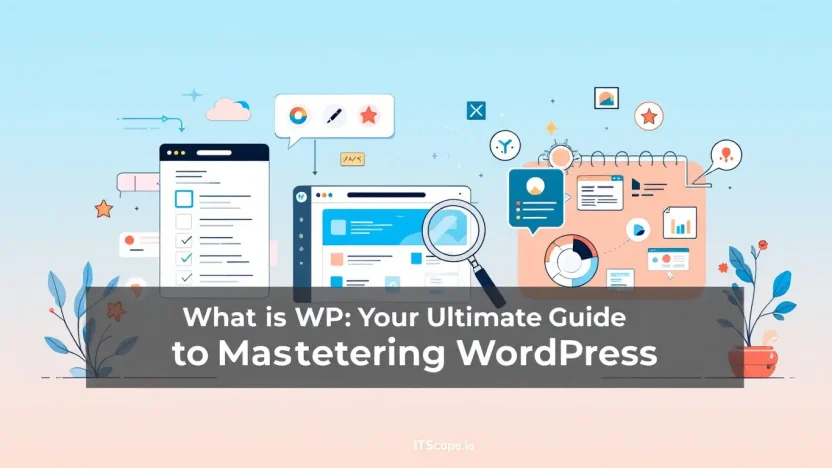Ever wondered what is WP and why it’s the backbone of over 40% of the web? If you’re an IT enthusiast or a digital marketer, mastering WordPress, or WP as the pros call it, is your golden ticket to unlocking countless possibilities in the digital realm.
In this comprehensive guide, we’ll dive into everything you need to know about WP—from its humble beginnings to its powerful features that have captivated developers worldwide. You’ll gain insights into managing content, customizing themes, and leveraging plugins to elevate your site to new heights.
Ready to transform your understanding of WordPress? Let’s jump in and explore the world of WP with our ultimate guide!
Table of Contents
- Introduction to WordPress
- The Evolution of WordPress: From Blogging Platform to CMS
- Key Features of WordPress You Need to Know
- Customization and Extensibility: Themes and Plugins
- Understanding WordPress Security Best Practices
- The Future of WordPress and Emerging Trends
- FAQs
- Conclusion
Introduction to WordPress
WordPress, often abbreviated as WP, is a powerful and popular platform known for its versatility in building websites. It is not just a tool for blogging or personal sites but also a robust Content Management System (CMS) that powers over a third of the web. If you’re wondering what is WP, think of it as your ultimate solution to create any website, be it a business site, e-commerce store, or a portfolio!
To better understand what is a WordPress site, let’s delve into some history. Launched in 2003, WordPress was initially built as a blogging platform. However, with its open-source nature and an ever-growing array of plugins and themes, it quickly evolved into a comprehensive web development tool.
Why Choose WordPress?
Choosing WordPress is a no-brainer for many developers and non-techies alike. Due to its intuitive interface and extensive customization options, even those without coding knowledge can build stunning sites. Here’s how:
- Ease of Use: WordPress offers a user-friendly dashboard, allowing easy content management.
- Flexibility: Use plugins and themes to tailor your site exactly as you envision.
- Scalability: Start small and grow big. WordPress accommodates websites of all sizes.
The power of WP lies in its community as well. Developers around the globe contribute to its ever-expanding repository of plugins and themes. If you’re curious about what is WP in technical terms, it’s a PHP-based open-source system that uses MySQL databases, making it efficient and secure.
WP isn’t just a tool—it’s a worldwide movement in site creation and digital expression.
Bursting with potential, WordPress is your gateway to mastering online presence and offering endless possibilities for customization and control. Prepare to unlock its power and transform your digital landscape!
The Evolution of WordPress: From Blogging Platform to CMS
Curious about what is WP and how it became synonymous with web development? Urban Dictionary might tell you it’s an abbreviation for ‘well played,’ but in the tech world, WP means something quite different. WordPress began as a simple blogging platform in 2003, revolutionizing how we share content on the web. Its open-source roots gave developers the flexibility to enhance its capabilities, gradually evolving into a full-featured Content Management System (CMS).
WordPress as a Blogging Platform
Originally, WordPress was a nifty tool for bloggers. Its user-friendly interface allowed non-techies to publish content online effortlessly. Users could easily format text, add images, and even respond to comments, creating a dynamic interaction platform.
Transforming into a CMS
So, how did WordPress transition from humble beginnings to dominate the web like it does today? With its open-source nature, developers around the globe contributed plugins, themes, and extensions. Brands started to define WP as the go-to solution for creating not just blogs but comprehensive websites.
Today, it powers over 40% of all websites, ranging from personal blogs to enterprise-level sites. According to our ultimate guide, WordPress’s scalability and adaptability have made it a favorite among developers and businesses alike.
Key advantage: WordPress evolved from a platform for bloggers to a robust CMS, supporting millions of sites worldwide.
Benefit Summary
| Feature | Benefit |
|---|---|
| Open Source | Customizable to any project |
| Extensive Plugins | Enhance functionality without coding |
| Large Community | Continuous support and updates |
Thus, when you ask define WP, think beyond just a blogging tool; it’s a powerful ecosystem fuelling the modern web.
Key Features of WordPress You Need to Know
Whether you’re a seasoned developer or just starting out, understanding what is WP and its features can elevate your website building experience. Let’s dive into the key aspects that make WordPress a go-to platform for many.
- Customizable Themes: One of the standout features of WordPress is its robust theme system. With thousands of free and premium options, you can transform the look of your site easily.
- Plugins Galore: WordPress offers over 50,000 plugins for functionality enhancement. Whether you need SEO tools or interactive elements, there’s likely a plugin ready for you.
- SEO-Friendly: Built with clean code and a logical structure, WordPress is inherently good for SEO. Tools like Yoast SEO make optimization straightforward, enhancing your discoverability in search engines.
- User Management: Manage multiple contributors efficiently. WordPress allows assigning roles like Administrator, Editor, and Subscriber, ensuring smooth content management.
- Responsive Designs: WordPress themes are designed to be mobile-friendly, crucial for today’s browsing habits.
Curious to explore other definitions or terminologies? Check out Urban Dictionary’s take on WP or see a more formal definition at Dictionary.com.
| Feature | Description |
|---|---|
| Customizable Themes | Endless options to personalize site appearance |
| Plugins | Enhance site functionality with added features |
| SEO | Structured for improved search engine visibility |
By learning the intricate details of how WP is defined and exploring its core features, you position yourself to better leverage its power. Understanding what is WP can profoundly boost your capability to create an efficient, captivating website that impresses.
Customization and Extensibility: Themes and Plugins
When exploring the question what is WP, understanding the customization capabilities through themes and plugins is vital. WordPress offers unmatched flexibility, allowing users to build almost any type of website. This section delves into how themes and plugins empower users to personalize their sites, enhancing both functionality and aesthetics.
WP Themes: The Foundation of Your Design
WP Themes serve as the backbone of any WordPress site. These pre-designed templates define the visual appearance and layout. From business sites to personal blogs, themes cater to different needs, enabling you to have a professional look with minimal effort.
- Vast Selection: Choose from thousands of free and premium themes. Each falls into categories like e-commerce, portfolio, or corporate, ensuring you find the perfect match.
- User-Friendly Customization: Themes can be tailored using WordPress’s built-in customizer. Adjust colors, headers, and fonts hassle-free.
Discover more about themes in our What is a WordPress Site: The Ultimate Guide for IT Professionals.
WP Plugins: Adding Power to Your Site
When you define WP, its extensibility via plugins stands out. Plugins enable users to add new features without coding, offering tools for SEO, social sharing, security, and more.
- Enhance Functionality: A library of over 58,000 plugins ensures you find solutions to meet specific needs, making WordPress highly functional and effective.
- Integrate Seamlessly: Most plugins require a simple installation, empowering users of all skill levels to harness their site’s full potential.
With themes and plugins, WordPress transforms into a tailored platform suited for varied needs.
For further reading, explore how different sources define WP and its varied applications at Dictionary.com and LSD Law.
Understanding WordPress Security Best Practices
Are you wondering what is WP and how to protect your site? The key lies in understanding strong security measures. WordPress, a highly popular CMS, attracts attention not only from creators but also from cyber threats.
Here are some essential best practices:
- Keep Everything Updated: Regularly update your WordPress core, themes, and plugins to shield against vulnerabilities.
- Secure Your Login: Use complex passwords and two-factor authentication to fortify your login process.
- Choose Trusted Plugins: Only install plugins from reputable sources to minimize security risks.
- Regular Backups: Frequently back up your site data to ensure recovery in case of an attack.
By employing these security measures, , your WordPress site remains safe and performant!
Still want to know more? Check out dictionary definitions of WP, or learn how legal experts define WP.
The Future of WordPress and Emerging Trends
The digital landscape never remains static, much like the evolution of WordPress. So, what is WP evolving into, and what trends should you anticipate? Let’s dive into the fascinating future awaiting WordPress enthusiasts.
Firstly, the rise of headless WordPress is transforming how developers approach content management systems. By decoupling the front end, it allows seamless integration with various technologies, giving websites a robust, dynamic edge.
Secondly, AI integration is making significant waves. From chatbots to intelligent content recommendations, AI amplifies user experiences and site functionality. WordPress continuously innovates, enhancing these capabilities for better user engagement.
Discover more about what drives WordPress innovations here.
WordPress’s adaptability ensures that it stays a leader in content management solutions.
Moreover, security remains a top priority. As online threats grow, WordPress adapts, introducing more fortified security measures for user protection.
Curious to delve deeper into these developments? Check out how WordPress is defined here and understand the nuances.
Stay updated with WordPress’s advancement and harness its potential for your projects. The future promises enhanced flexibility, functionality, and a more personalized web experience.
FAQs
What is WordPress (WP)?
WordPress, often abbreviated as WP, is a versatile content management system (CMS) used for building websites and blogs. It provides a flexible platform that supports both beginners and advanced users.
What does WP stand for?
WP stands for WordPress. It’s commonly used to refer specifically to the WordPress platform utilized in web development.
Is WordPress free?
Yes, WordPress is free to use. You can download the core software from WordPress.org, but costs may incur through hosting, themes, and plugins.
How often should I update my WordPress site?
It’s essential to update your WordPress site regularly to ensure security and functionality. Typically, updates should be checked and applied monthly.
Where can I learn more about WP?
Explore more through online courses, tutorials, and join WordPress communities. You can also check definitions on Urban Dictionary, Dictionary, or LSD Law for varying terminologies.
Conclusion
Mastering what is WP, or WordPress, opens a vast realm of possibilities for IT professionals and digital enthusiasts. Understanding the core elements of WP can significantly enhance your website creation skills. Be sure to explore resources like the WP dictionary for varied definitions, and leverage the extensive WP community for support and new ideas. Start integrating WP strategies into your projects today for infinite growth!