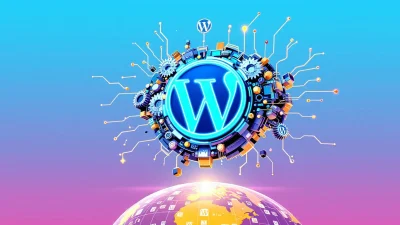Eager to stand out in the competitive world of web development? A WordPress Certification might just be your ticket to success! In an industry where credibility is key, becoming certified can significantly boost your expertise and elevate your professional profile. This step-by-step guide is designed to help you navigate the certification process with ease, ensuring you master the essentials along the way.
Whether you’re a beginner or a seasoned developer looking to validate your skills, our comprehensive guide covers everything you need to know. Ready to take the plunge? Let’s dive into the world of WordPress Certification and unlock your potential!
Table of Contents
- Why Gain a WordPress Certification?
- Understanding the Basics of WordPress
- How to Prepare for the Certification Exam
- Step-by-Step Guide to Certification
- Common Mistakes and How to Avoid Them
- FAQs
- Conclusion
Why Gain a WordPress Certification?
Ever wondered why a WordPress certification is such a big deal? Let me tell you, it’s more than just a badge of honor. For professionals in the digital space, becoming WordPress certified can open doors to new opportunities and elevate your career to the next level.
1. Validate Your Skills
A WordPress certification formally recognizes your competency. It signals to employers and clients that you possess the skills necessary to build, manage, and optimize WordPress sites effectively.
2. Expand Career Opportunities
With a vast majority of websites powered by WordPress, certified experts are always in demand. This certification enhances your resume, making you more attractive to potential employers looking for skilled WordPress professionals.
Key benefit of using the WordPress certification: Stand out in a competitive job market.
3. Enhance Your Reputation
When you become WordPress certified, clients perceive you as a trusted and reliable expert. This can lead to more projects, better pay, and a more robust network of professional contacts.
4. Continuous Learning and Growth
Certification programs encourage ongoing learning, keeping your skills sharp and up-to-date with the latest WordPress developments. Take a look at this guide on what a WordPress site encompasses to enhance your understanding.
| Benefit | Description |
|---|---|
| Skills Validation | Prove your WordPress expertise to potential employers |
| Career Advancement | Increase your chances of landing top-tier opportunities |
| Reputation Boost | Gain trust and recognition within the industry |
Understanding the Basics of WordPress
To truly excel with WordPress certification, you need to build a solid foundation. But what exactly makes WordPress the go-to choice for many developers and marketers?
WordPress started as a simple blogging platform but has evolved into a robust content management system (CMS) that powers over 40% of the web. Its flexibility and ease-of-use make it a favorite among tech newbies and seasoned developers alike.
What is WordPress?
At its core, WordPress is an open-source CMS, allowing you to create stunning websites without touching a single line of code. But what really sets it apart is its vibrant community and extensive library of plugins and themes, supporting everything from personal blogs to enterprise solutions.
Key benefit: Mastering WordPress can fast-track your journey to becoming WordPress certified.
Why Learn WordPress?
Becoming well-versed in WordPress opens a plethora of opportunities. Here’s why you should consider desiring WordPress certification:
- Increased Demand: With growing digital presence needs, WordPress skills are highly sought after.
- Enhanced Creativity: Create feature-rich websites with minimal effort.
- Career Advancement: Position yourself as a professional with WordPress certified credentials.
Getting Started with WordPress Courses
Consider online courses to get a structured learning experience. A great start would be the WordPress.com Learn Courses. These can help you install WordPress, explore its settings, and even optimize it for SEO—all crucial steps towards obtaining a WordPress certification.
By mastering the fundamentals, you’re not just learning a tool—you’re equipping yourself with one of the most powerful resources in today’s digital toolkit. So, are you ready to dive in?
How to Prepare for the Certification Exam
Are you looking to ace your WordPress Certification exam? Preparation is key, especially if you want to be a recognized WordPress Certified professional. In this section, we’ll guide you through essential steps to help ensure you’re ready for success.
- Understand the Exam Structure: Familiarize yourself with the exam format. Visit Emily Journey’s guide for insights on what to expect.
- Enroll in Relevant Courses: Consider enrolling in courses offered via WordPress.com or explore comprehensive training at Noble Desktop. These resources provide structured learning and hands-on projects.
- Hands-on Experience: Practice makes perfect! Create and manage a WordPress site to gain real-world experience, which is vital for the exam.
- Mock Exams: Test yourself under exam conditions. Use practice exams to identify areas of strength and weakness. This strategy helps bolster confidence and improve performance.
- Review Key Concepts: Make a list of essential topics like WordPress themes, plugins, and site management. Consistent revision will help solidify your knowledge.
WordPress Certification is the stepping stone to becoming a more proficient developer or site manager.
Importance of a Study Plan
A well-structured study plan can make all the difference in your exam preparation. Allocate specific times each week to focus on different aspects of the syllabus. With consistent effort, you’ll ensure you cover all necessary material without last-minute cramming. Remember, becoming WordPress Certified is not just about passing the exam—it’s about gaining a deeper understanding of the platform.
Final Tips
- Join Study Groups: Collaborate with peers striving for the same goal. Discussion can lead to clearer understanding and new perspectives.
- Stay Updated: The WordPress ecosystem evolves rapidly, so keep up with the latest updates and trends to remain relevant.
Embarking on this certification journey means enhancing not only your skills but also your credibility in the IT field. So, take concrete steps towards being WordPress Certified and unlocking new opportunities in your career.
Step-by-Step Guide to Certification
Becoming a WordPress certified professional can be a game-changer in your IT career. This guide breaks down each step you need to follow to earn that coveted WordPress certification, blending practical knowledge with strategic insights.
- Understand the Basics: Familiarize yourself with WordPress fundamentals. What is a WordPress Site: The Ultimate Guide for IT Professionals is a great starting point.
- Enroll in a Course: Several platforms, like WordPress Learn, offer courses to solidify your understanding. These platforms provide comprehensive learning paths essential for grasping complex topics.
- Choose Your Certification Path: Decide on a certification that matches your goals. Options include courses from Noble Desktop, among others. Each certification varies in content focus and industry recognition.
- Consistent Practice: Set up a sandbox environment and practice building and managing WordPress sites. This hands-on experience is crucial for understanding real-world applications.
- Take Mock Tests: Utilize mock tests and quizzes to gauge your readiness. This stage helps identify areas for improvement and builds confidence before the actual exam.
- Schedule the Exam: Once you feel prepared, schedule your exam through recognized platforms, such as those mentioned on Emily Journey.
- Stay Updated: WordPress evolves rapidly; keep your skills current by following reputable sources and forums. Continuous learning ensures your proficiency remains relevant.
Exam Preparation Tips
- Join Study Groups: Being part of a community can provide support and expose you to diverse problem-solving approaches.
- Allocate Daily Study Time: Dedicate consistent, focused time daily to study, ensuring a healthy balance of learning and application.
- Create a Study Plan: Structured plans with clear goals and timelines can enhance your learning efficiency.
Key benefit of becoming WordPress certified: Opens a plethora of freelance opportunities and boosts your credibility in the IT market.
| Step | Description |
|---|---|
| Understand the Basics | Gain foundational knowledge using introductory guides. |
| Enroll in a Course | Opt for structured courses to enhance learning. |
| Practice Consistently | Create and manage WordPress projects regularly. |
Common Mistakes and How to Avoid Them
Embarking on a WordPress certification journey can be exciting but challenging if you trip over common pitfalls. Here’s how to sidestep these blunders and set yourself up for success.
- Neglecting Basic Skills: Ensure you thoroughly understand WordPress basics beforehand. Consider starting with our Ultimate Guide for IT Professionals to firm up your foundation.
- Overlooking Hands-on Practice: Theory won’t get you across the finish line. Dive into hands-on projects to solidify what you learn. Check out resources on practical WordPress applications.
- Failing to Manage Time: Create a realistic study schedule. Avoid last-minute cramming by setting apart dedicated study periods well in advance.
Getting WordPress certified not only boosts your skills but also enhances your career prospects. Avoid these common mistakes and stride your path confidently!
FAQs
What is WordPress Certification?
WordPress Certification is a formal credential that recognizes your knowledge and skills in using the WordPress platform. It can boost your career by validating your expertise. For an in-depth understanding of WordPress, check out What is a WordPress Site: The Ultimate Guide for IT Professionals.
How can I become WordPress certified?
To become WordPress certified, you can enroll in courses like those offered at WordPress Learn. These resources provide a comprehensive curriculum to master the platform.
Why should I consider WordPress certification?
Certification enhances your credibility and can set you apart in a competitive job market. It’s a testament to your commitment to mastering WordPress.
Are there different types of WordPress certifications?
Yes, there are several types, including beginner, intermediate, and advanced. Each focuses on various skills and expertise levels. Explore detailed options at Noble Desktop.
Is WordPress certification necessary for developers?
While not mandatory, it is beneficial. Certification can demonstrate your proficiency and knowledge, boosting your professional credibility. Discover more insights here.
Conclusion
Embarking on the journey of achieving your WordPress certification empowers you to become a recognized expert in the field. This guide has walked you through the foundational steps, preparing you to shine in the world of WordPress certified professionals. Whether you explore courses on WordPress’s official site, consider certifications from Noble Desktop, or ponder the importance through resources like Emily Journey’s thoughts, your commitment to mastering this platform will pay dividends. For further learning, explore our guide on What is a WordPress Site.