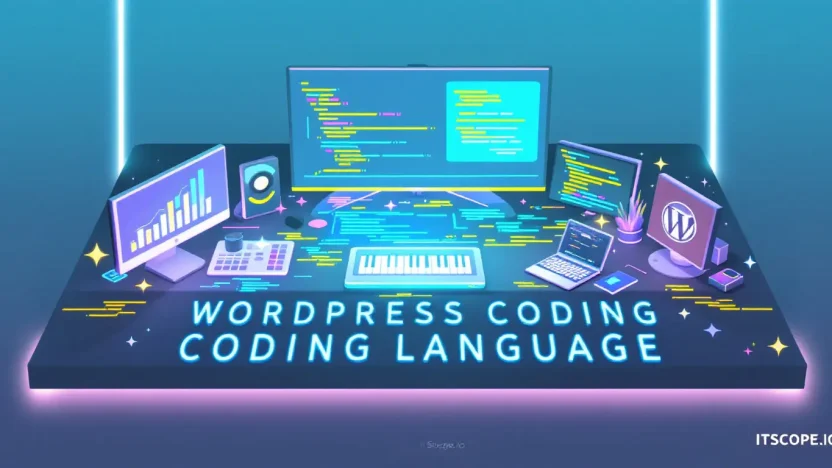Ever wondered how mastering the WordPress coding language can elevate your website from ordinary to extraordinary? Whether you’re a coding newbie or a seasoned developer, these how-to guides will take your WordPress skills to the next level. We’ll delve into the essential techniques and tips that make your site more dynamic, faster, and user-friendly.
With WordPress powering over 40% of websites worldwide, understanding its coding language isn’t just a skill—it’s a superpower. So, are you ready to unlock new potential and gain competitive edge in the digital world? Let’s dive right into it as we unfold the secrets to mastering WordPress coding.
Table of Contents
- Introduction to WordPress Coding
- Essential WordPress Coding Languages
- Setting Up Your Development Environment
- How to Customize WordPress Themes
- Troubleshooting Common Coding Issues
- FAQs
- Conclusion
Introduction to WordPress Coding
Have you ever wondered what language does WordPress use? Understanding the WordPress coding language can significantly enhance your website skills. With millions using WordPress, mastering its coding language opens up endless possibilities for customization.
Why Learn WordPress Coding?
Grasping the programming language for WordPress transforms a basic site into a powerful tool. The primary language is PHP, but HTML, CSS, and JavaScript also play vital roles. These languages together allow you to craft stunning designs and robust functionalities effortlessly.
- PHP: Powers the backend of WordPress, driving dynamic interactions.
- HTML & CSS: Structures and styles your pages, making them visually appealing.
- JavaScript: Adds interactive elements, enhancing user experience.
Key benefit of using WordPress coding language: Tailored site functionality and design.
Getting Started
Start by exploring our detailed guide on WordPress coding standards, which ensures clean, efficient code across your projects. Dive into forums like Reddit’s WordPress community for insights and tips from fellow developers.
Essential WordPress Coding Languages
Embarking on your journey as a WordPress developer requires mastery over certain coding languages to unleash the full potential of your site. Ever wonder what language WordPress uses? Let’s dive in and discover the key programming languages for a WordPress developer.
PHP: The Heartbeat of WordPress
PHP stands at the core of WordPress and is the primary server-side scripting language you’ll encounter. This dynamic language powers the WordPress engine, enabling developers to create robust and dynamic features.
- Understand PHP hooks: Learn to use actions and filters to modify WordPress core without changing its files directly. Check out our WordPress Coding Standards for best practices.
- Enhance with PHP functions: Create custom themes and plugins with tailor-made functions to extend WordPress functionalities.
HTML & CSS: The Building Blocks
HTML and CSS craft the front-end of your WordPress site, ensuring it’s not just functional but visually appealing too.
- HTML for structure: Use HTML to define the structure of your pages, making your content accessible and SEO-friendly.
- CSS for style: CSS adds the design flair, controlling layout, color, typography, and beyond. Master stylesheets to stand out with your unique aesthetic.
| Language | Purpose |
|---|---|
| PHP | Server-side scripting |
| HTML | Structure and content |
| CSS | Styling and layout |
JavaScript: Enhancing Interactivity
JavaScript brings dynamism and interactivity to your site, allowing for more engaging user experiences.
- Utilize JavaScript libraries: Leverage libraries like jQuery to simplify JavaScript tasks and streamline coding processes.
- Create interactive elements: Develop sliders, pop-ups, and other dynamic features to improve user engagement.
Mastering these WordPress coding languages is essential for creating a functional, attractive, and interactive website. Stay curious and keep learning to harness the full power of WordPress.
Explore additional insights with our comprehensive guide on the Four Essential Languages for WordPress Developers.
Setting Up Your Development Environment
Embarking on a coding journey with WordPress starts with the right setup. But what language does WordPress use to power websites effectively? Primarily, the WordPress coding language involves working with PHP, HTML, CSS, and JavaScript. Master these, and you’re on your way to becoming a WordPress wizard.
- Install a Local Server: Use tools like XAMPP or Local by Flywheel to simulate a server environment on your machine. This setup allows you to test and develop without going live immediately.
- Choose Your Text Editor: Options like VS Code, Atom, or Sublime Text offer robust features for editing and managing your code for WordPress.
- Version Control with Git: Utilize Git to track changes and collaborate with ease. If you’re unsure about getting started, check out GitHub’s Git Handbook for newbies.
Once you have these essentials in place, you’re ready to dive deep into mastering the programming language for WordPress. For an in-depth understanding of best practices, explore WordPress’s Coding Standards: The Ultimate Guide for Developers.
Setting up a solid development environment simplifies coding and boosts productivity when working with the WordPress language.
For more insights on the languages involved in becoming a WordPress developer, explore What Programming Languages Does WordPress Use?, or join the community discussions on Reddit and read about the Four Languages Every WordPress Developer Should Know.
How to Customize WordPress Themes
Customizing a WordPress theme lets you create a unique website that reflects your brand. Wondering what language does WordPress use? The primary WordPress coding language includes PHP, CSS, HTML, and JavaScript. These form the backbone of any WordPress customization project.
- Understand the Theme Files: WordPress themes are composed of template files. To tweak these effectively, familiarize yourself with WordPress Coding Standards to maintain code quality.
- Modify the Stylesheet (style.css): This file controls your site’s design. By utilizing CSS, you can change font styles, colors, and layout aspects without altering the core WordPress language structures.
- Edit Theme Functions (functions.php): This file allows you to add new features or change existing ones. Use this file wisely to add personalized functionalities using PHP, the main programming language for WordPress.
- Create a Child Theme: To ensure your customizations aren’t overruled by theme updates, always develop a child theme. By mirroring the parent theme’s files, you can safely make edits.
Importance of Backups
Before diving into customization, always back up your current theme. This ensures you can revert changes if needed, safeguarding your current site setup.
Key benefit of using the WordPress coding language: Flexibility to shape your website’s appearance and functionality.
Customizing WordPress themes with the right coding skills elevates your site’s uniqueness. Dive into detailed guides on the WordPress Coding Standards to polish your approach and ensure an optimal user experience.
Troubleshooting Common Coding Issues
Working with WordPress coding languages can sometimes lead to common coding issues. Let’s walk through how to identify and fix these problems effectively.
Identify Problems
- Check Console Errors: Use your browser’s console to spot syntax and runtime errors.
- Review PHP Error Logs: Look for issues in the error logs. This can help pinpoint specific coding problems.
Fix Issues
- Syntax Errors: Mistakes in programming language for WordPress scripts often come from missing semicolons or brackets. Carefully comb through your code to locate these.
- Debug Mode: Turn on WordPress debug mode by adding
define('WP_DEBUG', true);to yourwp-config.phpfile. This will display any PHP errors directly on your site. - Plugins and Themes: Sometimes conflicts between themes and plugins are the culprits of errors. Deactivate all plugins and activate them one by one to find the troublesome source.
Useful Resources
- What Programming Languages Does WordPress Use?
- Become a WordPress Developer
- Four Languages for WordPress Developers
Remember, mastering the WordPress coding language not only involves writing code but also effectively troubleshooting common issues.
Understand the nuances of what language does WordPress use and grow as a developer by learning from other experts. For further guidance, check out our comprehensive guide on WordPress Coding Standards.
FAQs
What language does WordPress use?
WordPress primarily uses PHP as its coding language. It also incorporates HTML, CSS, and JavaScript for a fully functional site. Learn more about WordPress languages.
What other programming languages are used in WordPress development?
Besides PHP, WordPress development involves HTML for structure, CSS for styling, JavaScript for dynamic elements, and SQL for database management. Read more on Four Languages Every WordPress Developer Must Learn.
Is learning the WordPress coding language difficult?
While there is a learning curve, especially with PHP, many resources are available to guide you through. As you master it, you’ll find the pay-off enormous in terms of site customization and management. Explore our WordPress Coding Standards: The Ultimate Guide for Developers for helpful insights.
Can I customize my WordPress site with just CSS?
Yes, you can use CSS to alter your site’s appearance, but PHP and JavaScript are needed for deeper functional changes. Explore the discussions at Reddit on WordPress programming languages.
How do I get started with WordPress coding?
Begin by familiarizing yourself with PHP, CSS, and HTML. Use WordPress forums and tutorials to practice and gain confidence in creating themes and plugins effortlessly. Dive deeper with expert guides on WordPress languages.
Conclusion
Understanding the WordPress coding language is crucial for mastering your site and enhancing its functionality. By exploring what language WordPress uses—primarily PHP, HTML, CSS, and JavaScript—you can customize your site effectively. These programming languages form the backbone of WordPress, allowing developers to build dynamic and robust websites.
For those looking to delve deeper into WordPress development, familiarize yourself with WordPress Coding Standards. Following these guidelines ensures clean and maintainable code, which is key to seamless site operations.
Key benefit: Mastering these languages enables you to unlock the full potential of your WordPress site.
Consider exploring additional insights about the languages that power WordPress at What Programming Languages Does WordPress Use?, and learn more about becoming a proficient WordPress developer here. To expand your knowledge on essential coding for WordPress, visit Four Languages Every WordPress Developer Should Know.
To conclude, mastering the WordPress coding language empowers you to create a functional and personalized website, which is essential for any aspiring developer.