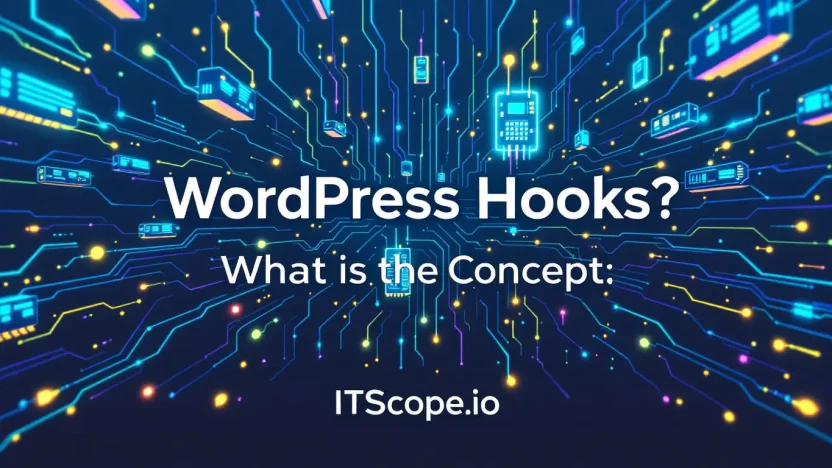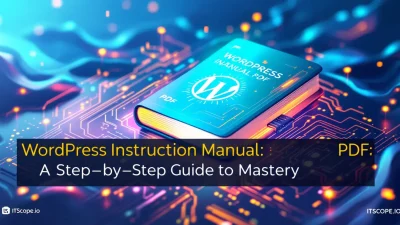In the vast world of WordPress, understanding hooks can be your secret weapon for dynamic website customization. WordPress Hooks: What Is the Concept isn’t just a question—it’s your gateway to mastering integration and unleashing the full power of WordPress functionality.
Whether you’re a developer looking to fine-tune performance or a content manager aiming at seamless operations, this guide demystifies the complex mechanisms of hooks, providing you with indispensable knowledge to elevate your site-building expertise.
Get ready to dive deep into the world of WordPress Hooks and transform your digital endeavors as we guide you through the essentials of understanding, implementing, and mastering hooks for your projects.
Table of Contents
- Introduction to WordPress Hooks
- Types of Hooks: Actions and Filters
- How Hooks Work in WordPress Core
- Implementing Hooks in Your Themes and Plugins
- Common Pitfalls and Best Practices
- FAQs
- Conclusion: Enhancing Your WordPress Skills with Hooks
Introduction to WordPress Hooks
Diving into the world of WordPress development, you may ask yourself, WordPress hooks, what is the concept? Think of hooks as the secret ingredient that allows developers to make the platform customizable and flexible. They act like levers you can pull to insert your own code at specific points in the WordPress workflow, making them an essential tool for any WordPress developer.
So, what are WordPress hooks—a tool or feature? Essentially, they are both! These hooks enable you to alter or add to the code functionality, enhancing or modifying default behaviors without directly changing core files. By mastering hooks, you can streamline your development process and maintain the integrity of your WordPress site.
There are two primary types of hooks in WordPress: actions and filters.
- Actions: Allow you to add custom functions at various points in a theme or plugin execution. Learn more about actions here.
- Filters: Enable you to modify data before it is displayed and executed. Discover their significance here.
By understanding types of hooks in WordPress and explaining their functionalities, developers can enhance the WordPress experience tailored to user needs.
For a deeper dive into how hooks integrate with coding standards, check out our comprehensive guide on WordPress Coding Standards.
Types of Hooks: Actions and Filters
Understanding WordPress hooks is crucial for mastering integration within your themes and plugins. But what are WordPress hooks, a tool or feature? Essentially, they allow you to modify WordPress functionality or add custom features without altering core files. Let’s dive into the primary types of hooks in WordPress and explain their functionalities.
Action Hooks
Action hooks let you add custom code at specific points during WordPress’s execution. Do you want to trigger a function when a post gets published? Action hooks are your answer. They enhance flexibility by allowing developers to customize function execution points.
- Trigger functions at specific stages.
- Insert custom functionality during WordPress actions.
- Automatically run code segments in themes or plugins.
For a deeper dive into action hooks, check out Adam Brown’s comprehensive resources.
Filter Hooks
Filter hooks enable you to modify data before it is sent to the database or the browser. If you need to adjust content, titles, or data structures on the fly, filters are your go-to hooks. Their function is pivotal in dynamically formatting how data appears.
- Customize data processing before output.
- Alter content presentation in themes.
- Dynamic control over WordPress returns.
Learn more about how filters can enhance your WordPress project at Themify’s guide.
Knowing the types of WordPress hooks enhances your ability to create robust, dynamic websites. Add WordPress Coding Standards to ensure your hooks are seamlessly integrated.
Through understanding WordPress hooks: what is the concept, you gain unparalleled control over your content management system’s behavior. Whether building a theme or developing a plugin, these hooks allow for customizing functionality with precision—keeping your code clean and sustainable.
How Hooks Work in WordPress Core
When it comes to understanding WordPress hooks what is the concept, it’s important to know that hooks enable developers to modify WordPress’s core without changing any core code. Think of hooks as a bridge that allows your custom code to interact seamlessly with the WordPress system.
WordPress relies heavily on two types of hooks: actions and filters. Each serves a distinct purpose in customizing the WordPress experience without editing core files.
Actions
Actions are events triggered at specific points of the WordPress execution cycle, allowing you to add features or functionalities. For example, you can use actions to initiate a function when a post is published.
Key benefit of using actions: Extend functionality without the need for permanent code changes.
Check out this comprehensive list of action hooks for an in-depth understanding.
Filters
Filters, on the other hand, allow you to modify data during execution before it’s used or displayed. They are essential for altering content, such as modifying the text displayed in your theme’s header.
For a practical example of using filters, You can find an illustrated tutorial here.
Difference between actions and filters:
| Hook Type | Functionality |
|---|---|
| Actions | Adds new features |
| Filters | Modifies existing data |
To dive deeper into WordPress hooks and their functionalities, visit Hostinger’s comprehensive guide or explore our internal resource on WordPress Coding Standards.
By mastering WordPress hooks, you can create a more responsive and feature-rich site. Embedding hooks properly ensures your site remains up-to-date with minimal interruptions.
Implementing Hooks in Your Themes and Plugins
Harnessing the power of WordPress Hooks allows developers to seamlessly integrate custom functionality into themes and plugins. Ever wondered how to effectively use them? Let’s explore the straightforward way to implement hooks and elevate your WordPress game.
Understanding Hooks Basics
To integrate custom behavior, you must first grasp what WordPress hooks are. Think of them as junctions where you can ‘hook into’ the WordPress PHP code, adding or modifying functionality without altering the core files. They are excellent tools for developers keen on customizing themes and plugins.
Step-by-Step: Adding Hooks
- Choose the Right Hook: Start by identifying whether you need an action hook or a filter hook. Actions allow you to add code, while filters let you modify data. For understanding the types of hooks in WordPress, this guide is invaluable.
- Locate the Insertion Point: Find the appropriate location in your theme’s or plugin’s files for your hook. Use the WordPress core files as a map.
Remember, many hooks are already available in your chosen theme or plugin, so research before creating new ones.
- Create the Custom Function: Define the functionality you want to attach or modify. This function must match your hook’s purpose, enhancing or changing specific outputs.
- Register the Hook: Use
add_action()for actions oradd_filter()for filters. It registers your function to your chosen hook, bringing your custom behavior to life.
Best Practices for Hook Implementation
- Follow Standards: Adhering to WordPress Coding Standards ensures that your implementation is robust and maintainable.
- Document Your Hooks: Always document your hooks’ behaviors and locations. This aids in future maintenance and collaborative development.
For a deeper dive into the concept, Themify’s documentation on hooks provides further insights into advanced implementation strategies.
Conclusion
Implementing WordPress hooks effectively can drastically reduce your development effort and enhance your website’s capabilities. Utilizing both action and filter hooks, you foster an environment of creativity and customization for your WordPress Themes and Plugins.
Common Pitfalls and Best Practices
Delving into the world of WordPress hooks can be daunting without a roadmap. The concept behind these hooks, whether action or filter, allows developers to modify core functionality without altering the core files themselves. However, navigating this powerful tool requires understanding some common pitfalls and adhering to best practices.
Common Pitfalls
- Overriding Core Functions: Never directly alter core files. Instead, use hooks to add or extend functionalities. This keeps updates seamless and avoids conflicts.
- Lack of Documentation: Forgetting to comment your code can lead to confusion, especially in collaborative environments.
- Performance Hits: Overusing hooks can lead to slower page loads if not optimized.
Best Practices
- Follow Coding Standards: Adhere to the WordPress Coding Standards for consistency and readability.
- Use Conditional Tags: Only execute hook functions when necessary to enhance site performance.
- Refer to Documentation: Utilize resources like Themify and Hostinger for up-to-date hook functionalities.
Key benefit of mastering WordPress hooks: Customized functionality without changing core code.
Understanding WordPress hook types and functionalities is crucial. Embrace these best practices and avoid pitfalls to enhance your development skills and deliver a superior WordPress experience.
FAQs
What are WordPress hooks: a tool or feature?
WordPress hooks are primarily a feature that allows developers to modify or extend the platform’s core functionality without altering the original code. They serve as anchor points in the code that can trigger custom functions.
What are the types of hooks in WordPress, and how do they function?
There are two main types of hooks in WordPress: Action hooks and Filter hooks. Action hooks allow you to add or change WordPress core behavior, whereas Filter hooks let you modify data before it’s sent to the browser.
How can I use hooks to customize my WordPress website?
You can create custom functions and attach them to specific hooks to add new features or modify existing ones on your WordPress site. Understanding hooks is critical for seamless theme and plugin customization. For more guidance, visit our WordPress Coding Standards Guide.
How do I find the right hook to use?
To find the correct hook, check WordPress documentation or browse through reliable hook lists like Adam Brown’s WordPress Hook List. These resources accurately map out all available hooks for developers.
Are WordPress hooks safe to use?
Yes, WordPress hooks are safe if coded correctly. They provide a non-invasive way to modify your site without causing harm to your existing setup, making them a safe option for customization when implemented properly.
Conclusion: Enhancing Your WordPress Skills with Hooks
Mastering the concept of WordPress hooks offers unparalleled opportunities to customize and optimize your website. Understanding wordpress hooks what is the concept enables you to tailor themes and plugins efficiently, enhancing functionality without altering core files. These hooks, often seen as tools or features, empower you to create engaging user experiences.
- Customize with Confidence: By getting a handle on types of hooks in WordPress, you learn to implement actions and filters confidently, elevating your dev skills.
- Stay Updated: Regularly explore resources like this guide to stay at the forefront of WordPress innovation.
Enhancing your WordPress skills through an understanding of hooks empowers you to create more dynamic sites.
Don’t forget to dive deeper with our ultimate guide on WordPress coding standards to ensure your work adheres to best practices.