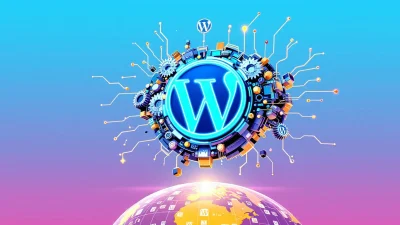Are you ready to unlock the secrets of WordPress’ core? The “WordPress Index PHP” is the gateway to fully mastering your website’s potential, no overstatement here! Whether you’re a seasoned developer or just stepping into the world of WordPress, grasping the essentials of the index.php file can revolutionize how you manage themes, templates, and functionality.
This “how-to” guide will demystify the index.php’s role in WordPress, arming you with the knowledge to personalize, optimize, and troubleshoot like an expert. Let’s dive deep into the mechanics that make your WordPress site tick—starting with mastering index.php.
Table of Contents
- Introduction to WordPress Core Files
- Understanding the Role of index.php in WordPress
- Customizing the index.php for Your Site’s Needs
- Troubleshooting Common index.php Issues
- Advanced Techniques for index.php Optimization
- FAQs
- Conclusion
Introduction to WordPress Core Files
Getting acquainted with WordPress core files is like laying a strong foundation for a house. The WordPress Index PHP is a critical file among these, steering your site’s behavior. But why is it so crucial? Let’s delve into core file essentials to understand their role in effectively managing your website.
The WordPress codex describes core files as the backbone of the WordPress platform, and the wp index php sits at the heart of it. This file orchestrates how WordPress retrieves and analyzes data, ultimately displaying it to your site’s visitors. It’s critical to managing how you present your content.
Exploring the Index PHP
The default index php WordPress file is versatile, handling different components seamlessly. Wondering how to edit it effectively? You’re not alone! Platforms like Quora and WordPress Stack Exchange provide forums for troubleshooting and customization tips.
- Key Functionality: Serves as the fallback template if no other specific template is available.
- Efficiency: Controls queries and outputs for different WordPress site sections.
Understanding these components can significantly boost your proficiency in customizing WordPress sites. To explore more about building and maintaining a WordPress site, consider our article on What is a WordPress Site: The Ultimate Guide for IT Professionals.
Key benefit of mastering the WordPress index PHP: Enhances site customization and functionality.
Understanding the Role of index.php in WordPress
The index.php file in WordPress serves as a crucial component of the theme’s architecture. Whether you’re a novice or a seasoned developer, knowing how this file operates within the WordPress environment is essential. Not only does the wordpress index php file dictate how your site appears, but it also significantly impacts functionality.
To get started, you need to pinpoint where the wordpress index php is located. Typically, it’s in your theme folder and works alongside other template files to load your site’s content. Here’s a step-by-step guide to better understand its role:
- Locate the index.php File: Every WordPress theme has a default index.php file, which you can find in the root of the theme directory. It acts as the blueprint for rendering web pages. Visit WordPress Codex for more details.
- Control Content Display: The file is fundamental in deciding what gets displayed on your pages. Its interaction with WordPress’s template hierarchy ensures the right content shows up based on your site’s requests.
- Customization Opportunities: Editing this file lets you customize the site’s layout. If you’re unsure about customization steps, here’s a useful resource to guide you.
Understanding and editing the wp index php can elevate your site management skills and improve the user experience. Keep these pointers in mind:
Key benefit of using wordpress index php: Enables core content rendering and site personalization.
Why index.php Matters
The index.php file controls the basic structure of your WordPress site. It can dictate the appearance and functionality of all your site pages when used properly. For a detailed dive, check out our Ultimate Guide for IT Professionals.
Heed this reminder: although customizing default index php wordpress file opens paths to improve functionality, always back up your site before you make changes to preserve your indispensable data. Learn more on editing safely.
Insert Table Here: Simple HTML table summarizing how each element in the index.php file correlates with content display options.
Customizing the index.php for Your Site’s Needs
So, you’ve just set up your WordPress site and you’re staring at the wordpress index php file, wondering how to mold it to your needs. Customizing this default file is key to unlocking your site’s potential. Ready to jump in?
- Access Your WordPress Files: Start by navigating to your WordPress theme in the wp-content/themes folder. You’ll find the index.php file here. Need a quick brush-up on WordPress basics? Head over to our What is a WordPress Site: The Ultimate Guide for IT Professionals for a deeper dive.
- Back Up Your File: Before editing, always create a backup. This ensures you can restore the original if something goes awry.
- Edit with Purpose: Open the wordpress index php file in your text editor. Here’s where the magic begins. Consider adding custom loops or templates that reflect your site’s unique requirements. Need inspiration? Check out this WordPress StackExchange discussion for examples.
- Save Your Changes: Once satisfied, save your changes and upload the file back to your server. Refresh your site to see the updates in action.
Feeling a bit lost? No worries. Our friendly guide will keep you on track. Explore the WordPress Codex for comprehensive documentation or visit Quora for community tips.
Customizing the wp index php file transforms your site from the default to uniquely yours!
Troubleshooting Common index.php Issues
Facing issues with your wordpress index php file can be daunting, but worry not; we’ve got you covered with easy-to-follow solutions! Let’s dive into common issues you might encounter with the default index php wordpress and how to resolve them seamlessly.
- Check File Path and Permissions: Ensure that your wp index php file is correctly placed in the root directory. Incorrect paths or permission settings often cause access problems. Verify permissions to ensure that they are correctly set. Permissions should usually be set to 644.
- Verify WordPress URL Configurations: Sometimes, improper URL settings can redirect your wordpress index php file incorrectly. Navigate to Settings > General in your WordPress dashboard and confirm that the WordPress Address and Site Address URLs are correct. This helps eliminate routing errors.
- Inspect the .htaccess File: A faulty .htaccess file can directly impact how your wordpress index php operates. Go to your WordPress root directory and backup your .htaccess file. Then, open it and insert the WordPress default rewrite rules, as provided in the WordPress Codex.
- Restore Default index.php: If customizations have rendered your default index php wordpress dysfunctional, consider restoring it to its default state. This can be an easy fix if all else fails. Follow the steps outlined on Quora for further guidance.
By tackling these steps, you’ll often resolve issues swiftly. For more details, discover how to edit the default index php wordpress through community support on WordPress Stack Exchange.
Pro Tip: Always backup your wordpress index php file before making significant changes to avoid losing critical data!
Need more insights on mastering WordPress intricacies? Check out our full guide: What is a WordPress Site: The Ultimate Guide for IT Professionals.
Advanced Techniques for index.php Optimization
Optimizing your wordpress index php file can significantly influence your website’s performance and security. Dive deep into core techniques that enhance your WordPress site’s efficiency. Here’s a step-by-step guide:
- Minimize Unused Functions: Remove unneeded functions in the
wp index phpto reduce load times. This step ensures only crucial elements power your site, slimming down processing tasks. - Leverage Caching Solutions: Implement caching by integrating plugins like WP Super Cache. It stores a static version of your site, reducing loading demands on the
default index php WordPressfile. - Secure Your Index.php: Reinforce security by implementing best practices such as file permissions. Check WP Codex’s WordPress Files for more guidelines.
- Optimize Code Structure: Ensure best practices are followed by splitting logic into includes or functions files. Visit Stack Exchange for expert tips.
Looking for a comprehensive guide on WordPress setup? Explore What is a WordPress Site: The Ultimate Guide for IT Professionals for in-depth knowledge.
Key benefit: Streamlining the
wordpress index phpenhances both speed and security.
For added insights on customizing your index.php file, explore community perspectives on Quora.
FAQs
What is the WordPress Index PHP?
The WordPress Index PHP file is a crucial part of WordPress’s core files. It acts as an entry point to display pages and posts on your site. You can explore more about WordPress sites in What is a WordPress Site: The Ultimate Guide for IT Professionals.
How do you edit the default Index PHP in WordPress?
To edit the default Index PHP in WordPress, navigate through the Editor under Appearance in your WordPress dashboard, but proceed with caution, ensuring backups are ready. For a detailed guide, visit here.
What happens if the Index PHP file is deleted?
Deleting the Index PHP file can cause your website to break, as it won’t properly load posts and pages. Regular backups help mitigate these issues. Learn more about WordPress files at WordPress Codex.
Where is the wp Index PHP file located?
The wp-index.php file is located in your theme folder under wp-content/themes. It is critical to handle any edits with care to avoid errors. Check out more discussions here.
Can I rename the WordPress Index PHP file?
Renaming the WordPress index.php file is not recommended as it could lead to significant errors or a site crash. It’s vital to maintain standard naming conventions for WordPress to function correctly.
Conclusion
Mastering the WordPress Index PHP is crucial for any WordPress enthusiast aiming to enhance their site’s functionality. This core file dictates how your website displays and interacts with visitors, affecting everything from design to performance.
Throughout our guide, you’ve learned the essentials of the WordPress index.php, and how it plays a pivotal role in your site’s operations. By understanding these fundamentals, you’re equipped to effectively tailor your site’s performance and appearance.
- Gain Control: Leveraging your knowledge of the wp index php enables you to control page displays efficiently.
- Enhanced Customization: Modifying the default index php WordPress file allows for better customization to meet your specific design needs.
- Improved Performance: Streamlining and optimizing the WordPress Index PHP can positively impact site speed and user experience.
Explore more about WordPress sites to further dive into optimizing your elements and functionalities. Additionally, you might want to deep dive into discussions or solutions on platforms like Quora or WordPress Stack Exchange for expert advice.
Remember, the power of WordPress lies in the details, and your mastery of the index.php file is a significant step towards unleashing that potential.