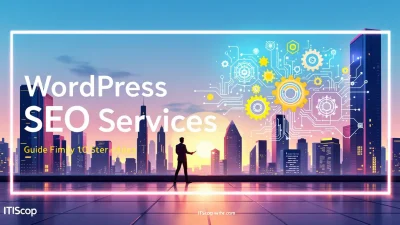Unlock the hidden potential of your website with the best WordPress search plugin. In a digital world where users demand instant gratification, a seamless search experience can make or break user engagement. This guide is your backstage pass to integrating a search plugin that not only meets but exceeds your website’s needs.
Whether you’re a seasoned developer or a WordPress novice, you’ll discover everything from initial setup to advanced tweaks, ensuring your users find exactly what they’re looking for. Ready to elevate your WordPress game? Let’s dive into the essentials.
Table of Contents
- Understanding the Need for a WordPress Search Plugin
- How to Choose the Right WordPress Search Plugin
- Step-by-Step Guide to Install a WordPress Search Plugin
- Optimizing Your Search Plugin for Better Performance
- FAQs
- Conclusion: Enhancing User Experience with Effective Search
Understanding the Need for a WordPress Search Plugin
Why is a WordPress search plugin critical for your site? Let’s dive into the details. The default WordPress search function is somewhat basic. It might not always deliver the precise and relevant results your visitors seek. That’s where a powerful WordPress search engine comes into play, enhancing user experience and engagement.
Enhancing Website Usability
A search feature is vital for usability, especially if you have extensive content. Imagine a library without a catalog—it would be chaotic, right? Similarly, optimizing your WordPress site’s search capabilities makes it easier for users to locate the information they want, quickly and efficiently. Discover our WordPress SEO Tutorial for optimizing site usability.
Search Results and User Satisfaction
Think about your audience: tech-savvy users with little patience for irrelevant search results. Integrating the best WP search plugin ensures results are accurate, encouraging visitors to stay longer and explore more. High-quality search results can significantly elevate user satisfaction, an essential factor influencing return visits and site recommendations.
Integrating the best search WordPress plugin can drastically improve user engagement and retention rates.
Features to Look For
When selecting a search plugin, consider options that support AJAX search and custom prioritization. These features provide seamless integration with your theme and custom content. Check out these recommended plugins or visit SearchWP and the WordPress plugin repository for more.
So, are you ready to enhance your site’s search capabilities? Let’s explore how to integrate these tools effectively, ensuring a smooth user experience that keeps your visitors coming back for more.
How to Choose the Right WordPress Search Plugin
Navigating through the plethora of options for a WordPress search plugin can be daunting. To help streamline your decision, let’s break down the essential steps to ensure you pick the best fit for your site. Remember, a robust search function can elevate user experience and retention.
- Identify Your Needs: Before diving into suggestions, ask, what features does your audience require? Image search or filter options? Clearly define these to narrow down your choices.
- Evaluate Plugin Compatibility: Ensure the best search WordPress plugin you consider integrates seamlessly with your existing theme and plugins. Test out a demo or trial version to see it in action.
- Check Performance and Speed: A lightweight plugin like SearchWP can boost your site’s speed while delivering accurate results. Performance is crucial to avoid slowing down your site.
- Examine Support and Documentation: Choose plugins backed by solid support and detailed documentation. This guarantees you can resolve issues quickly if they arise.
- Read User Reviews: Browse through user feedback and ratings on platforms like WordPress plugin repository to gather insights about reliability and functionality.
Key benefit of using the right WordPress search plugin: Enhanced user navigation and satisfaction.
Comparison Table of Popular Plugins
| Plugin | Main Features | Ratings |
|---|---|---|
| Relevanssi | Improved search relevancy, automatic indexing | 4.5/5 |
| Ivory Search | Custom search forms, WooCommerce compatible | 4.6/5 |
| FacetWP | Faceted search, dynamic filtering | 4.7/5 |
Further Learning
For more insights into optimizing your search engine capabilities, check out our WordPress SEO Tutorial. Additionally, explore external resources like WPBeginner’s top picks for WordPress search engine enhancers.
Choosing the best WP search plugin is crucial for enhancing user experience. By following these steps, you’ll ensure your website not only retains visitors but also keeps them engaged.
Step-by-Step Guide to Install a WordPress Search Plugin
Looking to enhance your website’s functionality with an efficient WordPress search plugin? This guide will walk you through the process from start to finish, ensuring seamless integration that boosts user experience and fulfillment. With the right plugin, your site’s search engine performance can reach new heights, helping your audience find exactly what they need with ease.
- Identify Your Needs: Consider what specific features you require. Are you looking for improved search speed or added filtering options? Align your choice with these needs to select the best search WordPress plugin for your site.
- Select a Plugin: Explore options like SearchWP or other popular plugins. Compare features to find the best WP search plugin that aligns with your goals.
- Install the Plugin: Navigate to your WordPress admin panel, click on ‘Plugins’, and select ‘Add New’. Use the search bar to find your chosen WordPress search engine plugin and click ‘Install’. Don’t forget to activate it afterwards.
- Configure Plugin Settings: Access your plugin settings from the admin dashboard. Customize the settings to tailor the search experience to your site’s specifics. For detailed optimization tips, check out our WordPress SEO Tutorial.
- Test and Optimize: Run several searches to assess functionality. Adjust settings as needed to perfect user experience. Look into user feedback or potential issues, then fine-tune your plugin settings until you’re satisfied.
Why Use a WordPress Search Plugin?
Implementing a WordPress search plugin isn’t just about improved functionality. It’s also an avenue for enhancing your site’s SEO performance. For instance, a well-optimized search engine within your site can reduce bounce rates and increase engagement.
Optimizing with the best WP search plugin ensures users find relevant content effortlessly, enhancing overall satisfaction.
| Plugin Name | Key Feature | Benefits |
|---|---|---|
| SearchWP | Advanced Customization | Boosts site relevance |
| Relevanssi | Fuzzy Matching | Improves search accuracy |
Remember, the key is to maintain a balance between functionality and user satisfaction. When your site’s search feature is seamless, users will not only find what they are looking for quicker, but they will also spend more time engaging with your content.
Explore more about enhancing your WordPress site’s SEO capabilities at our comprehensive guide.
Optimizing Your Search Plugin for Better Performance
Are you ready to elevate your website’s search capability? Optimizing your WordPress search plugin can significantly enhance user experience and keep visitors engaged. Let’s dive into the how-tos that ensure your search features are not only efficient but also impressive.
- Choose the Right WordPress Search Plugin: Selecting the best search WordPress plugin is crucial. Consider plugins like SearchWP or Relevanssi, which provide robust functionalities. References such as WPBeginner’s best search plugin list can help you with the decision.
- Configure the Plugin Settings: Once installed, access the plugin settings from your dashboard. Customize options to tailor search results – focus on filters, sorting, and relevance to user queries.
- Leverage WordPress Search Engine Optimization Tips: Enhance your plugin’s performance with WordPress SEO insights. Properly configured SEO settings can boost how well your content is discovered through search.
- Regularly Update and Test: Keep your plugins updated to benefit from the latest features and security patches. Test your site search periodically to ensure high functionality.
Enhancing Plugin Performance Through Settings
Dive deeper into settings that give the best WP search plugin its edge. Many plugins offer add-ons for facets and insights, allowing you to gain a detailed understanding of user behavior.
Choosing a powerful WordPress search engine solution results in a seamless user experience, enhancing overall satisfaction.
Interested in more plugins? Explore WordPress’ plugin repository for a variety of options, ensuring you have the tools needed for optimal site search performance.
FAQs
What is the best WordPress search plugin?
Choosing the best WordPress search plugin depends on your specific needs. If you want deep customization and robust features, plugins like SearchWP and those listed in this showcase are highly recommended. They enhance the WordPress search engine capabilities significantly.
How do I integrate a WordPress search plugin?
To integrate a WordPress search plugin, first install your chosen plugin from the WordPress plugin directory, then activate it via your WordPress dashboard. Configure the settings as per your site’s requirements for optimal performance.
Why should I use a WordPress search plugin?
Using a WordPress search plugin improves the search functionality of your site, offering users a better experience by delivering more relevant results quickly. This can lead to increased user engagement and satisfaction.
Can a WordPress search plugin affect SEO?
Yes, a well-configured search plugin can positively impact SEO by improving user engagement and reducing bounce rates. Discover more on optimizing your site for SEO in our comprehensive guide.
Are there any free WordPress search plugins available?
Yes, there are several free WordPress search plugins available that still offer great features. Many users start with these to evaluate their needs before considering premium options.
Conclusion: Enhancing User Experience with Effective Search
Integrating a WordPress search plugin can profoundly enhance your website’s user experience. When users find what they’re looking for quickly and effortlessly, their satisfaction—and your site’s conversion rate—increases. By selecting the best search WordPress plugin tailored to your site’s needs, you can streamline navigation and boost engagement.
Options like SearchWP, among others, offer comprehensive solutions that cater to specific business requirements. These tools ensure that your WordPress search engine is efficient and user-friendly, fostering an enjoyable browsing experience. Implementing the best WP search plugin not only fulfills this functionality but also plays a crucial role in mastering WordPress SEO.
Key benefit: Elevated user satisfaction through effective search functionality contributes to increased site retention and engagement.
Remember, the right search tool is a stepping stone towards a seamless digital journey for your audience. So invest in a quality plugin and unleash the full potential of your WordPress site today.