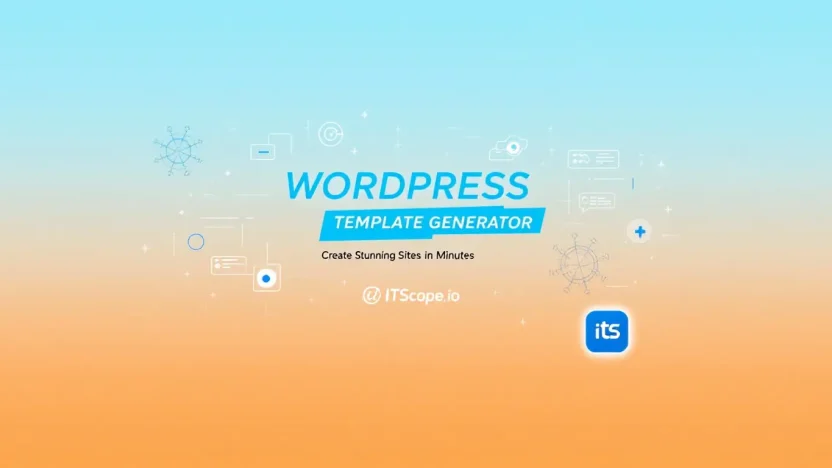Crafting a stunning WordPress site from scratch is often seen as a daunting task, but what if you could create one in mere minutes? Enter the WordPress Template Generator, a game-changer for both novice and seasoned developers. This tool not only simplifies the process but also empowers you to bring your creative visions to life with ease.
Whether you’re looking to streamline your development process or inject some custom flair into your projects, mastering the art of the template generator could revolutionize your workflow. Join me as I unravel the secrets of this indispensable tool, guiding you through a process that will save time while maximizing design impact. From fundamental instructions to advanced customization tips, discover everything you need to create a standout website today.
Table of Contents
- Introduction to WordPress Templates
- Benefits of Using a WordPress Template Generator
- Step-by-Step Guide to Creating a Template
- Advanced Customization Techniques
- Common Mistakes to Avoid
- FAQs
- Conclusion
Introduction to WordPress Templates
Have you ever wondered how WordPress makes it easy to create beautiful websites? It’s all thanks to WordPress templates! Whether you’re a seasoned developer or a newbie, using a WordPress template generator can streamline your design process. But before diving into how to create one, let’s understand the basics.
WordPress templates determine the layout and design of your site. They act as the backbone, arranging your content visually without needing extensive coding experience. Thanks to tools like the WP Theme Generator and Themes Generator, crafting a perfect look for your site is a breeze.
Why Use WordPress Templates?
Using WordPress templates provides numerous advantages:
- Time Efficiency: Quickly choose and apply designs without starting from scratch.
- Customization: Most templates are easily customizable, allowing for personalized touches.
- Cost-Effectiveness: Many quality templates are free or low-cost, reducing development expenses.
Getting Started with Templates
For those ready to create with ease, read our Best WP Templates: Your Ultimate Comprehensive Guide for a deeper dive into customizable templates. With tools like a WordPress template generator, the design possibilities are endless and accessible to everyone.
Key benefit of using a WordPress template: Enhances design efficiency and flexibility.
Benefits of Using a WordPress Template Generator
Imagine the power of creating stunning websites without the complexity of coding—that’s the magic a WordPress template generator brings to the table. Excited? Let’s dive into the manifold benefits this tool offers, revolutionizing web design one theme at a time.
Speed and Efficiency
Time is money, and a WordPress template generator saves you heaps of both. Why spend days crafting a theme from scratch when this tool allows you to design and customize in minutes?
- Quick Turnaround: Get from concept to completion rapidly without compromising quality.
- No Coding Required: Perfect for those who want results without diving into code.
Endless Customization Options
Every website has unique requirements, and the flexibility of a wp theme generator allows you to meet these demands seamlessly.
- Drag-and-Drop Interface: Customize layouts with ease using intuitive drag-and-drop features.
- Vast Library of Templates: Choose from a myriad of pre-designed themes that suit every niche and style.
Cost-effective Solutions
Why hire an expensive designer when a WordPress theme generator provides high-quality designs at a fraction of the cost?
By leveraging a WordPress template generator, you can create beautiful sites that look professionally crafted without breaking the bank.
Enhanced SEO and Compatibility
A wordpress template generator enhances your site’s SEO and ensures compatibility with plugins.
- SEO-Friendly: Many generators include built-in SEO tools, optimizing your site structure for better rankings.
- Plugin Compatibility: Enjoy seamless integration with popular plugins essential for functionality.
For an extensive list of the best WordPress templates and themes, check out our comprehensive guide.
Interested in exploring more options? Visit these external resources for further customization tools: TemplateToaster, Underscores, and Themes Generator.
| Benefit | Description |
|---|---|
| Speed & Efficiency | Create and launch themes quickly without needing deep technical skills. |
| Customization | Wide array of template options tailored for any niche. |
| Cost-Effectiveness | Professional designs without high costs. |
| SEO & Plugins | Enhanced SEO features and compatibility with essential WP plugins. |
Step-by-Step Guide to Creating a Template
Want to give your website a fresh look? This guide on using a wordpress template generator will walk you through the process seamlessly. Whether you’re experienced or a beginner, follow these steps to bring your vision to life.
-
Choose the Right Tool
Select a reliable tool like TemplateToaster or Themes Generator. These platforms offer robust features for crafting beautiful designs with ease.
-
Define Your Design Goals
Before diving in, establish what you want to achieve with your design. Ask yourself questions like: Do I want a blog or e-commerce look? Knowing your goals will guide your creative process.
-
Customize Your Layout
Use the drag-and-drop features in your wp theme generator to arrange headers, footers, and sidebars. These elements define the overall look of your site.
Key benefit of using a wordpress template generator: Simplified design for fast customizations.
-
Choose Color Schemes and Fonts
Pick colors and fonts that reflect your brand’s personality. Modern wordpress theme generators offer presets to make this process straightforward.
-
Add Custom Graphics and Widgets
Enrich your design with graphics and widgets. Most generators let you add video banners, image sliders, and social media buttons easily.
-
Test Across Devices
Ensure your design is responsive. View your template on multiple devices to guarantee a seamless user experience.
Best WP Templates: Your Ultimate Comprehensive Guide can offer more insights on choosing the right style and features.
-
Export and Implement
Once satisfied, export your template. The final step is to upload it to your WordPress site, setting it live for the world to see!
Wondering why this method works so well? Adopting a wordpress template generator not only saves time but also simplifies the creative process, making professional web design accessible to everyone. Ready to start? Pick a wordpress theme generator today and watch your ideas transform into reality.
Advanced Customization Techniques
Creating a website can be daunting, but mastering advanced customization techniques using a WordPress template generator will help you stand out. This guide walks you through the customization process to tailor your site to unique needs effortlessly.
- Utilize Child Themes: When using a WordPress theme generator, leverage child themes to safely modify templates without altering the original theme. This best practice keeps your changes intact even when the parent theme updates.
- Custom CSS: Enhance your site’s visual appeal with custom CSS. Most wp theme generator platforms include simple editors where you can tweak styles and layouts to achieve a bespoke design.
- Inject Custom Scripts: Nose-dive into interactivity by adding JavaScript and other custom scripts. Inserting scripts, such as analytics tracking or interactive elements, elevates user engagement when done correctly.
Leveraging Plugin Support
Rely on plugins to extend your functionalities without reinventing the wheel. Plugins offer a wide range of features, from SEO optimization to advanced galleries. Combine the power of a WordPress template generator with handpicked plugins to maximize site efficiency.
Key benefit of using a WordPress template generator lies in its ability to streamline complex design efforts effortlessly.
Best Practices to Follow
- Explore our guide on selecting top WP templates that suit your brand’s voice.
- Regularly update your themes and plugins for optimal performance and security.
- Test responsive designs across devices to ensure seamless user experiences.
These advanced techniques unlock a fresh wave of creativity and efficiency, propelling your site to new heights. With the right strategies in place, you’ll create captivating sites in minutes with a WordPress template generator that embodies your vision.
Common Mistakes to Avoid
Creating a site with a wordpress template generator is quick and effective, but watch out for these pitfalls:
- Ignoring Theme Responsiveness: Ensure your chosen WP theme generator supports responsive design for all devices.
- Overloading with Plugins: A plethora of plugins can slow your site. Choose them wisely.
- Neglecting SEO: Optimize every element, from meta tags to images, for improved search engine ranking.
Remember, a well-designed site is the sum of thoughtful choices. Explore more about theme generators on underscoretw.com or themesgenerator.com.
FAQs
What is a WordPress Template Generator?
A WordPress template generator is a tool that helps you create WordPress themes without coding. It’s ideal for non-developers seeking customizable designs.
How do I use a WP Theme Generator?
Using a WP theme generator typically involves selecting layout options, customizing design elements, and exporting the theme for installation on your WordPress site.
Which Template Generator is the Best?
There are several top contenders, including TemplateToaster and Themes Generator. Each has unique features, so choosing depends on your specific needs and experience level.
What are the Benefits of Using a Theme Generator?
Benefits include time savings, ease of use, and access to customizable elements that suit diverse aesthetic preferences. For more, check our Best WP Templates: Your Ultimate Comprehensive Guide.
How Does it Differ from Custom-Coded Themes?
Custom-coded themes are built from scratch and can offer greater flexibility but require technical expertise. Generators provide pre-set options for easier customization.
What Should I Consider Before Using a Template Generator?
Consider your level of coding knowledge, flexibility needs, and budget. Evaluate different WordPress theme generators to find the best fit for your project.
Choosing the right WordPress template generator can transform your site’s appearance with minimal effort!
| Feature | Template Generators | Custom Themes |
|---|---|---|
| Ease of Use | High | Variable |
| Flexibility | Moderate | High |
| Time Investment | Low | High |
Conclusion
The WordPress template generator offers immense potential for anyone looking to create visually stunning and functional websites quickly. By leveraging tools like TemplateToaster and Themes Generator, you can design sites that stand out. For more insights on choosing the best templates, explore our comprehensive WP templates guide. Embrace the power of a wp theme generator and elevate your online presence today!