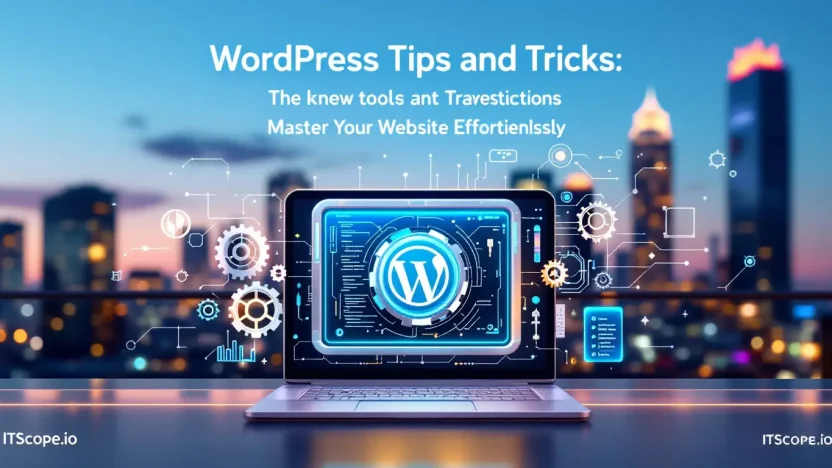Unlock the hidden potential of your website with these WordPress tips and tricks that are bound to elevate your digital presence. Whether you’re a seasoned developer or a budding blogger, mastering WordPress can be the gateway to a seamless web experience. In this guide, we delve into essential strategies, from optimizing performance to enhancing security, all tailored to revolutionize your WordPress management.
Join us as we explore each tip and trick to transform your WordPress site from good to extraordinary. Read on to discover how you can master your website effortlessly!
Table of Contents
- Optimizing WordPress Performance
- Enhancing Security for Your WordPress Site
- Customizing Themes and Plugins
- SEO Best Practices for WordPress
- Content Management Tips
- Troubleshooting Common WordPress Issues
- FAQs
Optimizing WordPress Performance
When it comes to running a smooth and efficient WordPress site, performance is key. Enhancing speed and reliability keeps visitors happy while boosting your SEO rankings. Let’s explore some powerful wordpress tips and tricks to amp up your site’s performance.
- Choose a Reliable Hosting Provider: Your hosting provider is the backbone of WordPress performance. Opt for a high-quality hosting service that offers optimized environments for WordPress, ensuring fast loading times and minimal downtime. For a detailed guide, check out these tips and best practices.
- Optimize Images: Large images can slow down your site. Use tools like Smush or Imagify to compress images without losing quality. This simple trick can significantly enhance your page loading speed.
- Utilize Caching Plugins: Caching plugins, like W3 Total Cache or WP Super Cache, store static files for quicker access during page loads. This reduces stress on your server and speeds up delivery, improving user experience.
- Minimize Plugin Use: While plugins extend functionality, excess plugins can bog down your site. Regularly audit your plugins and deactivate those that are unnecessary or outdated. Always prefer multifunctional plugins to reduce load.
More Tips for Performance Optimization
Consider deferring or asynchronously loading JavaScript files to improve loading times. These WordPress tricks can provide deeper insights into optimizing your site’s backend efficiently.
| Technique | Benefit |
|---|---|
| Optimize Database | Reduces bloat and speeds up queries. |
| Enable GZIP Compression | Decreases webpage size by compressing files. |
| Use a Content Delivery Network (CDN) | Improves load time for international users. |
By implementing these wordpress tips, you can expect to see enhanced performance and a happier audience. Ready for a deeper dive? Watch this video tutorial for step-by-step guidance on optimizing your WordPress site.
Enhancing Security for Your WordPress Site
Securing your WordPress site is crucial to protect your data and ensure a smooth user experience. Let’s explore some essential WordPress tips and tricks to boost your site’s security effortlessly.
- Update Regularly: Keep your WordPress themes, plugins, and core software updated. This practice closes security loopholes and ensures compatibility with the latest features. For more on WordPress performance, check out What is a WordPress Site: The Ultimate Guide for IT Professionals.
- Use Strong Passwords: It’s simple but effective. Create complex passwords for all accounts related to your WordPress site. Using a password manager can simplify this task.
- Implement Two-Factor Authentication (2FA): Add an extra layer of security by enabling 2FA for user logins. This significantly reduces the risk of unauthorized access.
- Limit Login Attempts: Restrict the number of login attempts to deter brute force attacks. Plugins like Loginizer can help set this up effortlessly.
Backup Strategies
Regular backups are your safety net. Use plugins like UpdraftPlus to automate backups, keeping your data secure against unforeseen events.
Ensuring your WordPress site’s security is not just best practice—it’s essential.
For practical steps, explore more WordPress tips best practices and discover WordPress tricks every designer should know.
Monitoring and Maintenance
Don’t just set it and forget it. Regularly monitor your site’s security logs for any suspicious activity. Consider using Sucuri or Jetpack for effective site monitoring.
Watch this insightful video on enhancing WordPress security: YouTube Video.
Customizing Themes and Plugins
Are you ready to make your WordPress site truly unique? With the right WordPress tips and tricks, personalizing your themes and plugins becomes a smooth and creative process. Let’s dive into some simple steps that will transform your site from ordinary to extraordinary.
- Choose the Right Theme: Start with a theme that closely matches your vision. Plenty of free and premium options are available on sites like WP Engine.
- Customize with the Customizer: Access the WordPress Customizer to quickly alter site identity, colors, and header images. Simply navigate to
Appearance > Customizeto start tweaking these elements. - Edit Theme Files: Need more control? Use a child theme to edit your theme’s files safely. This ensures updates won’t overwrite your customizations. Our ultimate guide covers how to set this up effectively for your site.
- Plugin Power: Select plugins that add the features you need without bogging down your website’s performance. For designers, knowing these WordPress tricks is a game-changer.
- Style with Custom CSS: Apply custom CSS to make minor styling adjustments. This is perfect for small tweaks like changing font sizes or colors without altering the main theme files.
- Use Hooks and Filters: These powerful tools allow you to change default behaviors in your themes and plugins, adding flexibility without modifying code directly. Check out this video tutorial for an in-depth look.
Customizing WordPress themes and plugins empowers you to create a distinctive site that stands out online.
Endless Possibilities
With WordPress tips and the right strategies, customization isn’t daunting—it’s an opportunity to express creativity uniquely. Whether through small design tweaks or major functionality changes, WordPress provides the tools to bring your vision to life. Ready to transform your site with these WordPress tips and tricks? Let your imagination guide you!
SEO Best Practices for WordPress
Optimizing your WordPress site is crucial for achieving a high ranking on search engines. But how can you leverage effective WordPress tips and tricks to boost your SEO? Let’s dive into some essential strategies.
- Install an SEO Plugin: Essential for any WordPress site. Plugins like Yoast SEO or All in One SEO Pack can automatically optimize your site, making it more visible in search results. Learn more from WP Engine’s guide.
- Optimize Your Content: Use keywords naturally. The focus keyword, “WordPress tips and tricks,” should appear in headings, meta descriptions, and throughout your content without overstuffing. Transition smoothly between ideas to maintain reader engagement.
- Improve Site Speed: A faster site improves your SEO. Consider using a Content Delivery Network (CDN) and optimizing images to load faster. Check out these tricks every designer should know.
Mobile Optimization
Did you know that over 50% of web traffic comes from mobile devices? Ensuring your website is responsive and user-friendly on mobile devices boosts your search ranking. For a comprehensive understanding of mobile optimization, this YouTube tutorial offers great insights.
Implementing great WordPress SEO practices increases your site’s credibility and boosts visitor engagement.
For a more detailed foundation on WordPress, don’t miss our ultimate guide for IT professionals.
Content Management Tips
Managing content with WordPress doesn’t have to be daunting. By exploring a few simple WordPress tips and tricks, you can streamline the process and enhance your website’s efficiency. Here’s how you can make the most of WordPress for content creation.
Optimize Your Dashboard
- Customize Your Dashboard: Tailor the WordPress dashboard to meet your needs by adjusting the screen options settings. This simple step ensures you see what’s important right away, leading to increased productivity.
- Utilize Quick Drafts: Utilize the Quick Draft widget to jot down ideas on the go. These drafts remind you of content inspirations whenever you log in. This tip turns fleeting thoughts into concrete concepts.
Effective Categorization
- Use Categories and Tags: Proper categorization helps your audience find related content effortlessly. Tags are quick pointers, while categories group similar content, enhancing user experience.
- Update Regularly: Review and update your categories periodically. This not only aids in content management but also boosts SEO by preventing obsolete data.
Categorizing your content properly is crucial for both user experience and SEO.
Leverage SEO Tools
- Integrate SEO Plugins: Tools like Yoast or All in One SEO offer invaluable guidance on SEO practices. They provide instant feedback on titles, meta descriptions, and readability.
- Optimize Images: Use plugins to automate tasks like image compression and alt tagging to ensure faster load times and better search engine ranking.
For more comprehensive WordPress insights, explore our detailed guide. Further, discover additional WordPress practices and tricks every designer should know to manage content effectively.
Finally, for visual learners, check out this video tutorial on WordPress content best practices.
Troubleshooting Common WordPress Issues
Ever felt frustrated when your WordPress site acts up? You’re not alone! Let’s dive into some effective WordPress tips and tricks to troubleshoot common issues and keep your website running smoothly.
- Blank Page Display: If you’re staring at a blank screen, it’s often a plugin conflict. Start by disabling all plugins and reactivating them one by one to find the culprit. Need a deeper dive? Check out these essential tricks.
- Slow Loading Speed: No one likes waiting, right? Optimize your site speed by using caching plugins and compressing images. For expert advice, see best practices that keep users happy.
- Error Establishing Database Connection: This usually means your database login credentials are incorrect, or your server is down. Double-check your wp-config.php file for accuracy. Watch this video tutorial for a quick fix.
WordPress can be tricky, but with these WordPress tips, you’ll handle issues like a pro. Remember, a smooth-functioning site is only a few steps away.
Following these troubleshooting steps helps maintain your WordPress site efficiently, reducing downtime and enhancing user experience.
FAQs
What are some simple WordPress tips and tricks?
Here are a few simple WordPress tips and tricks you can implement: optimize images, use caching plugins, and regularly update your themes and plugins for security.
How can I optimize my WordPress site?
Optimize your WordPress site by compressing images, minimizing plugins, and using a reliable hosting provider. Learn more about WordPress optimization in our ultimate guide for IT professionals.
What are the best WordPress security practices?
Some of the best security practices include using strong passwords, installing a security plugin, and keeping everything updated. Watch this detailed video for more security tips.
How can I improve my WordPress SEO?
Improve your SEO by using SEO plugins, optimizing content with relevant keywords, and building quality backlinks. SEO-friendly practices are pivotal in mastering your WordPress site.
When should I backup my WordPress site?
A regular backup schedule is crucial. Backup your site after every significant update or weekly if your content changes frequently.
Discover more WordPress tips and tricks to enhance your site’s performance and security. Learn more.