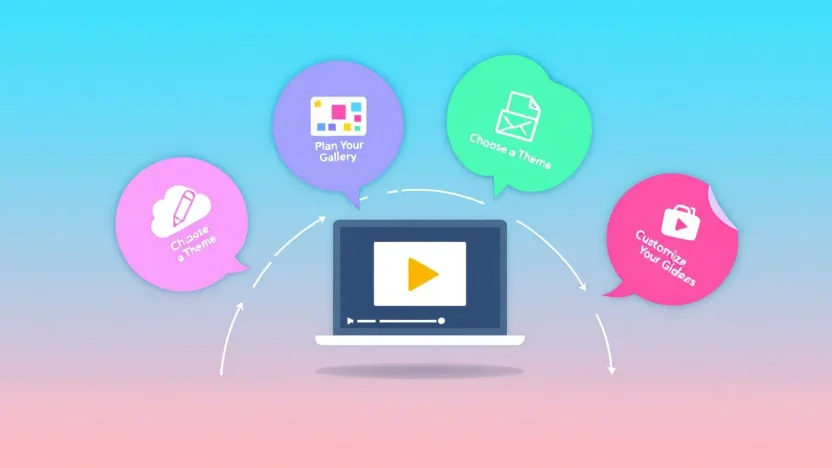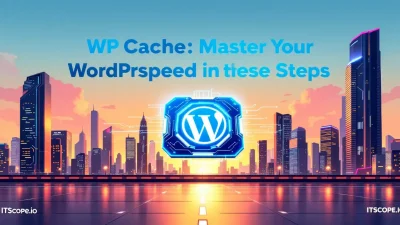Are you ready to elevate your WordPress site with a stunning video gallery that captivates and retains your audience’s attention? Whether you’re a seasoned web developer or a tech-savvy business owner, mastering the WordPress Video Gallery can unlock a new realm of engagement for your site. In this comprehensive guide, you’ll discover not just the ‘how,’ but also the ‘why’ behind the power of visual content. We’ll walk you through a step-by-step process, from installation to customization, ensuring your gallery stands out in a sea of digital distractions.
Curious about the potential impact? Let’s dive into the essentials and start creating your masterpiece today!
Table of Contents
- Why a Video Gallery Enhances Your WordPress Site
- Selecting the Right Plugin for Your Needs
- Installing and Setting Up Your WordPress Video Gallery
- Customizing Your Video Gallery for Maximum Impact
- SEO Tips for Optimizing Your Video Gallery
- Troubleshooting Common Video Gallery Issues
- FAQs
- Conclusion
Why a Video Gallery Enhances Your WordPress Site
Have you ever wondered why a wordpress video gallery could transform your site from bland to dynamic? Adding a video gallery isn’t just a trendy upgrade—it’s a necessity for today’s digital space. Incorporating video content has become a powerful way to engage visitors and provide rich experiences.
Enhanced Engagement: Videos can communicate complex ideas quickly, capturing attention better than text or static images. Imagine a visitor scrolling through your homepage and suddenly stopping to watch a compelling video that draws them in. That’s the magic of using a wordpress video gallery plugin. It’s a tool designed to offer seamless integration of media, making your site interactive and engaging.
- Visual Appeal: A video gallery enriches your website’s aesthetics. It allows for a more organized showcase of your visual content, transforming your webpage into a dynamic, colorful, and attractive space.
- SEO Benefits: Not only does video content boost user engagement, it also enhances SEO ranking. Search engines prioritize sites with engaging content. Imagine Google elevating your site’s ranking because users spend more time on your page watching amazing videos.
Using the Best Tools
Leveraging the right tool, such as a reliable wp video gallery plugin, can greatly simplify the process. These plugins are designed for easy integration and customization, ensuring that even a beginner can create a compelling gallery quickly. Enhance further by exploring more essential WordPress tools.
Key benefit: Create a visually appealing, engaging site with a wordpress video gallery.
User Experience
Imagine a potential client landing on your website. What captures their interest more—a wall of text or a captivating video gallery that tells your story? Exactly. User experience improves significantly with dynamic content, encouraging longer site visits and increased interaction.
Explore options like a versatile audio-visual plugin in community forums such as Reddit to gain peer insights and recommendations.
Selecting the Right Plugin for Your Needs
Choosing the perfect WordPress video gallery plugin can feel daunting, but it doesn’t have to be. Understanding your needs and exploring the options can significantly impact your site’s functionality and user engagement. Let’s dive into how you can identify and select the best plugin to enhance your website’s capabilities.
- Define Your Goals: What do you want your WordPress video gallery to achieve? Whether it’s increased interaction or showcasing a portfolio, clarifying your goals streamlines your plugin selection.
- Research Features: Look for essential features that align with your goals. Consider elements like video hosting, customization options, and mobile responsiveness as you evaluate potential plugins.
- Consider Compatibility: Ensure the plugin integrates smoothly with your existing setup. Check for compatibility with your WordPress version and other addons to avoid conflicts.
- Check Reviews and Ratings: Utilize platforms like WPBeginner and community forums such as Reddit to gauge user feedback and identify any potential issues.
- Evaluate Support and Updates: Choose a WP video gallery plugin with robust support and frequent updates to keep your site secure and functional.
Key benefit of using a WordPress video gallery plugin is enhanced user engagement and improved site aesthetics.
Plugin Comparison Table
| Feature | Plugin A | Plugin B |
|---|---|---|
| Customization | Extensive | Moderate |
| Mobile Friendly | Yes | Yes |
| Support and Updates | Excellent | Good |
By following these steps, you ensure that your choice of WordPress video gallery plugin meets your site’s unique needs without unnecessary features or complications. Always prioritize plugins that enhance usability and viewer experience. Remember, the right tools not only display your videos but also captivate your audience’s attention.
Installing and Setting Up Your WordPress Video Gallery
Creating an engaging WordPress video gallery is a cinch when you know the steps. Let’s dive into the process of installing and setting up your riveting WordPress video gallery. Whether you’re a newbie or a skilled web developer, this guide will help optimize your visual content strategy.
- Select a Video Gallery Plugin: Your journey starts by choosing an effective WordPress video gallery plugin. Popular options include Video Gallery, Envira Gallery, and YouTube Showcase. These plugins ensure smooth integration and offer customizable features.
- Install and Activate the Plugin: In your WordPress dashboard, navigate to Plugins > Add New. Search for your chosen plugin, then click Install Now followed by Activate.
Key benefit: Enhance website engagement with a robust WP video gallery plugin.
- Configure Plugin Settings: Once activated, head to the settings page of your wordpress video gallery plugin. Customize parameters like gallery layout, play options, and video sources. If you’re unsure where to start, explore the plugin’s documentation for pro tips.
- Add Your Videos: To populate your gallery, upload videos directly from your system or connect popular platforms like YouTube and Vimeo for seamless content streaming. Use intuitive built-in tools to organize and manage your video library efficiently.
- Showcase Your Gallery: With your videos uploaded, embed the gallery on your website using shortcodes or widgets. Experiment with various display settings to capture your audience’s attention.
Pro Tips
To truly enhance your video presentation, consider incorporating add-ons mentioned in our guide to the best WordPress addons for advanced functionality. Also, joining communities such as WordPress subreddits can provide invaluable peer insights.
| Step | Action |
|---|---|
| Select Plugin | Choose an optimal plugin for your needs |
| Install & Activate | Set up the plugin via WordPress dashboard |
| Configure Settings | Adjust gallery preferences and video sources |
Customizing Your Video Gallery for Maximum Impact
Creating a captivating WordPress video gallery is only half the battle. To truly engage your audience, customization is key. This section explores how to tailor your video gallery using the best WordPress video gallery plugins to ensure maximum viewer engagement.
- Select the Right Plugin: Choose a WordPress video gallery plugin that suits your needs. Consider features like responsive design and user-friendly interfaces in your selection process.
- Optimize Video Thumbnails: First impressions count, so ensure your thumbnails are visually appealing and relevant. This step can’t be overstated when you’re driving engagement through visual content.
- Implement Categories and Tags: Make navigation a breeze. Organizing videos with categories and tags improves user experience, helping visitors find what they came for—fast.
- Incorporate Interactive Elements: Use features like comment sections or likes to encourage interaction with your videos. Many wp video gallery plugins offer these tools, turning passive viewers into active participants.
Personalization Tips
Stand out by personalizing your video gallery to match your brand’s aesthetic. Adjust layouts and colors to align with your site’s theme, offering a seamless visual experience for your users.
Key benefit of using a WordPress video gallery plugin is the ability to create dynamic and engaging video displays.
For additional plugin inspiration, check out our guide on Best WordPress Addons: Unleash Maximum Potential with These Essential Tools.
SEO Tips for Optimizing Your Video Gallery
Improving the SEO of your WordPress video gallery can significantly boost visibility and traffic. But how do you ensure your videos rank high on search engines? Let’s unlock some key strategies to optimize your WordPress video gallery effectively.
- Use Descriptive Titles and Captions: Each video should have a title and caption rich with keywords, such as “WordPress video gallery plugin.” This will help search engines index your content accurately. Check out some popular plugins for added features on Barn2.
- Optimize Video Thumbnails: A compelling thumbnail can increase click-through rates. Choose images that reflect your video content and add alt text to enhance accessibility and SEO.
- Ensure Fast Loading Speed: Nobody likes slow websites. Use a reliable WordPress plugin to optimize loading times.
- Consider Video Schema Markup: Implement schema markup to provide search engines with detailed information about your videos. This could lead to more prominent search results.
Remember, the more engaging and optimized your video gallery is, the more likely you’ll keep visitors engaged. For more about choosing the right plugins, visit this list of top plugins. Also, join discussions on platforms like Reddit to discover what fellow users recommend.
Troubleshooting Common Video Gallery Issues
Encountering hiccups with your WordPress video gallery? It’s more common than you think! Let’s walk through some typical issues and tackle them head-on, keeping your media running smoothly.
- Videos Not Loading Properly: First, ensure that your WordPress video gallery plugin is fully updated. Sometimes, outdated plugins cause loading problems. Check your internet connection speed. If issues persist, this guide on video plugins for WordPress might offer more insights.
- Compatibility Issues: Check if your theme is compatible with your wp video gallery plugin. Theme conflicts often hinder plugin function. A quick theme switch may solve the obstacle, or consult forums such as Reddit’s WordPress community for advice.
- Responsive Display Problems: Many galleries look great on desktops but falter on mobile. Make sure that the plugin settings are optimized for all devices, ensuring a seamless viewer experience. Reference this list of excellent YouTube video gallery plugins for WordPress for responsive solutions.
Is your site still dragging its feet? It might be time to explore some essential WordPress addons to enhance your setup. They can unlock potential hidden within your WordPress video gallery system.
FAQs
What is the best plugin for a WordPress video gallery?
There are several top choices for a WordPress video gallery plugin. Popular options include Barn2’s Video Gallery plugin and Envira Gallery. Review the features of each to find the one that suits your needs best.
Can I use YouTube and Vimeo integration?
Yes, many WP video gallery plugins offer seamless integration with YouTube and Vimeo, allowing you to easily showcase your video content. Plugins like Envira Gallery support a variety of video sources.
How do I optimize my video galleries for speed?
To improve loading speeds, use plugins that offer lazy loading and optimize your videos for web playback. Reference our Best WordPress Addons guide for tools that enhance website performance.
Is it possible to customize the gallery layout?
Absolutely! Most WordPress video gallery plugins, such as Barn2, provide various themes and customization options to tailor the gallery layout according to your preferences.
Do video galleries affect website SEO?
Implementing a video gallery can enhance your website’s SEO. Ensure that the gallery is optimized for speed and that you use appropriate keywords in titles and descriptions for better SEO results. Also, check out Reddit discussions for community insights.
Conclusion
Creating a captivating WordPress video gallery is simpler than you might think! By following the steps in this guide, you’ve learned how to boost engagement on your website effortlessly. A well-implemented WordPress video gallery plugin enhances user experience and keeps your visitors coming back for more.
Choosing the right wp video gallery plugin was a critical step. However, maintaining the gallery by updating content and plugins ensures continued performance and security of your site. For further customization, explore various plugins that suit your unique needs, including photo and video integration options. Check out discussions on suitability at Reddit’s WordPress threads.
Don’t miss out on perfecting your WordPress setup! Explore helpful tools and plugins in our comprehensive guide on Best WordPress Addons.