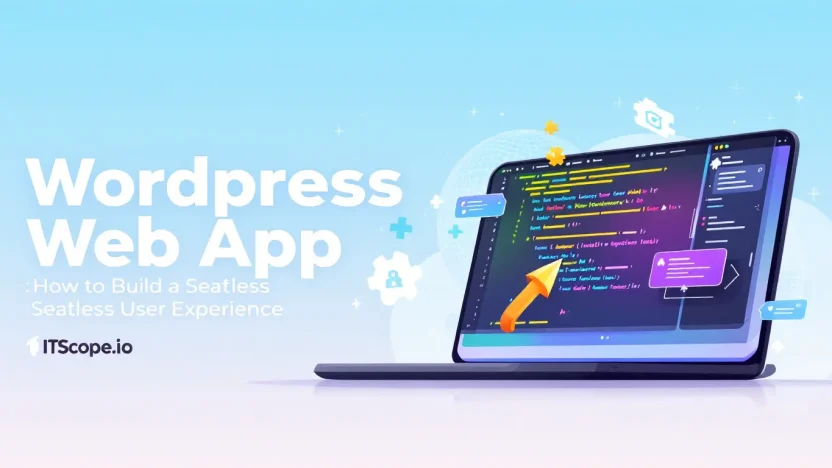In the ever-evolving digital landscape, crafting a seamless user experience can be the difference between a thriving website and a forgotten one. Enter the world of WordPress web apps, where flexibility meets functionality. Whether you’re a seasoned developer or a curious tech enthusiast, understanding how to build user-friendly web applications on WordPress could revolutionize your digital strategy.
Why WordPress, you ask? With its unparalleled customizability and a vast ecosystem of plugins and themes, WordPress has become a powerhouse for crafting web apps that not only perform but also engage. In this guide, we’ll dive deep into the nuances of constructing a WordPress web app that captivates and converts. Ready to transform your users’ experience? Let’s embark on this creative journey together.
Here’s an overview of what we’ll explore in this comprehensive guide:
Table of Contents
- Understanding the Essentials of WordPress Web Apps
- Choosing the Right Tools and Plugins
- Designing a User-Centric Interface
- Implementing Advanced Features and Functionalities
- Testing and Optimizing for Performance
- FAQs
- Conclusion: Elevating User Experience with WordPress
Understanding the Essentials of WordPress Web Apps
Building a WordPress web app isn’t just about coding – it’s about crafting an experience users will love. Let’s dive into what makes a WordPress web app stand out. Whether you’re a seasoned developer or new to the world of WordPress application development, understanding these essentials can transform how you approach web app creation.
- Mobile-First Design: Ensure your app is optimized for mobile use, which is crucial for user engagement and boosting your app’s reach. Emphasizing this design approach enriches the user experience and keeps visitors coming back.
- Plugin Power: Leverage powerful plugins such as Super Progressive Web Apps. These tools enhance functionality and interactivity, making your app more versatile.
- Responsiveness: Seamless navigation is key. Implement themes that are responsive, adapting effortlessly to different devices and screen sizes, which amplifies performance.
- Security: Protect your users with robust security measures. Regular updates and utilizing secure hosting services keep vulnerabilities at bay.
- Efficiency and Speed: Optimize your database and minimize use of heavy graphics or scripts to ensure fast load times, critical for user retention.
Ready to dive deeper into development best practices? Check out our WordPress Coding Standards Guide for developers. It offers tips and frameworks to refine your coding skills.
Creating a stunning WordPress web app is about blending functionality with a seamless user experience.
| Essential Element | Benefit |
|---|---|
| Mobile-First Design | Increased engagement and reach |
| Responsive Themes | Adapts to all devices |
| Security Measures | Ensures user data protection |
Choosing the Right Tools and Plugins
When venturing into WordPress application development, selecting the right tools and plugins is essential for creating a seamless user experience. But with thousands of options, how do you choose the best ones for your WordPress web app?
Let’s break it down:
- Assess Your Needs: Identify the critical features your web app requires. Do you need membership functionality, connectivity with third-party software, or sophisticated design capabilities?
- Research and Compare: Use resources such as Formidable Forms to analyze tools. Compare different plugins that offer similar functionalities. Consider factors like user reviews, support, and updates.
- Focus on Usability and Performance: Choose plugins that enhance your app’s performance. For instance, Super Progressive Web Apps plugin can add offline access to your WordPress web app, improving user engagement.
- Compatibility and Security: Ensure plugins are compatible with your existing WordPress setup and prioritize security-focused ones. It’s crucial to prevent potential vulnerabilities in your web app.
- Stay Updated with Trends: Keep an eye on new tools and technologies in the WordPress development world to stay ahead of the curve.
For developers and businesses opting to dive into WordPress application development, understanding the value of choosing the right tools cannot be overstressed.
Using the appropriate plugins is paramount for sustaining a robust and efficient WordPress web app.
Embracing the right tech enhances not only the functionality but also elevates user experience and satisfaction. Keep exploring and learning to find the best fit for your goals and aspirations.
Designing a User-Centric Interface
Creating a user-centric interface in your WordPress web app is crucial for delivering a seamless user experience. A well-designed interface not only enhances usability but also drives engagement and retention. Let’s explore the essential steps to design an interface that speaks directly to your users’ needs, elevating your WordPress application development process.
- Understand Your Users: Begin with user research to identify their needs, preferences, and pain points. Tools like Formidable Forms can help capture user data effectively.
- Adopt WordPress Best Practices: Utilize WordPress coding standards to ensure your application is robust, efficient, and secure. This sets a solid foundation for your design efforts.
- Focus on Clean Design: Simplicity enhances usability. Stick to a minimalist design, use ample white space, and choose intuitive navigation structures.
- Make It Responsive: Ensure your design works seamlessly across all devices, offering the same stellar experience whether viewed on a desktop, tablet, or mobile. Consider leveraging solutions like AppPresser for mobile app integration.
- Test and Iterate: Conduct usability testing to gather feedback and refine your interface. Utilize plugins like Super Progressive Web Apps to enhance user interaction.
Aligning Design with Goals
Align your design choices with the goals of your WordPress web app. Is the aim to increase sales, improve engagement, or provide users with informative content? Each objective should guide your design decisions, ensuring a cohesive and goal-driven interface.
Emphasizing user needs in wordpress application development elevates both design quality and user satisfaction.
Designing a user-centric interface is about making informed choices that resonate with your audience. By incorporating these steps, you create an environment where users feel understood, appreciated, and connected to your WordPress web app.
Implementing Advanced Features and Functionalities
Enhancing your WordPress Web App with advanced features ensures a seamless user experience that keeps users engaged. Here’s how to integrate some powerful functionalities effectively.
- Utilize Modern Plugins: Start by incorporating plugins like Super Progressive Web Apps for app-like experiences. Plugins offer functionalities without complex coding, instantly improving user interaction.
- Optimize User Interface (UI): Intuitive design is crucial. Keep navigation simple and straightforward. Leverage AppPresser to connect WordPress with native apps, making your UI both functional and attractive.
- Implement Advanced Forms: Use form builders like Formidable Forms to capture user data seamlessly. Advanced forms enhance interactions and improve the data collection process.
Maintaining Security Features
Security must be at the forefront when introducing new features. Ensure installations for your WordPress application development meet WordPress Coding Standards to prevent vulnerabilities. This ensures a strong defense against potential threats.
Key benefit of using a WordPress Web App: Enhance interactions while maintaining robust security standards.
Integrating with Third-party Services
Boost functionality by connecting with third-party services. This can include live chat services, payment gateways, and social media integrations, enhancing the overall user experience.
Example Table:
| Feature | Tool/Plugin | Benefit |
|---|---|---|
| Progressive Web App Features | Super Progressive Web Apps | Offers app-like experience |
| App Connectivity | AppPresser | Enables mobile app integration |
| Advanced Form Creation | Formidable Forms | Simplifies user data collection |
These tools and strategies will arm your web app with the most advanced features, adding to its allure while enhancing function and reliability.
Testing and Optimizing for Performance
In the world of WordPress web app development, delivering a seamless user experience hinges on thorough testing and performance optimization. Let’s delve into the essentials required to ensure your WordPress application performs at its best.
- Implement Load Testing: Use tools like Apache JMeter or Load Impact to simulate real-world traffic and assess your WordPress web app‘s ability to handle pressure. Identify bottlenecks and optimize resources to enhance performance.
- Analyze and Optimize Code: Review your codebase against WordPress Coding Standards to ensure quality and efficiency. Minify CSS and JavaScript files and leverage browser caching.
- Utilize Caching Plugins: Plugins like WP Super Cache or W3 Total Cache can dramatically improve load times by storing static versions of your site and reducing server load.
- Conduct Regular Mobile Testing: Most users access web apps through mobile. Use responsive design testing tools to verify your web app’s friendly appearance across all devices.
Did you know that optimizing for performance can lead to a 20% increase in user satisfaction? By following these steps, you not only enhance the quality of your WordPress application but also boost user retention and engagement. Make testing an integral part of your WordPress application development process to stay ahead of competitors.
FAQs
What is a WordPress web app?
A WordPress web app is a dynamic application that operates through a WordPress platform to deliver an app-like user experience on web browsers. These apps combine the flexibility of WordPress with the functionality of web applications, making them accessible and versatile for numerous functions.
How do I start WordPress application development?
To begin WordPress application development, you need a clear understanding of WordPress Coding Standards and a well-defined plan. Starting with a reliable hosting setup and familiarizing yourself with key plugins and themes can help streamline the process. Check out resources like Formidable Forms for practical guidance.
Can I convert my WordPress site into a web app?
Yes, you can convert a WordPress site into a web app using plugins like AppPresser or Super Progressive Web Apps. These tools enhance your traditional WordPress site, enabling offline capabilities and push notifications, thus providing a more seamless and immersive user experience.
What are the benefits of having a WordPress web app?
A WordPress web app improves accessibility and provides a better user experience with fast-loading pages, push notifications, and the ability to function offline. Streamlined user engagement and increased performance often result in better user retention and conversion rates.
What challenges should I expect during the development?
Challenges in WordPress web app development include ensuring compatibility across various devices, optimizing load times, and maintaining security. Staying updated with the latest WordPress standards and actively testing your app can help mitigate these issues.
Conclusion: Elevating User Experience with WordPress
Creating a seamless user experience with a WordPress web app boils down to understanding your users and leveraging the right tools. By focusing on user-centric features, your WordPress application development can reach new heights. Remember, every detail counts in crafting an intuitive app.
Enhance your skills by exploring more about WordPress Coding Standards. For further reading, consider resources like Formidable Forms, AppPresser, or the popular Super Progressive Web Apps plugin.
Mastering the WordPress web app construction transforms user interaction into a memorable journey.