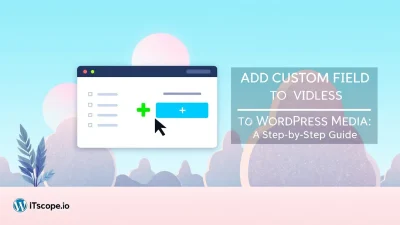Imagine transforming your WordPress site into a stunning visual masterpiece without touching a single line of code. Sounds like magic, right? Welcome to the world of WordPress with Divi, where design limitations are a thing of the past. Whether you’re a seasoned developer looking to streamline your workflow or a digital marketer eager to create compelling web experiences, mastering Divi can be your shortcut to stellar site design.
In this guide, we’ll delve into why incorporating Divi into your WordPress strategy is a game-changer for design and functionality. From seamless integrations to advanced customization, you’re about to unlock a realm of possibilities for your website. Let’s dive into the details!
Table of Contents
- Introduction to Divi and WordPress
- Setting Up WordPress for Divi Integration
- Exploring Divi’s Visual Design Capabilities
- Advanced Customization Techniques with Divi
- Troubleshooting Common Issues in WordPress with Divi
- FAQs
- Conclusion
Introduction to Divi and WordPress
WordPress users, rejoice! The Divi theme, created by Elegant Themes, brings a new level of flexibility and creativity to your website design. But why choose WordPress with Divi? Simply put, it offers an intuitive, drag-and-drop web builder that makes crafting stunning websites a breeze even for those with minimal coding experience.
The Divi WP Builder gives you access to hundreds of pre-designed layouts and countless customization options. It’s perfect for anyone from freelancers to large-scale organizations aiming for engaging, user-friendly designs. External reviews of the Divi Builder highlight its user-friendly interface and powerful design tools.
Wondering what sets it apart? The WP Divi Builder is seamlessly integrated within the WordPress ecosystem, ensuring compatibility and ease of use. With Divi, you can effortlessly achieve professional-quality designs without writing a single line of code. Dive deeper into the inner workings of WordPress by checking our WordPress Coding Standards: The Ultimate Guide for Developers.
Whether you’re a newbie or a seasoned developer, embracing Divi Web Builder can unlock unparalleled potential for crafting visually exciting and highly responsive websites.
With Divi, unleash your design creativity without the hassle of coding!
Want to explore more about how Divi can transform your WordPress experience? Visit this Divi theme review for an in-depth look.
Setting Up WordPress for Divi Integration
So, you’re ready to harness the magic of WordPress with Divi. Let’s dive into the step-by-step process that will have your site looking stunning in no time. Divi WP is known for its flexibility and intuitive interface. To make the most of it, proper setup is crucial.
- Install WordPress: Begin with a clean WordPress installation. Ensure your hosting supports WordPress’s minimum requirements. If you’re unsure, you can check our WordPress Coding Standards article for more guidance.
- Choose a Quality Hosting Provider: The backbone of your website’s performance. Opt for a provider offering optimized solutions for WordPress. This ensures fast loading speeds—a must for the Divi web builder.
- Install the Divi Theme: From your WordPress dashboard, navigate to ‘Appearance’ > ‘Themes’ and hit the ‘Add New’ button. Upload the Divi theme file and activate it.
- Activate the Divi Builder: Divi seamlessly integrates with WordPress, and activating it is straightforward. Go to any page or post and click the ‘Use the WP Divi Builder‘ button to start enhancing your design.
Setting up WordPress with Divi properly adds powerful design flexibility and enhances user experience significantly.
As you journey through these steps, remember that the transition to Divi WP is about delivering a superior user experience. Excited to see what you create? Follow these steps, and your WordPress site will shine with the brilliance of Divi web builder.
Exploring Divi’s Visual Design Capabilities
Are you ready to transform your website into a visual masterpiece using WordPress with Divi? This versatile theme offers a robust, user-friendly interface that empowers even non-tech-savvy users to craft stunning designs. Let’s dive into the magical world of Divi’s Visual Design Capabilities!
-
Drag-and-Drop Interface
At the core of Divi’s capabilities is its intuitive drag-and-drop interface. Whether you’re using divi wp or the standalone wp divi builder, you can effortlessly move elements to create the perfect layout. Need to add a new section? Just drag it where you want it! This interface is a game-changer, making website building as easy as playing with building blocks.
-
Customizable Modules
Divi’s design library contains numerous modules for your site needs, like sliders, images, and testimonials. Each module is highly customizable, allowing adjustments in spacing, size, and colors. Using Divi Web Builder, you can tailor every detail to fit your brand perfectly.
-
Responsive Editing
How about making your site look pristine on every device? Divi shines with its responsive editing feature, allowing you to tweak designs for different screen sizes effortlessly. Mobile-first design has never been this approachable!
-
Advanced Styling Options
Unleash your creativity with a plethora of styling options. Integrate animations, shape dividers, and hover effects to create dynamic interactions. This powerful suite gives you the tools to make your website truly unique.
Key benefit: Using WordPress with Divi unlocks your site’s design potential with easy-to-use yet powerful tools.
Curious for more on how WordPress and Divi can enhance your development skills? Check out our guide to WordPress Coding Standards to learn more about creating top-tier web experiences. For an in-depth look at Divi features and reviews, visit Elegant Themes, WP All Import, or Blog Marketing Academy.
Advanced Customization Techniques with Divi
Unleashing the full potential of your website design is easier with the power of WordPress with Divi. Known for its intuitive divi web builder, it allows limitless creativity. Dive into advanced customization techniques to transform your site into a digital masterpiece.
- Mastering Global Modules and Presets: Instead of repeatedly configuring similar modules, create them as globals. After setting your desired options, save them as presets for consistent styling across pages. This ensures uniformity and efficiency in design.
- Custom CSS Integration: While Divi offers a plethora of styling options, sometimes you need that extra bit of customization. Use the built-in CSS box to enter custom styles that target specific elements. Harness this power by reviewing our guide on WordPress Coding Standards to keep your code clean and efficient.
- Utilize the Divi Builder’s Customizer: Engage with the advanced settings within the wp divi builder customizer. From font management to spacing adjustments, tailor each detail to reflect your site’s branding and aesthetic.
Creating Dynamic Content with Divi
Dynamic content differs from static because it changes based on user interactions. WordPress with Divi supports dynamic elements through its modules.
- Use Dynamic Content Module: By embedding dynamic modules, like Recent Posts or Testimonials, keep your site updated with fresh content automatically.
- APIs and Third-Party Integrations: Expand functionality with APIs. Integrate tools like WooCommerce for e-commerce capabilities easily within the Divi framework.
Boost your site’s professionalism by blending customized features with seamless functionality.
Styling for Different Devices
A critical aspect of deploying WordPress with Divi is ensuring responsive design across all devices.
Engage the responsive preview options within the divi wp interface to view how your site appears on desktops, tablets, and smartphones. Adjust elements directly in different viewports to ensure flawless appearance across platforms.
Responsive Styling Table: A simple table offering a comparison of styling adjustments across different devices.
Troubleshooting Common Issues in WordPress with Divi
If you’ve chosen to design your website with WordPress with Divi, you’re on the right path towards a professional, stunning site. However, even the best tools can encounter hiccups. Let’s dive into resolving frequent challenges you may face with the Divi WP.
- Problem: Slow Loading Pages
Slow page speeds can deter visitors. Start by checking your hosting service. Consider shifting to a better provider or optimizing your images for faster load times. - Problem: Divi Not Saving Changes
A frustrating issue! Often, clearing your browser’s cache or updating the Divi Web Builder resolves this. Ensure you have the latest version of both WordPress and Divi. - Problem: Incompatibility with Plugins
The cozy world of plugins sometimes clash. Deactivate all plugins and reactivate them one at a time to pinpoint the culprit. A plugin might conflict with the WP Divi Builder.
Additional Resources
For a comprehensive guide on coding practices to resolve deeper issues, check out our WordPress Coding Standards: The Ultimate Guide for Developers. Additionally, explore various experiences others have faced using Divi in this Divi Theme Review.
Embrace the power of WordPress with Divi to design with ease and confidence.
FAQs
What is WordPress with Divi?
WordPress with Divi is a powerful combination that allows you to design stunning websites effortlessly. It uses the Divi theme and Divi WP Builder, enabling users to customize their site visually. Learn more about the Divi Web Builder on Elegant Themes.
How easy is it to use the Divi WP Builder?
The Divi WP Builder is user-friendly, offering a drag-and-drop interface perfect for beginners and experienced developers. Discover more about its ease of use in this Divi Builder review.
Are there any limitations to using Divi?
While Divi is versatile, it may slow down site loading speed if not optimized correctly. Always follow best practices, like those found in our WordPress Coding Standards Guide.
What support is available for Divi users?
Divi users have access to extensive support resources, including forums, tutorials, and the Elegant Themes’ dedicated support team. Check out the Divi Theme review for more support insights.
How does Divi Web Builder compare to other builders?
Divi Web Builder stands out for its seamless integration with WordPress and its creative design capabilities. For a detailed comparison, visit our guide on coding standards and customization.
Conclusion
Embracing WordPress with Divi opens the door to unparalleled design potential for your website. Whether you’re leveraging the Divi WP tools or crafting pages with the WP Divi Builder, the flexibility and creative freedom are unmatched. Implementing the strategies discussed in our WordPress Coding Standards: The Ultimate Guide for Developers ensures you optimize performance while maintaining aesthetics. Don’t forget to explore more about Divi’s comprehensive features and customer experiences in this Divi Theme Review. Unleash your creativity and let your site shine!