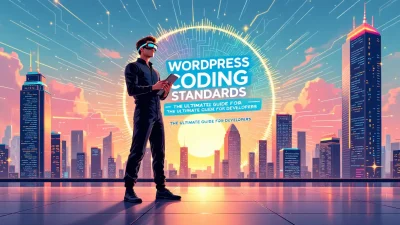Drowning in a sea of spammy comments on your WordPress site? You’re not alone. ‘WP Comment Spam’ can transform your vibrant discussion platform into a messy battlefield. Whether you’re a seasoned developer, a tech wizard, or a content creator, taming this unruly beast is crucial to maintaining your site’s integrity and performance.
In this how-to guide, we’ll unravel the mysteries of comment spam, from understanding its impact to implementing robust solutions. Prepare to arm yourself with the knowledge and tools needed to reclaim your comment section and return it to its rightful state of engaged, meaningful discourse. Dive in to discover the secrets that will empower you to fight back against spam and enhance your online presence.
Let’s embark on this journey to transform your comment section into a safe haven of conversation.
Table of Contents
- Understanding WP Comment Spam
- The Impact of Comment Spam on Your Website
- Effective Tactics for Managing Spam
- Leveraging Plugins to Combat Spam
- FAQs
- Conclusion: Keeping Spam at Bay
Understanding WP Comment Spam
Do you dread the moment you see yet another spam-filled comment awaiting moderation on your WordPress site? You’re not alone. WP comment spam has become the modern-day graffiti of the digital world, unwanted and often relentless.
So, what exactly is WP comment spam? It’s the multitude of unsolicited, often irrelevant comments posted by bots or real users on WordPress websites. These comments usually aim to promote unwanted links or content, which can tarnish your site’s credibility. Understanding the nature of these spam attacks is your first step in taming this unruly beast!
Types of Spam Comments
Spam comments come in various guises. Here are some to watch out for:
- Link Spam: Comments filled with links leading to malicious or unwanted sites.
- Keyword Stuffing: Comments overloaded with irrelevant keywords, trying to game SEO algorithms.
- Fake Testimonials: Glowing reviews that don’t relate to any content on your site, often used to upsell products or services.
Understanding these types helps in crafting effective strategies to prevent spam comments WordPress and keep your community engaged with genuine interactions.
Did you know? Spam comments can also negatively impact your site’s performance by slowing down load times.
For more detailed solutions and to stop these nuisances, you might want to explore WordPress 500 Error: Your Ultimate Comprehensive Guide. Additionally, don’t forget to visit several detailed guides available online, which offer in-depth tactics for blocking spam comments.
| Solution | Description |
|---|---|
| Antispam Plugins | Leverage plugins to filter spam before it hits your inbox. |
| Manual Moderation | Regularly review and approve comments to maintain content quality. |
By understanding the nature of WordPress comment spam, you can tailor strategies to keep your comment sections clean and engaging with genuine interactions.
The Impact of Comment Spam on Your Website
Ever wonder why spammy comments appear on your WordPress site? The notorious wp comment spam can destabilize your website in more ways than one. They don’t just clutter your comments section; these pesky entries can have far-reaching consequences.
SEO Impact
One of the most immediate impacts of WordPress comment spam is on your site’s SEO. Search engines frown upon spammy content. When spammers flood your site, they dilute your keyword strategy, leading to lower page rankings. Imagine having crafted the perfect blog post, only to see its SEO power dilute over time.
User Engagement
The presence of irrelevant comments can affect user trust. Potential visitors may second-guess the credibility of your content. After all, if a website is overrun with spammy posts, how much can users rely on its substance? This drives them away, reducing your engagement and click-through rates.
Security Risks
Aside from SEO and user trust, spam comments can introduce serious security issues. They often contain malicious links that can lead to phishing sites or malware, putting your site and users at risk. This scenario underscores the importance of a robust strategy to prevent spam comments on WordPress. For detailed troubleshooting on how to tackle other WordPress issues, check out our guide to fixing WordPress 500 errors.
| Impact Area | Description |
|---|---|
| SEO | Reduces visibility and keyword effectiveness. |
| User Trust | Decreases engagement due to lack of reliability. |
| Security | Introduces potential threats via malicious links. |
To dive deeper into strategies for blocking spam, visit forums like Reddit’s WordPress community or informative blogs from Nexcess and Kinsta. Understanding these impacts can arm you with the motivation to shield your website from wp comment spam. Are you ready to face this digital challenge head-on?
Effective Tactics for Managing Spam
Wrestling with wp comment spam can feel overwhelming at times. However, there’s a treasure trove of strategies to tame this nuisance. Let’s dive into some practical solutions that keep your WordPress site pristine and your sanity intact. Imagine waking up to a comment section so clean, it could be your morning espresso!
- Enable Comment Moderation: Though it sounds basic, relying on the built-in moderation tools of WordPress is a solid start. Navigate to your Discussion settings and ensure that comments must be manually approved. This method prevents a deluge of unwanted clutter, keeping spam comments at bay.
- Activate Akismet: The unsung hero of WordPress plugins, Akismet filters out wordpress comment spam before it even sees the light of day. Activate it from the plugins menu, and rest easy knowing those pesky spam bots are being thwarted.
- Disable Anonymous Comments: Does your site really benefit from allowing comments without user registration? By disabling anonymous comments, you create a barrier that every spam bot hates—human verification. Here’s a step-by-step guide:
- Navigate to the WordPress Admin Panel.
- Go to Settings > Discussion.
- Uncheck the option “Allow people to post comments on new articles” for anonymous users.
- Use CAPTCHA Plugins: Introduce challenges only humans can overcome. By installing CAPTCHA plugins like Google reCAPTCHA, you effectively shut the door on aggressive spam bots. Not sure which plugin suits your needs? Check out this insightful Reddit thread for user opinions.
- Leverage Blacklists: Manually adding notorious spam terms and IPs to your blacklist is a straightforward yet powerful deterrent to prevent spam comments wordpress. Try reviewing and expanding your list periodically for maximum effect.
Need more insights? Discover how to troubleshoot other WordPress challenges by reading our WordPress 500 Error guide. Unwanted spam comments won’t just disappear overnight, but with the right strategies, they can be significantly reduced. Happy blogging!
Key benefit: Implementing a comprehensive spam management strategy keeps your WordPress comment section vibrant and valuable.
If you consistently apply these tactics, you’ll notice not only a reduction in spam but also an increase in genuine user engagement. Ready to enjoy a cleaner blog? Let’s make it happen!
Leveraging Plugins to Combat Spam
It’s no secret that wp comment spam can quickly become a nightmare for WordPress site owners. But don’t worry! With the right plugins, you can transform your comment section from a chaotic mess into a reliable space for genuine interaction.
Selecting the Right Plugin
Choosing the right plugin is crucial to effectively manage and prevent spam comments in WordPress. Here are some top-rated options:
- Akismet: This plugin is a powerhouse, automatically filtering out suspicious comments. Learn more about how this plugin works on Kinsta’s guide.
- Antispam Bee: A great alternative to Akismet, offering similar services for free. Check out user reviews on Reddit’s insights.
- Wordfence Security: Although primarily a security plugin, Wordfence has features to stop WordPress comment spam.
Plugin Setup Guide
Setting up a plugin is generally straightforward. Let’s look at a step-by-step approach using Akismet:
- Install the Plugin: Navigate to your WordPress admin dashboard and go to ‘Plugins’ > ‘Add New’. Search for ‘Akismet’ and click ‘Install Now’.
- Activate and Configure: Once installed, activate the plugin. Go to ‘Settings’ > ‘Akismet’, enter your Akismet API key, which you can obtain from their website.
- Monitor Comments: Access your ‘Comments’ section regularly to check flagged content.
Plugins are a key tool in managing wp comment spam, making your site safer and engaging.
Additional Resources
For a deeper understanding of WordPress issues, such as WordPress 500 Errors, explore our comprehensive guide. For more ways to fight spam, Nexcess offers reasonable solutions.
FAQs
What is WP Comment Spam?
WP comment spam refers to unsolicited or irrelevant comments posted on WordPress sites. These are often submitted in large volumes by spambots aiming to insert links to third-party sites. Over time, it annoys users and can affect your site’s performance and SEO.
How Do You Prevent Spam Comments on WordPress?
To prevent spam comments WordPress offers various plugins such as Akismet. These tools filter out spam effectively and ensure only genuine comments make it through. Check out our comprehensive guild on handling WordPress 500 error for more WordPress management tips.
Why is WordPress Comment Spam a Problem?
WordPress comment spam clogs your space, slows down your site, and negatively impacts user experience. Spam comments can also damage your site’s credibility if not managed properly. For in-depth strategies on tackling this issue, check this external guide.
What Are the Best Plugins for Preventing WP Comment Spam?
The best plugins for preventing wp comment spam include Akismet Anti-Spam, Antispam Bee, and Wordfence Security. These plugins offer features like automatic spam filtering and customizable settings to manage comments more efficiently.
Are There Free Solutions to Reduce Spam Comments in WordPress?
Yes, free solutions such as manually setting up comment moderation and using plugins like Antispam Bee can reduce spam comments effectively. You can also learn more strategies by visiting resources like Kinsta’s WordPress guide or joining WordPress Reddit discussions.
Conclusion: Keeping Spam at Bay
Dealing with WP comment spam can seem daunting, but with the right strategies in place, you can keep your WordPress site clean and inviting. Remember, a proactive approach is key to preventing those pesky unsolicited messages from clogging your discussions.
Consider implementing solutions like plugins, manual moderation, and CAPTCHA systems as effective methods to prevent spam comments on WordPress. These tools not only streamline comment management but also enhance user experience.
Continuous Improvement
Maintaining a spam-free website requires consistent attention and updates. Regularly review your comment settings and plugin configurations to stay a step ahead of spammers. For more advanced tips, refer to our WordPress 500 Error: Your Ultimate Comprehensive Guide which provides insights on maintaining a robust WordPress environment.
Community Discussion
Engage with the WordPress community. Valuable resources, such as the Reddit discussion on blocking spam, offer peer insights and innovative strategies. Similarly, guides from Nexcess and Kinsta provide further reading to elevate your spam prevention tactics.
Takeaway: WP comment spam management is an ongoing process that demands vigilance and adaptability. By staying informed and leveraging available tools, you ensure your site remains a welcoming place for meaningful conversation.
Investing time in understanding and applying these techniques will not only curb wordpress comment spam but also foster a healthier community around your blog. By following these steps, you’ll effectively tame the unruly beast that is WP comment spam.